To set the subnet mask – Ensemble Designs 9430 Flexible Matrix Router for 3G / HD / SD / ASI User Manual
Page 41
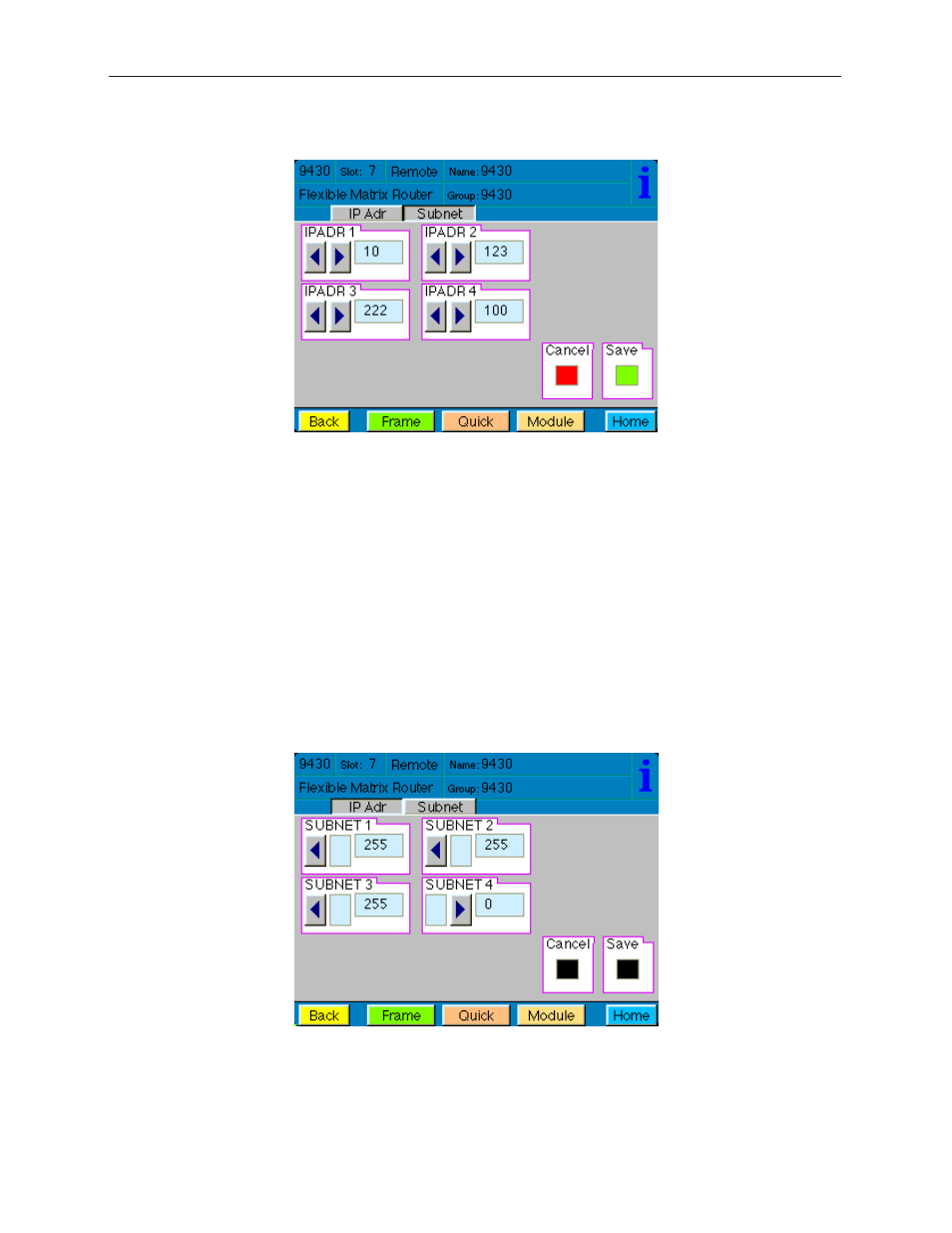
www.ensembledesigns.com
Page 41
Avenue 9430 Flexible Matrix Router
Installation, Configuration and Operations Guide
A new IP address has been entered, but not yet saved.
To Set the Subnet Mask
The subnet mask must be set in accordance with the size and topology of your network. The default
setting as received from the factory is 255.255.255.0. This is a typical setting for a smaller network. For
a larger network, a typical setting is 255.255.0.0. If in doubt, use the setting for a larger network.
1. From the Subnet menu, modify the settings as needed. Use the arrow buttons to change the
settings, or touch each number field to use the keypad.
2. When finished, press Save. Both the Cancel and Save buttons turn black to indicate that your new
settings have been saved.
It should now be possible to browse to the 9430 from a computer on your network.
The Subnet Touch Screen menu. The black Cancel and
Save buttons indicate that the settings have been
saved.
Note that when using Avenue PC instead of the Touch Screen interface, after entering numbers into
the number fields, you will need to hit the “enter” or “return” key for the change to register.
