Chapter 7: maintenance and troubleshooting, Troubleshooting the router module (9430), Cannot connect to the router – Ensemble Designs 9430 Flexible Matrix Router for 3G / HD / SD / ASI User Manual
Page 100: Router not running, To determine if the router is running, Resetting the router, Rebooting, Resetting to factory default settings
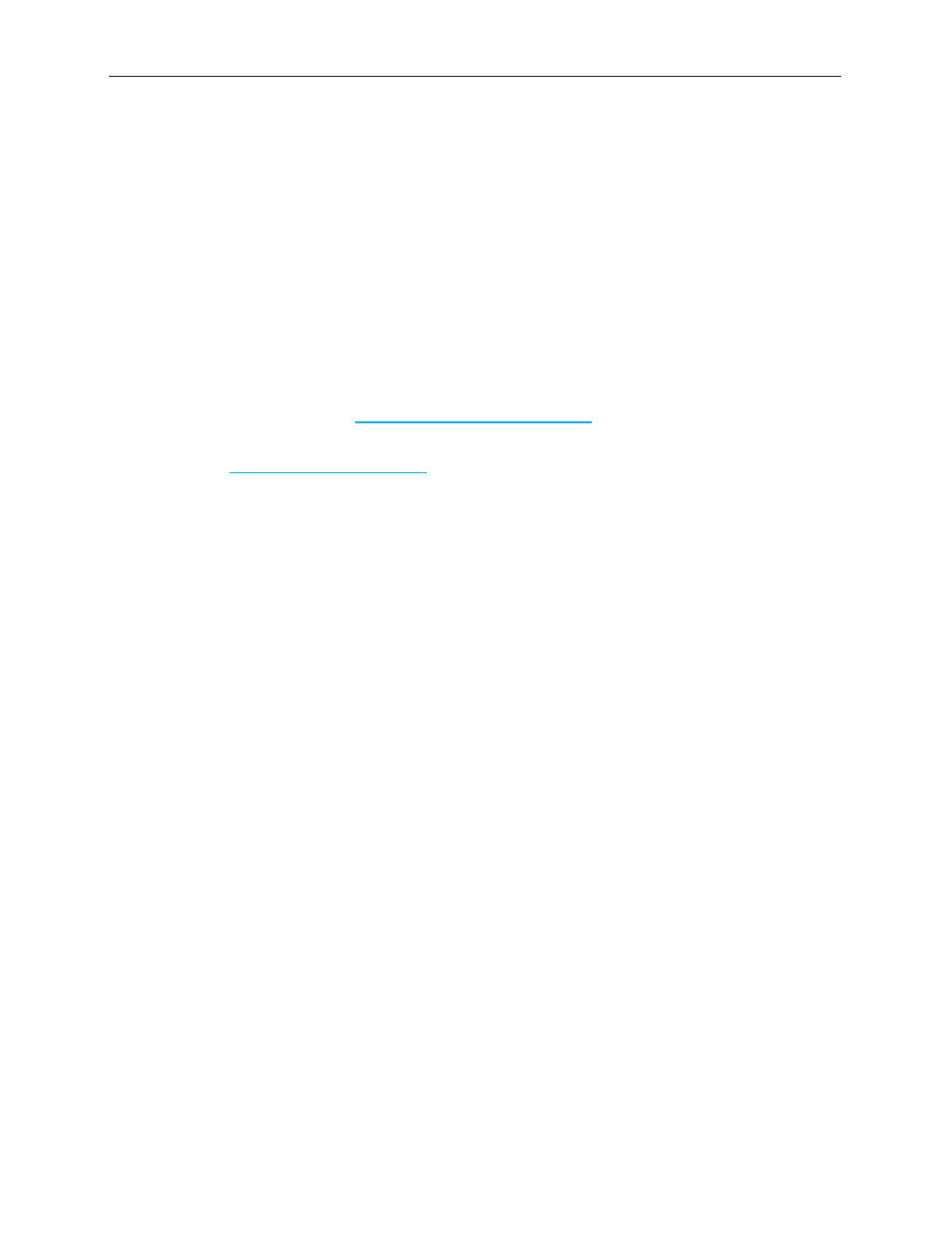
www.ensembledesigns.com
Page 100
Avenue 9430 Flexible Matrix Router
Installation, Configuration and Operations Guide
Chapter 7: Maintenance and
Troubleshooting
This chapter addresses certain known issues and possible issues that new users may encounter while
becoming familiar with using the Flexible Matrix Router.
Troubleshooting the Router Module (9430)
Cannot Connect to the Router
If you are having difficulty connecting to the Router, check that the IP addresses of the Router and the
computer or device are not in conflict. Check also that the cabling is correct.
•
Review the instructions in Initially Connecting to the Router on page 40 to make sure you
have configured the IP addresses correctly.
•
See also Router Control Connections on page 32 to make sure you have correctly cabled the
control connections between the Router and the controlling computer.
Router Not Running
To Determine if the Router is Running
Open the front door of the Avenue frame and check the Run light on the front panel of the 9430. When
the Router is running properly, the Run light will be blinking on and off. Note that the rate of blinking
will not match the rate of blinking of the Run lights of other modules running in the Avenue frame.
However, if the Run light stops blinking, whether it remains on or off, it means that the Router has
stopped.
Resetting the Router
There are two types of resets for the 9430. One is a reboot. The other is a reset to the factory default
settings.
Rebooting
To reboot the 9430, use something with a fine point, such as a paperclip, to press into the small “Reset”
hole on the lower part of the front panel. Press once briefly and release. The module will reboot. A
reboot typically takes a few minutes. After the reboot is complete, the Run light will resume blinking.
Resetting to Factory Default Settings
If you want to reset your module to factory default settings, use something with a fine point, such as a
paperclip, to press and hold into the small “Reset” hole on the lower part of the front panel. Continue
holding the Reset button in its pressed in position until you see all of the Input lights on the front
panel illuminate several times (approximately 15 seconds), then release. The 9430 will reboot with
factory default settings. Note that the IP address and all other settings will have to be reconfigured.
Authorized Control Point Unable to Connect to Router
If you are using an authorized Control Point but you are seeing the message “Control Point Disabled,”
check to make sure that the Control Point has been assigned a Profile. Without an assigned Profile, it is
