Router operation with the web browser interface, Prerequisites, Accessing the web browser control interface – Ensemble Designs 9430 Flexible Matrix Router for 3G / HD / SD / ASI User Manual
Page 89: Prerequisites 89
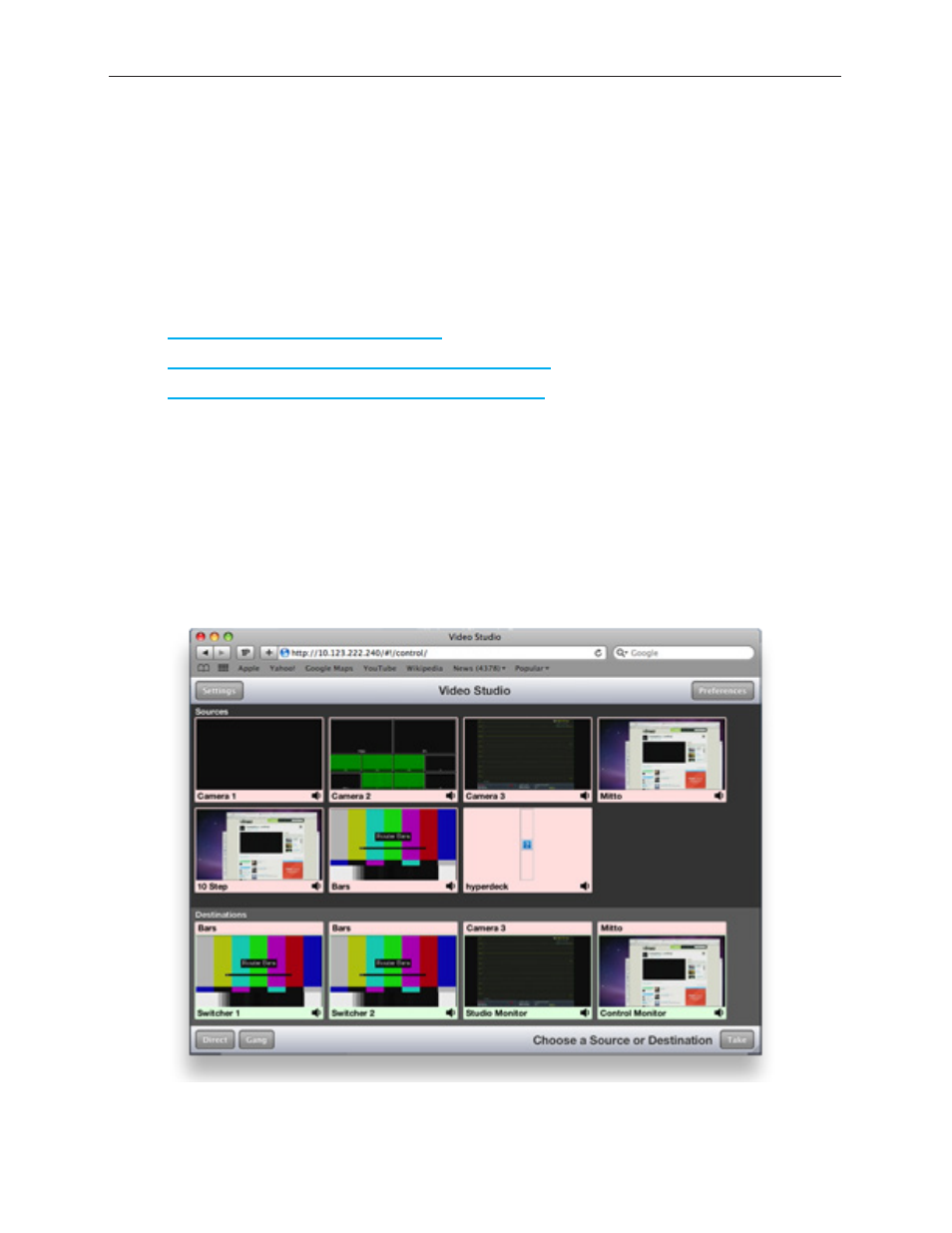
www.ensembledesigns.com
Page 89
Avenue 9430 Flexible Matrix Router
Installation, Configuration and Operations Guide
Router Operation with the Web Browser Interface
You can control the Router through its web browser user interface. You can perform takes, direct takes,
gang, and gang combined with direct takes.
Prerequisites
Before you can access the Router through a web browser, you need to have access to an authenticated
Control Point and the Router’s IP address. For further details about these requirements, please see the
following sections:
•
Assigning the Router a New IP Address on page 45
•
Establishing Control Points and Access Authentication on page 63
•
First Method: Requesting Access from a Control Point on page 68
Accessing the Web Browser Control Interface
To access the web browser control interface, enter the Router’s IP address into the browser’s address
bar. The Router’s interface displays, showing Sources in the upper area and Destinations in the lower
area.
The Web Browser Interface
