Printer address, Keyboard setup, 1490 twinax emulator – Visara 1783 User Manual
Page 66: Printer address -4, Keyboard setup -4
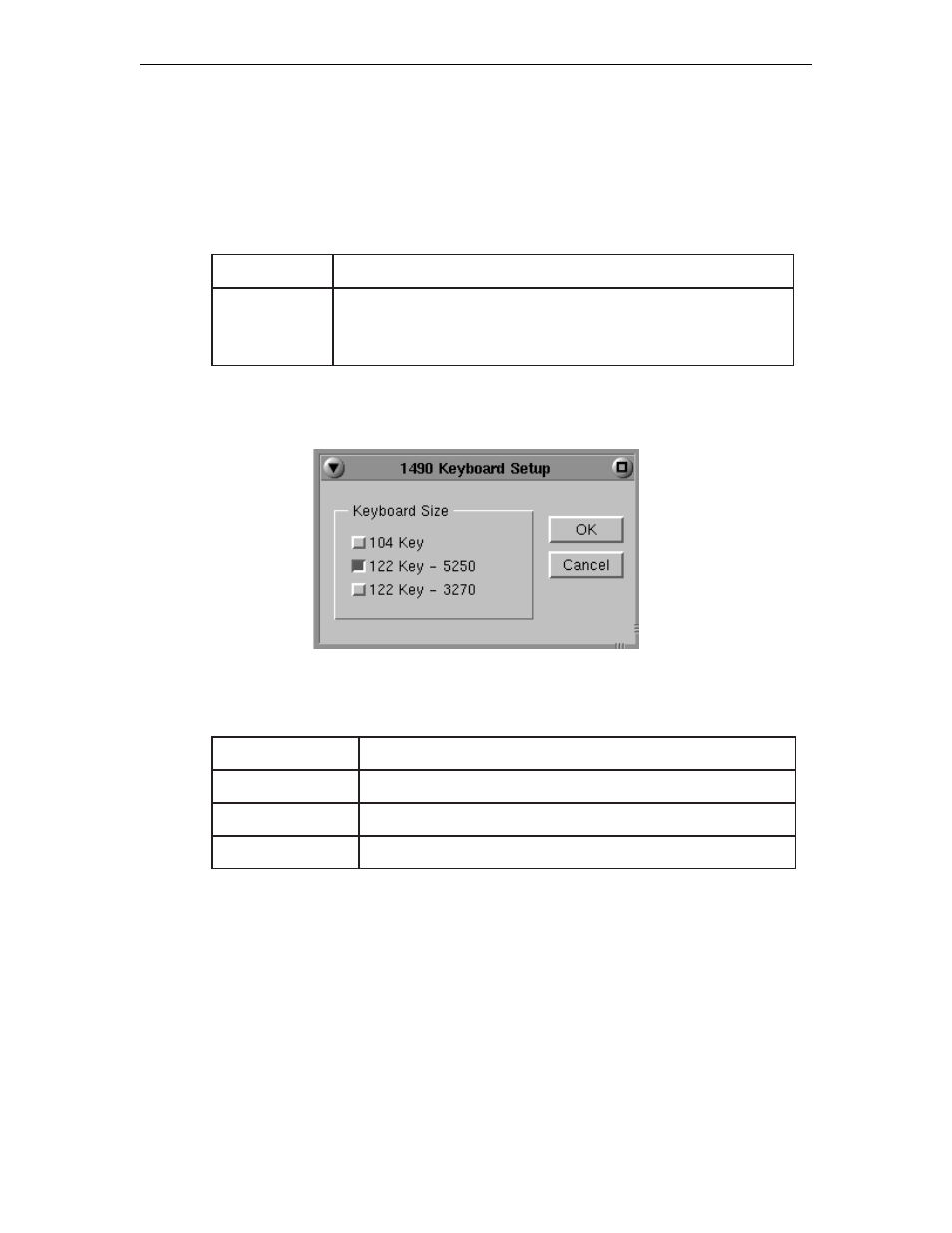
1783 Network Computing Terminal User’s Manual
707042-002
7-4
Printer Address
The printer address is the printer’s logical address on the twinaxial cable originating
at the System/3X or AS/400. No default address is set at the factory. Ask the system
supervisor for this address. This option is available only if the display station is
operating in
One-Display-Printer
mode.
n
o
i
t
c
e
l
e
S
n
o
i
t
p
i
r
c
s
e
D
6
0
h
g
u
o
r
h
t
0
0
m
o
r
f
s
s
e
r
d
d
a
n
a
t
c
e
l
e
S
0
0
h
g
u
o
r
h
t
6
0
e
m
a
s
e
h
t
n
g
i
s
s
a
t
o
n
o
D
.
.
r
e
t
n
i
r
p
a
d
n
a
y
a
l
p
s
i
d
a
r
o
f
s
s
e
r
d
d
a
Keyboard Setup
Use the following table to determine which keyboard you have.
d
r
a
o
b
y
e
K
n
o
i
t
p
i
r
c
s
e
D
4
0
1
.
5
-
7
e
g
a
p
m
a
r
g
a
i
d
d
r
a
o
b
y
e
k
e
e
S
0
5
2
5
-
2
2
1
.
6
-
7
e
g
a
p
m
a
r
g
a
i
d
d
r
a
o
b
y
e
k
e
e
S
0
7
2
3
-
2
2
1
.
7
-
7
e
g
a
p
m
a
r
g
a
i
d
d
r
a
o
b
y
e
k
e
e
S
This manual is related to the following products:
