Advanced feature set: delays, Advanced feature set: playback speed, Special notes – Visara 1783 User Manual
Page 112: Delays, Playback speed
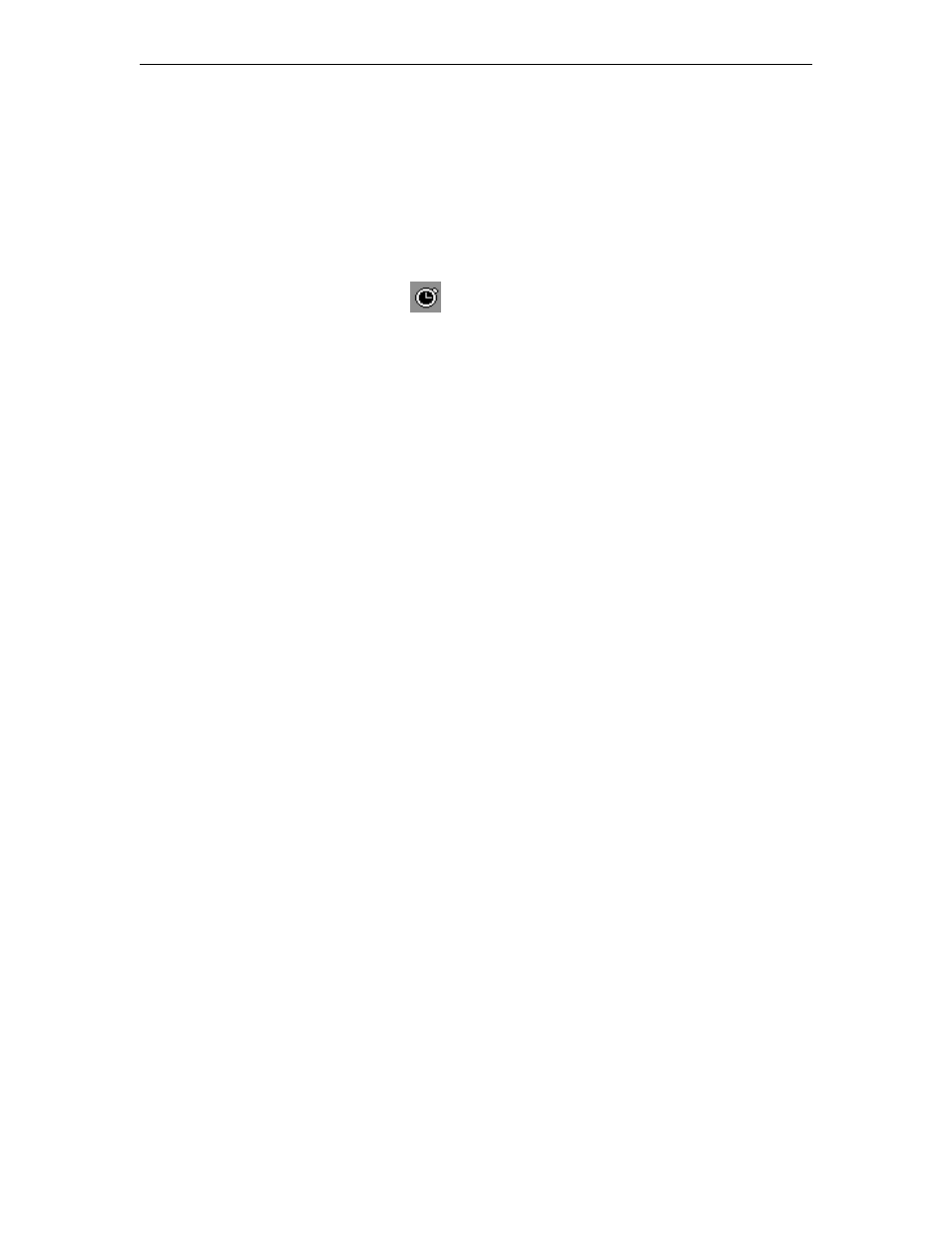
1783 Network Computing Terminal User’s Manual
707042-002
9-4
Advanced Feature Set: Delays
Delays can be automatically introduced while in Input Inhibit mode. Input Inhibit
(clock) will hold playback until released by host. Only
Quit
is permitted while the
clock is displayed. If delays are desired at other times, the
Delay
key (see figures 1 -
4) may be pressed while in macro record mode to embed an approximately one second
delay within the macro. Multiple Delay keys may be combined to extend the length
of the delay.
——————
Clock
Advanced Feature Set: Playback Speed
Follow the steps below to change the default playback speed:
1. Press the
Speed
key (see figures 1 - 4) while in normal mode.
2. Press the number associated with the new global playback speed. Valid numbers range
from “1”, slowest, to “9”, fastest. Any key other than a “1” through “9” will exit from
set playback speed mode. There will be a beep to notify you of the (possibly
unintentional) cancellation.
Macro playback speed can be varied on a macro by macro basis by embedding
Speed
keys within the macro. These
Speed
keys do not change the default playback speed,
only the current playback speed within the current emulator session.
The special speed “0” becomes valid while in macro record mode. The “0” speed changes
the speed back to the default speed. A Speed “0” is automatically embedded at both ends
of a macro at the time it is created.
Playback speeds range between five and twenty-five characters per second with Speed
“1” being the slowest and Speed “9” being the fastest.
Special Notes
To allow a macro to run in the background while you switch to another application, use
the
Alt-Right Ctrl-Tab
keys on the 122/104 key keyboard to prevent an accidental Quit
key from terminating macro modes. If the
Alt-Right Ctrl-Tab
keys are used, the emulator
macro modes will not be affected. Upon return to the emulator the macro modes will be
exactly as they were before switching tasks.
When key sequences are added, deleted or edited, the file storage area is updated as
necessary to avoid gaps in the available storage area. There is a 7000 key limit on the
length of each macro.
Macros are independent of both keyboard and keyboard mapping. This allows stored key
files to be retrieved and sent to other 1783’s via FTP even if both machines do not use the
same style keyboard or special keyboard mappings are in place on one or both of the
machines.
Sessions within the same emulator will use the same set of macros. They will playback
independently, but if you record and save a macro in one session, that macro is changed
for all sessions.
