Miscellaneous setup, Answerback, vt220, Miscellaneous setup, vt220 – Visara 1783 User Manual
Page 106: Vt220, Printer setup -31
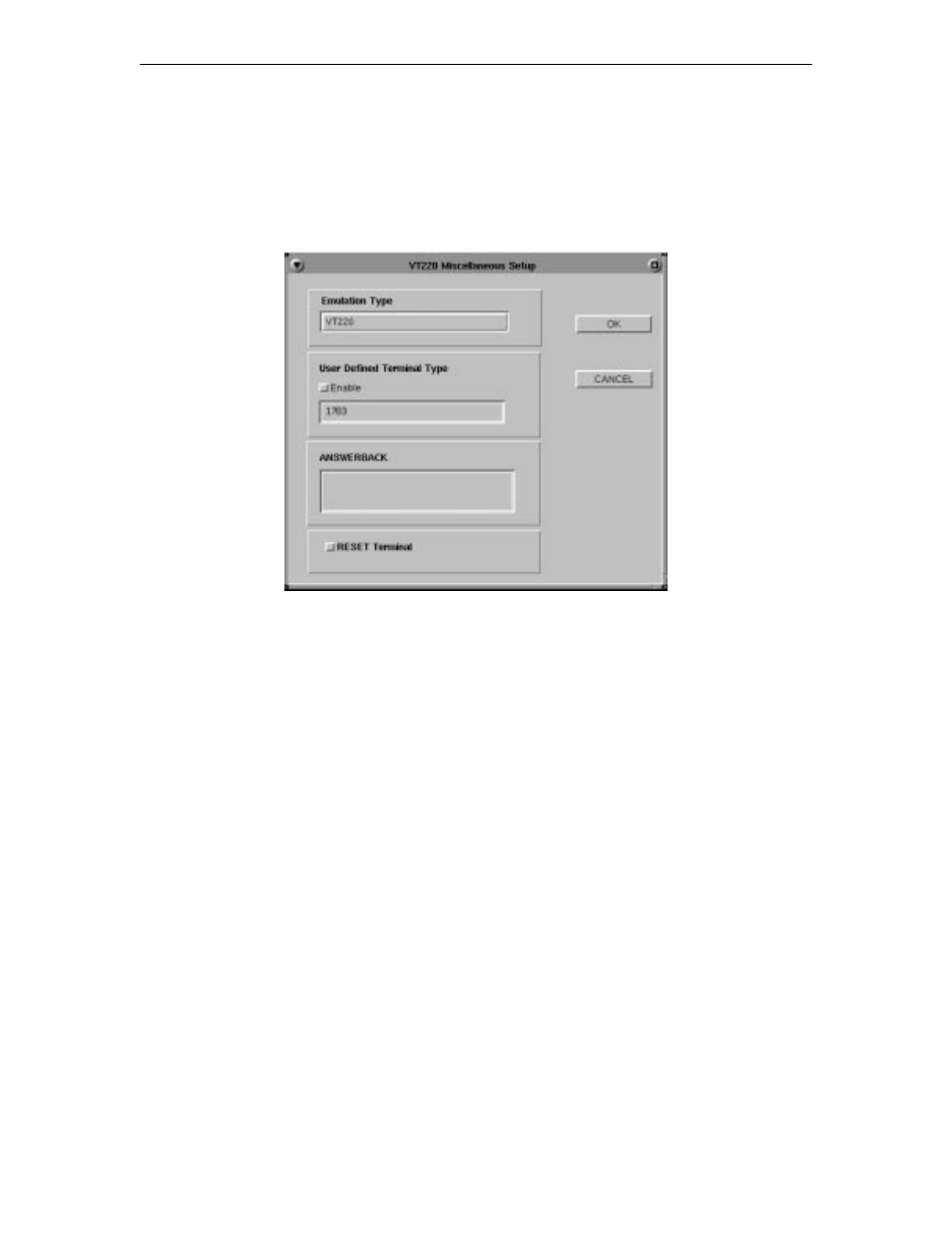
1783 Network Computing Terminal User’s Manual
707042-002
8-30
Miscellaneous setup
From the main VT220 application screen:
1. Click
Setup
.
2. Click
Miscellaneous
. The VT220 Miscellaneous Setup screen is shown below:
• Emulation Type – Displays emulation type to be used (only VT220 currently
supported)
• User Defined Terminal Type – Terminal type string sent to the host.
• ANSWERBACK – Enter the Answerback string.
• RESET Terminal – Select to reset the Emulator.
3. Click
OK
to save changes and exit, or
Cancel
to discard changes and exit.
This manual is related to the following products:
