Calculator, Snapshot, Calculator -12 snapshot -12 – Visara 1783 User Manual
Page 138
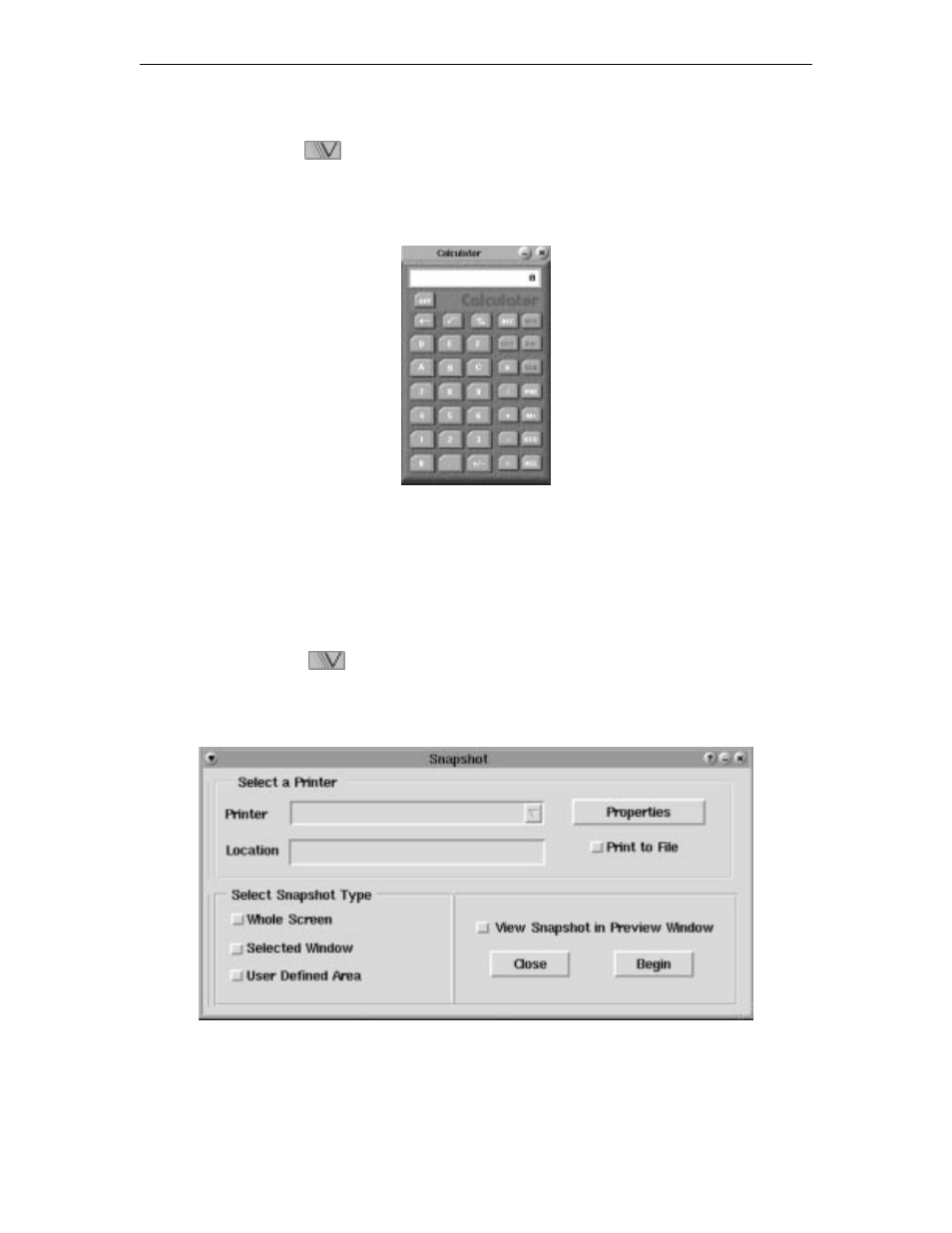
1783 Network Computing Terminal User’s Manual
707042-002
11-12
Calculator
1. Click the
button (located at the lower left-hand corner of the screen).
2. Select
Calculator
from the application menu.
This screen will appear:
You can use the calculator by pressing the digits on the keyboard or by clicking the
numbers on the calculator with the mouse.
Snapshot
Snapshot can take a “picture” of the contents of the screen display and send it to a printer.
1. Click the
button (located at the lower left-hand corner of the screen). The
application menu will appear.
2. Click
Snapshot
. The Snapshot window will open:
This manual is related to the following products:
