Vt220, Communications setup, vt220, Connecting to a vt220 session -25 – Visara 1783 User Manual
Page 100
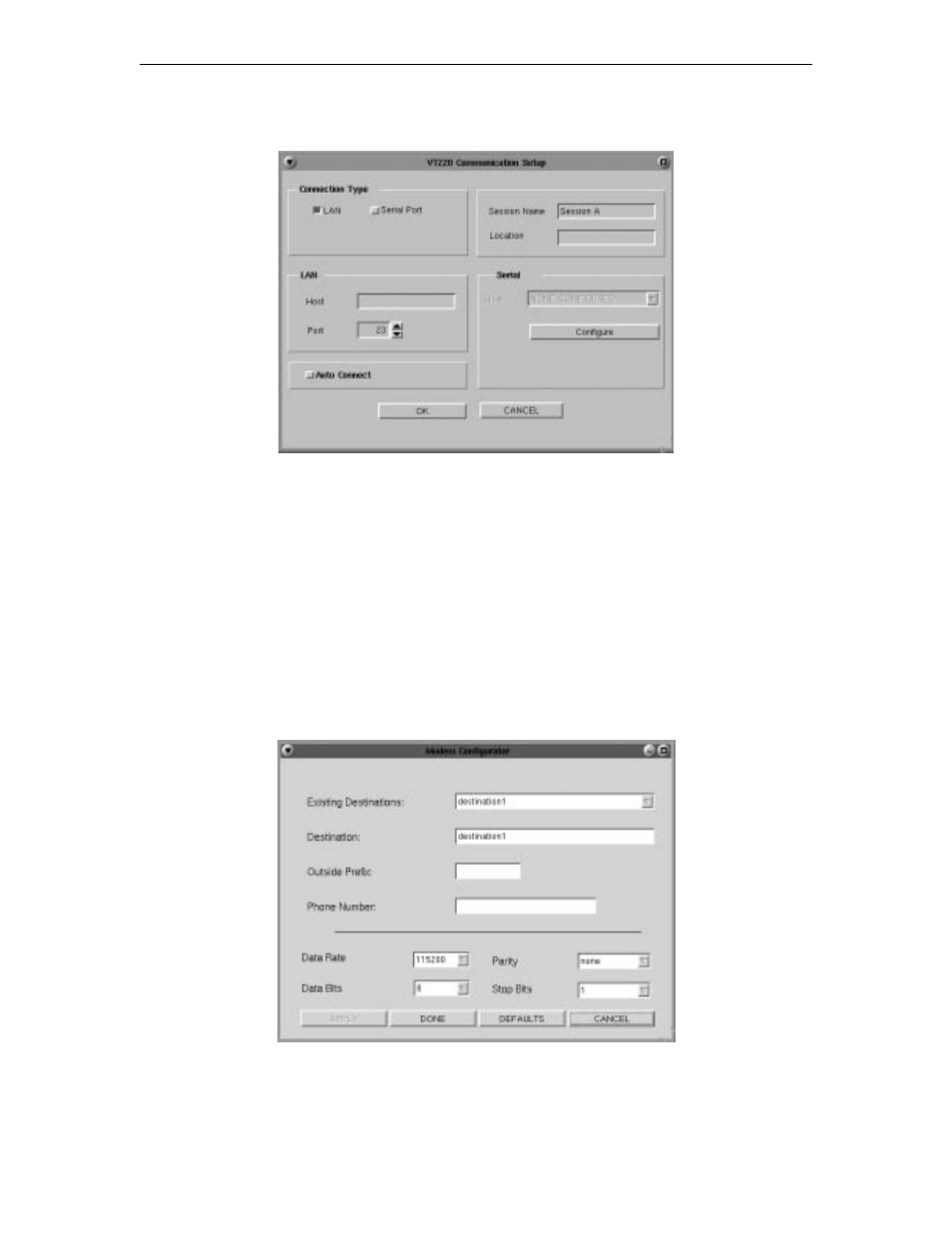
1783 Network Computing Terminal User’s Manual
707042-002
8-24
4. Click
Communications
from the Setup menu. This screen will appear:
•
Connection Type
– Select either a LAN or Serial connection.
•
LAN
–
Host – Enter the Internet address of the VT220 server to which you wish to
connect, for example, 255.255.XXX.XXX.
–
Port – If the host requires that a port number (other than port 23) be specified
when connecting, select the port number using the up and down arrows or by
typing the port in directly.
•
Auto Connect
– Select to auto connect at program start-up.
•
Session Name
– Enter the name to be displayed in the window title.
•
Serial
– Select the Baud rate, parity, data bits and stop bits for the serial connection.
•
Configure
– Select to display the Serial Communications Configuration Panel.
Click
OK
to save changes and close Communications Setup, or
Cancel
to close and
discard any changes.
