Visara 1783 User Manual
Page 5
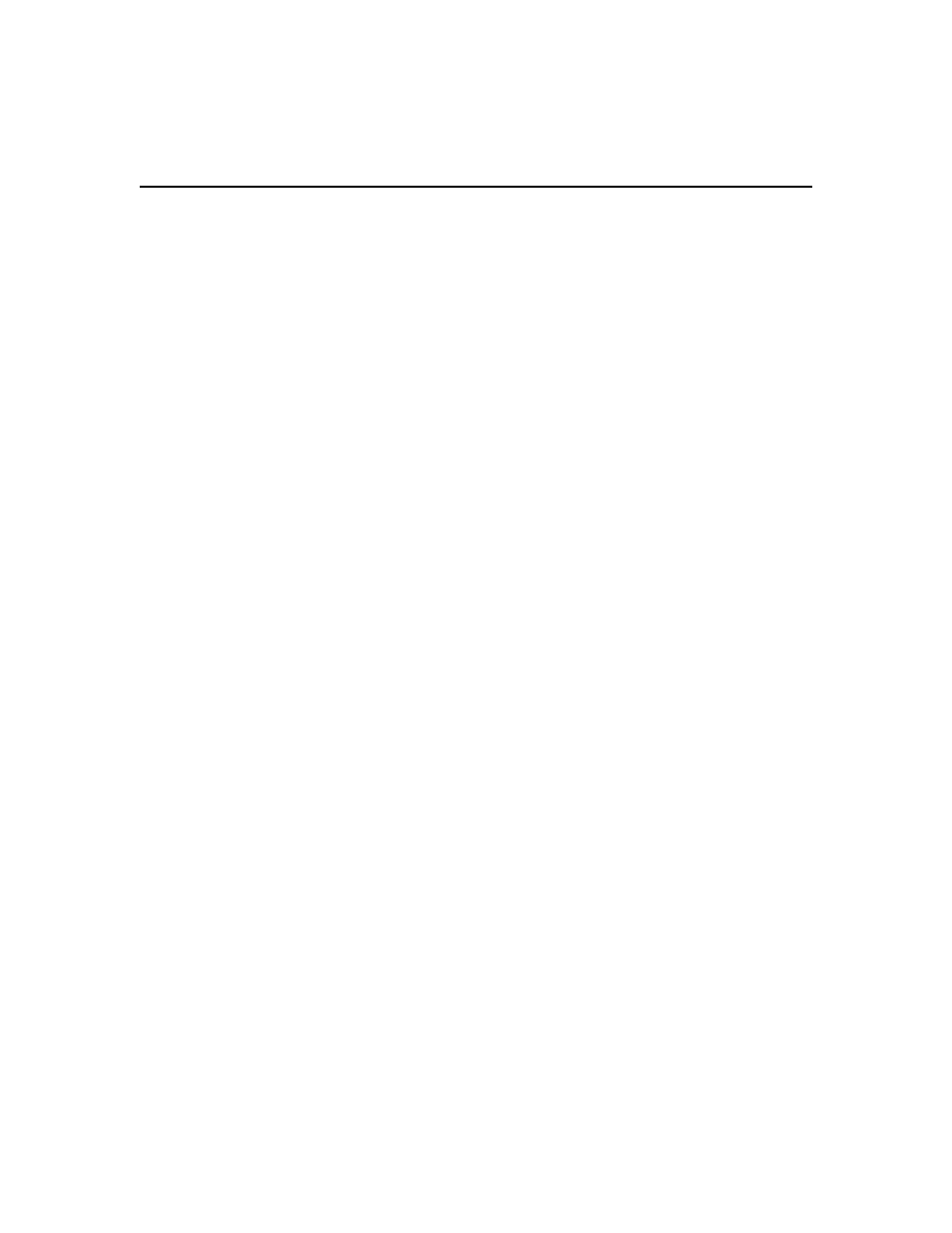
707042-002
v
Table of Contents
Keyboard input .............................................................................. 1-2
Keyboard chord instructions ......................................................... 1-2
Mouse conventions ....................................................................... 1-3
Notes, cautions, warnings ............................................................. 1-3
Overview .......................................................................................... 2-2
Standard features .............................................................................. 2-2
Personal productivity tools ............................................................... 2-3
3. Connecting the 1783 NCT .................................................................... 3-1
Inspecting the package ..................................................................... 3-2
Setting up the 1783 NCT ................................................................. 3-2
Connecting the 1783 NCT ............................................................... 3-4
Connecting to the 5250 Network ..................................................... 3-5
Powering up ..................................................................................... 3-5
Powering down ................................................................................. 3-6
A typical workspace ..................................................................... 4-2
Using the mouse ............................................................................... 4-3
Pointers............................................................................................. 4-3
Anatomy of a window ...................................................................... 4-4
Using the Window Menu ................................................................. 4-5
Using the Taskbar ............................................................................. 4-5
Keyboard shortcuts ........................................................................... 4-6
Printer setup ..................................................................................... 5-2
Installing a printer ............................................................................ 5-3
Changing the default printer ............................................................ 5-3
Printing when a printer has not been set up ..................................... 5-3
