Configuring nct mail, Nct mail, Adding – Visara 1783 User Manual
Page 156: Deleting, Designating primary, Configuring, Configuring nct mail -8
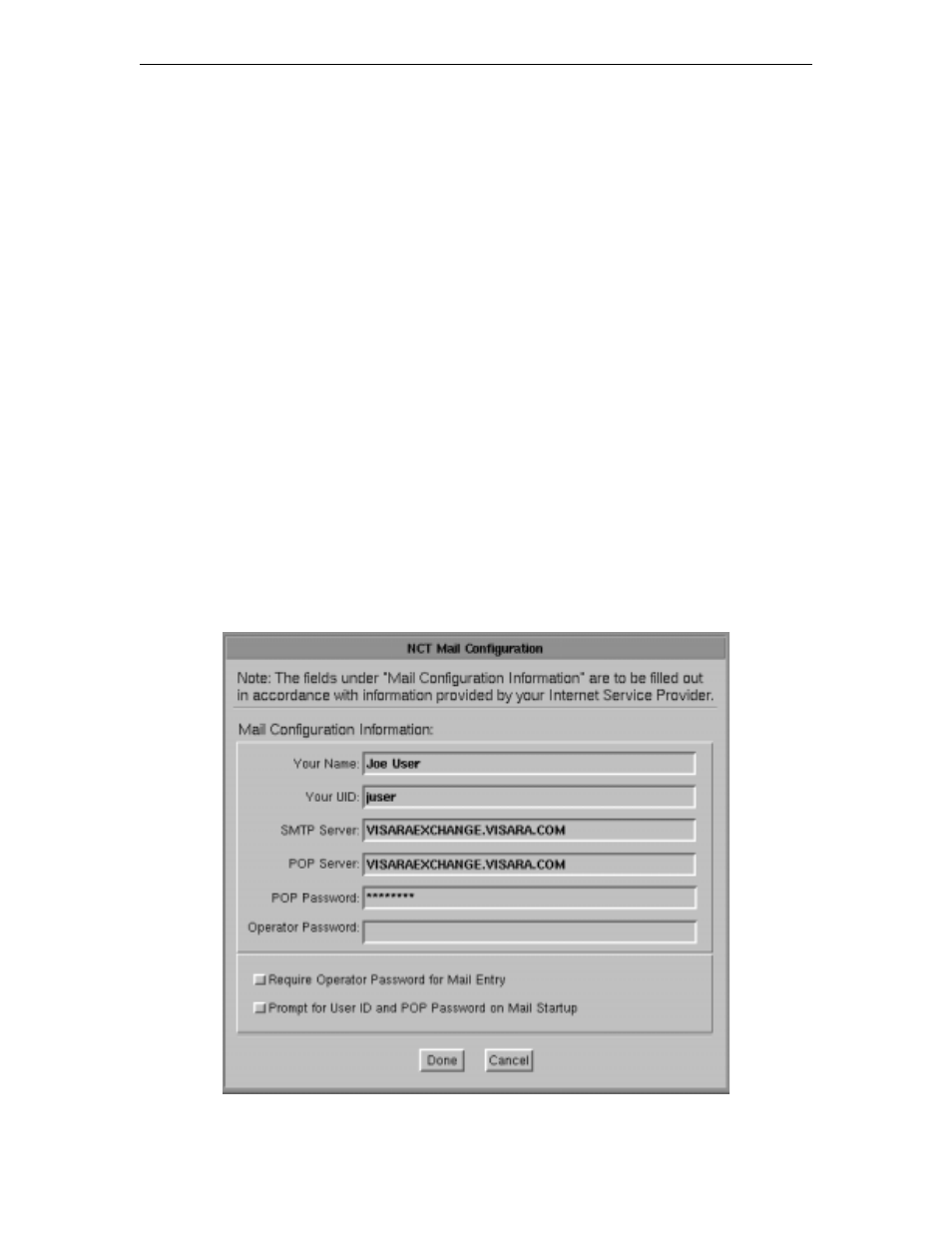
1783 Network Computing Terminal User’s Manual
707042-002
13-8
Adding Domain Name Servers (DNS)
1. Enter the IP address of the DNS.
2. Click
Add
.
3. Click
Apply
.
Designating the Primary Domain Name Server
1. Select the address that should be primary.
2. Click
Select Default
. The address will be moved to the top of the list.
3. Click
Apply
.
Deleting Domain Name Servers
1. Click the DNS address to be deleted.
2. Click
Remove
to remove the highlighted DNS address.
3. Click
Apply
.
When all additions and/or changes are complete, click
Done
to close the screen.
Configuring NCT Mail
1. Click
Configure
in the upper left-hand corner of the Administrator Functions
dialog panel.
2. Click
NCT Mail
. This configuration screen will appear:
This manual is related to the following products:
