Dayminder, What is dayminder, Starting dayminder – Visara 1783 User Manual
Page 132: Dayminder at a glance, About, Button bar, Menu bar, Starting, Window features, Dayminder -6
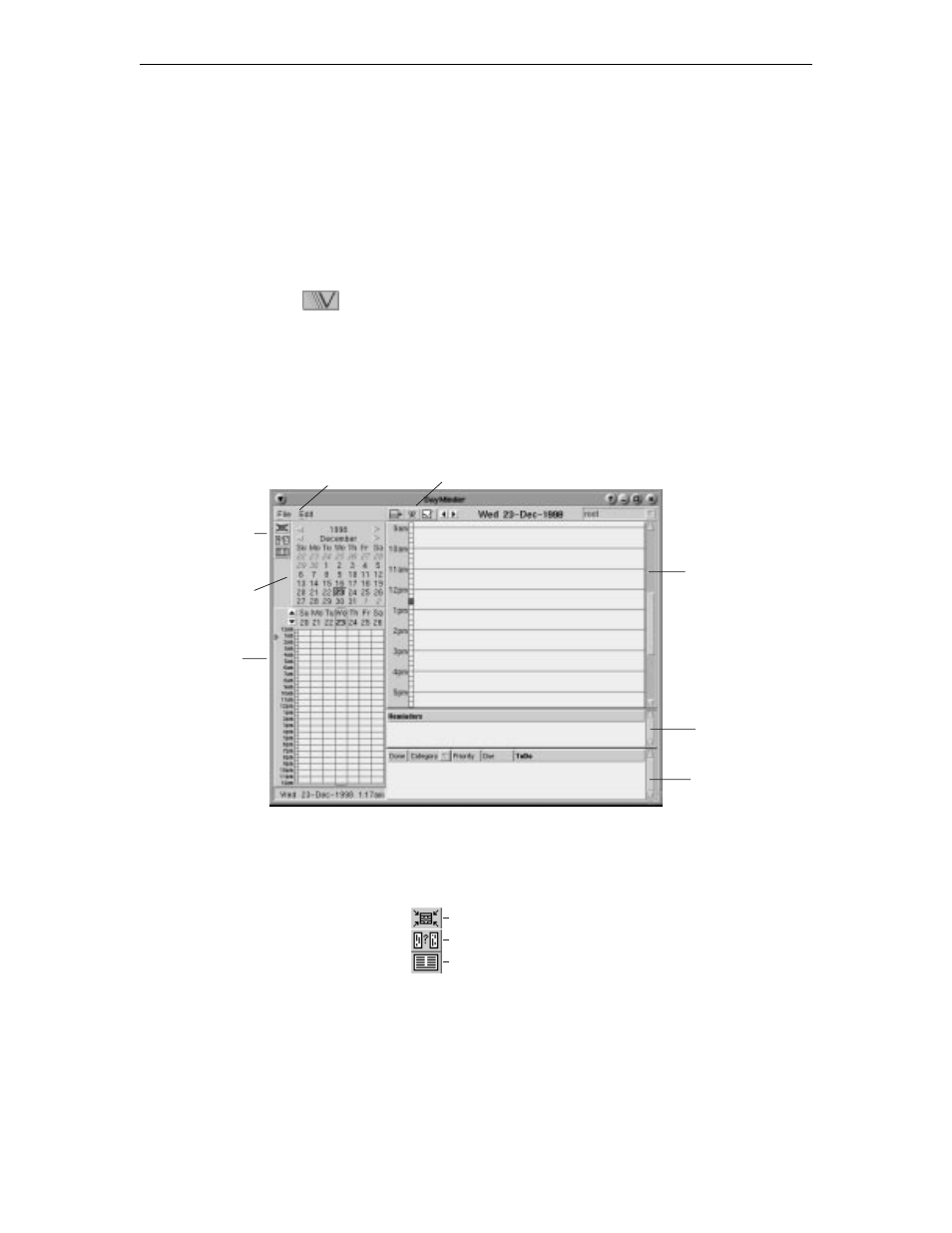
1783 Network Computing Terminal User’s Manual
707042-002
11-6
DayMinder
What is DayMinder?
DayMinder provides a simple, graphical way to organize your daily schedule and activities.
With DayMinder, you can schedule appointments, plan meetings, track your tasks, and
maintain your address book.
Starting DayMinder
1. Click the
button (located at the lower left-hand corner of the screen) to open the
application menu.
2. Click
DayMinder
.
DayMinder at a glance
A typical DayMinder session may look like this:
Dayminder
Button bar
Monthly
Calendar
Weekly
Planner
Menu bar
Appointment Button bar
Appointment
Panel
Reminders
Panel
ToDo
Panel
The DayMinder window provides the following:
•
DayMinder button bar
– Offers the following shortcuts:
GoTo Today
Address Book
Group Planner
•
Menu Bar
– Perform most major functions, from creating appointments and tasks to
setting application preferences.
