Connecting the 1783 nct, Connecting to the sna network, Connecting to an ethernet lan – Visara 1783 User Manual
Page 22: Connecting a modem to the serial port, Connecting to the 5250 network -5
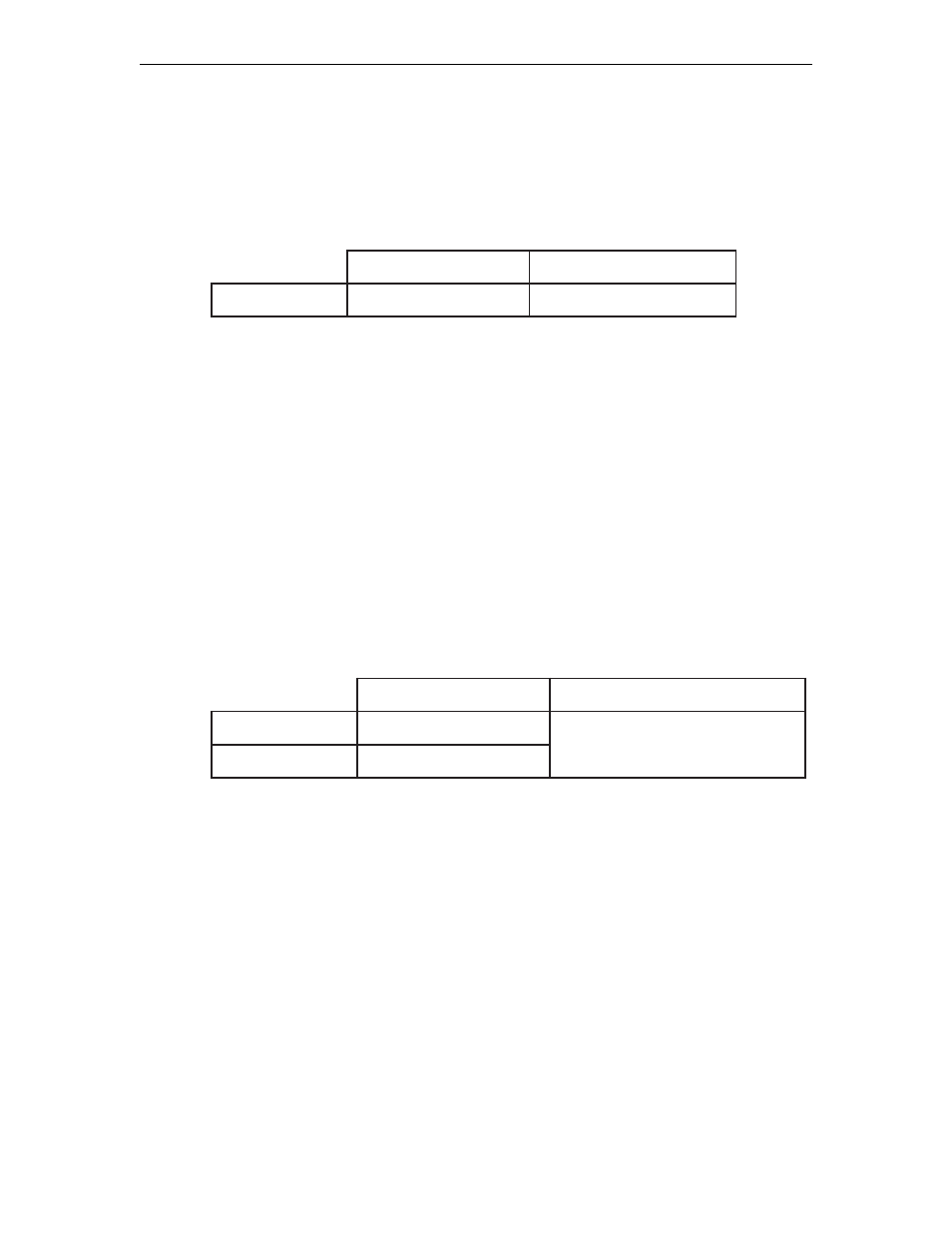
1783 Network Computing Terminal User’s Manual
707042-002
3-4
Connecting the 1783 NCT
Connecting to the SNA network
To connect the 1783 NCT to a coax wiring system, prepare either coax cables or twisted-
pair cables according to the following table:
x
a
o
C
r
i
a
P
d
e
t
s
i
w
T
h
t
g
n
e
l
m
u
m
i
x
a
M
)
t
e
e
f
0
2
9
4
(
s
r
e
t
e
m
0
0
5
1
)
t
e
e
f
0
0
9
(
s
r
e
t
e
m
7
7
2
Coax cable and twisted-pair cables can be combined. The following formula shows lengths:
(coax length) + (5 x twisted-pair length) < 1370 meters (4500 feet)
1. Locate the coax or twisted-pair SNA network cable.
2. Align the end of the SNA network cable with the Coax connector on the back of the
logic unit.
3. Connect the cable and secure it in place by turning the retaining ring clockwise until
it is tight.
Connecting to an Ethernet LAN
To connect the 1783 NCT to an Ethernet LAN, prepare the Category 5 or unshielded
twisted-pair cables according to the following table:
1. Locate the Category 5 UTP Local Area Network (LAN) cable.
5
r
o
,
4
,
3
y
r
o
g
e
t
a
C
d
r
a
d
n
a
t
S
E
E
E
I
/
I
S
N
A
h
t
g
n
e
L
m
u
m
i
x
a
M
)
t
e
e
f
4
8
0
.
8
2
3
(
s
r
e
t
e
m
0
0
1
r
e
t
a
e
r
g
r
o
4
1
n
o
i
t
c
e
S
0
9
9
1
-
I
3
.
2
0
8
h
t
g
n
e
L
m
u
m
i
n
i
M
)
t
e
e
f
1
8
2
.
3
(
r
e
t
e
m
0
.
1
2. Plug the LAN cable into the RJ45 connector on the back of the logic unit.
Connecting a modem to the Serial Port
1. Connect the external modem’s 9-pin connector into the serial port located on the rear
panel of the logic unit.
2. Secure the cable’s fastening screws to ensure proper connection.
