Lpr menu, 1480 cut emulator, Lpr menu -18 – Visara 1783 User Manual
Page 56
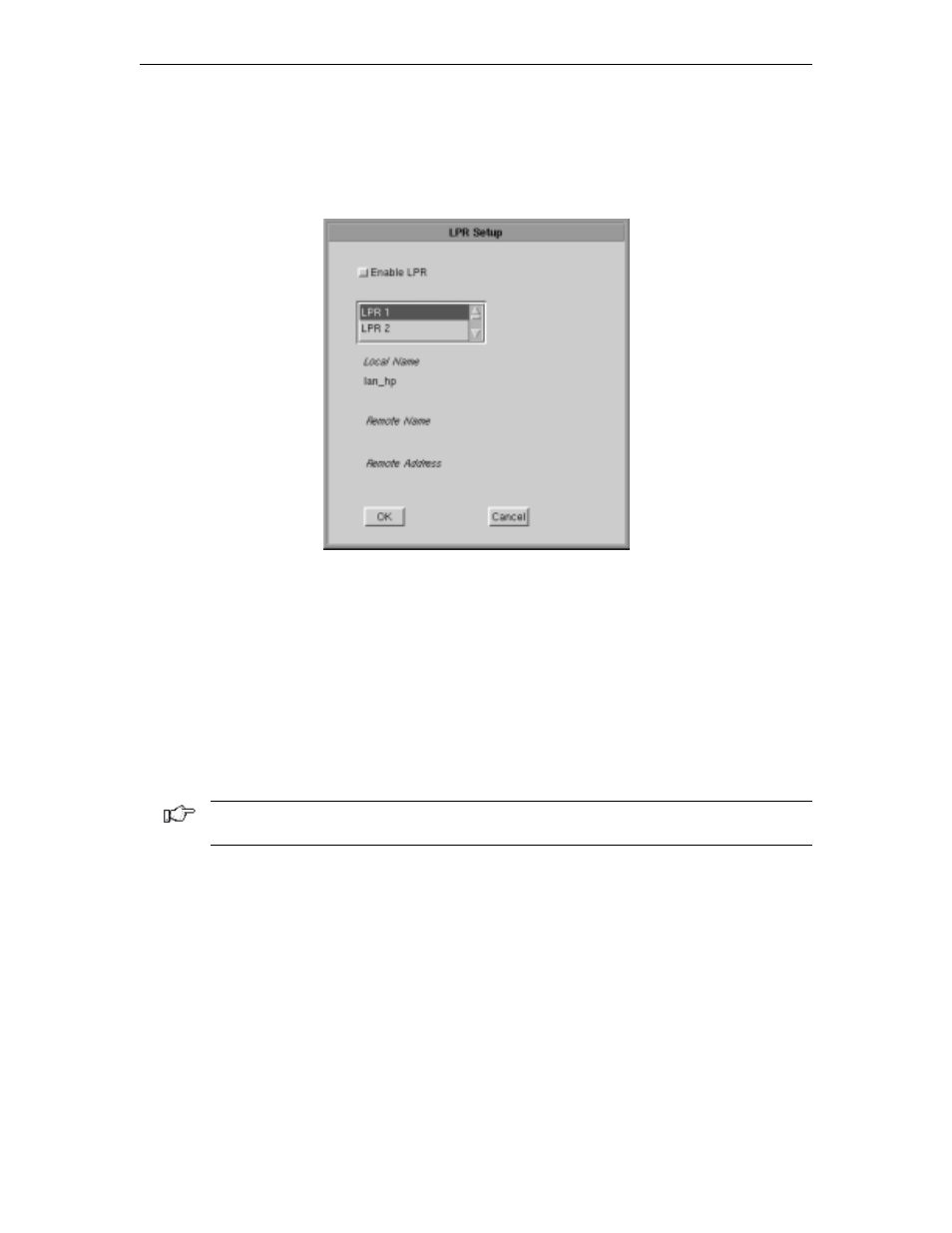
1783 Network Computing Terminal User’s Manual
6-18
707042-002
LPR Menu
To configure LPR, select the
LPR Menu
button from within the 1480 Print Setup Screen.
The LPR Setup panel is shown below:
•
Enable LPR
– Select to enable LPR printing.
•
LPR scroll window
– used to select an LPR printer. A blue background indicates
the printer is selected.
•
Local Name
– User-defined name of the printer.
•
Remote Name
– Queue name that print jobs are sent to from an LPR-enabled device.
•
Remote Address
–IP address of the selected printer.
Click
OK
to save the changes and exit the screen, or
Cancel
to discard the changes
and exit.
Note: For changes to the LPR Menu to become effective, the 1480 must be restarted via
the Miscellaneous Menu, or by turning the unit off and back on again.
