Accessing the configuration screens, Administrator functions, Configuration – Visara 1783 User Manual
Page 150: Accessing, Password, Entering, Preset, Configuration, 1783 nct, Accessing administrator functions, Administrator
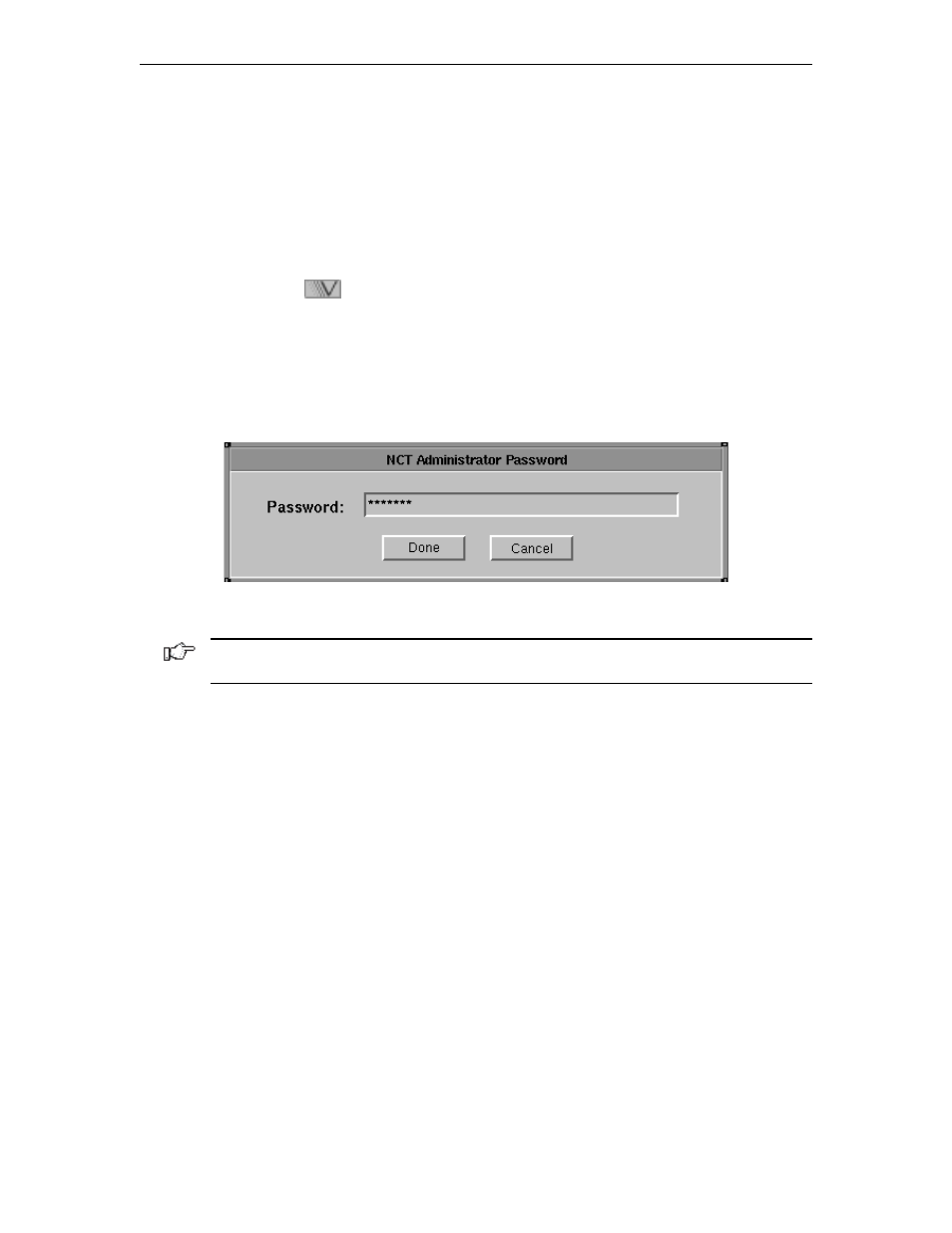
1783 Network Computing Terminal User’s Manual
707042-002
13-2
This chapter explains how to configure features, local connections and remote connections
in order to use the 1783 NCT successfully.
Most of the configuration screens are accessed by following the steps described below.
One exception is the Voyager browser; for this information see Chapter 8, Accessing your
intranet and the Internet.
Accessing the configuration screens
1. Click the
button (located at the lower left-hand corner of the screen).
2. Select
Config
from the application menu.
If an Administrator Password has been set, the following screen will appear. If the password
has NOT been set, the Administrator Functions panel will appear and steps 3 and 4 should
be skipped.
3. Enter the Administrator Password.
4. Click
Done
when complete.
Note: The 1783 NCT is shipped from the manufacturer without a preset password. To
define or change the password, refer to Defining Administrator’s Password in this chapter.
