Minilink pd status, Minilink pd confi guration screens, Vcm-x / rne operator interface sd 76 – Orion System VCM-X/RNE Controller User Manual
Page 76: Minilink pd confi guration
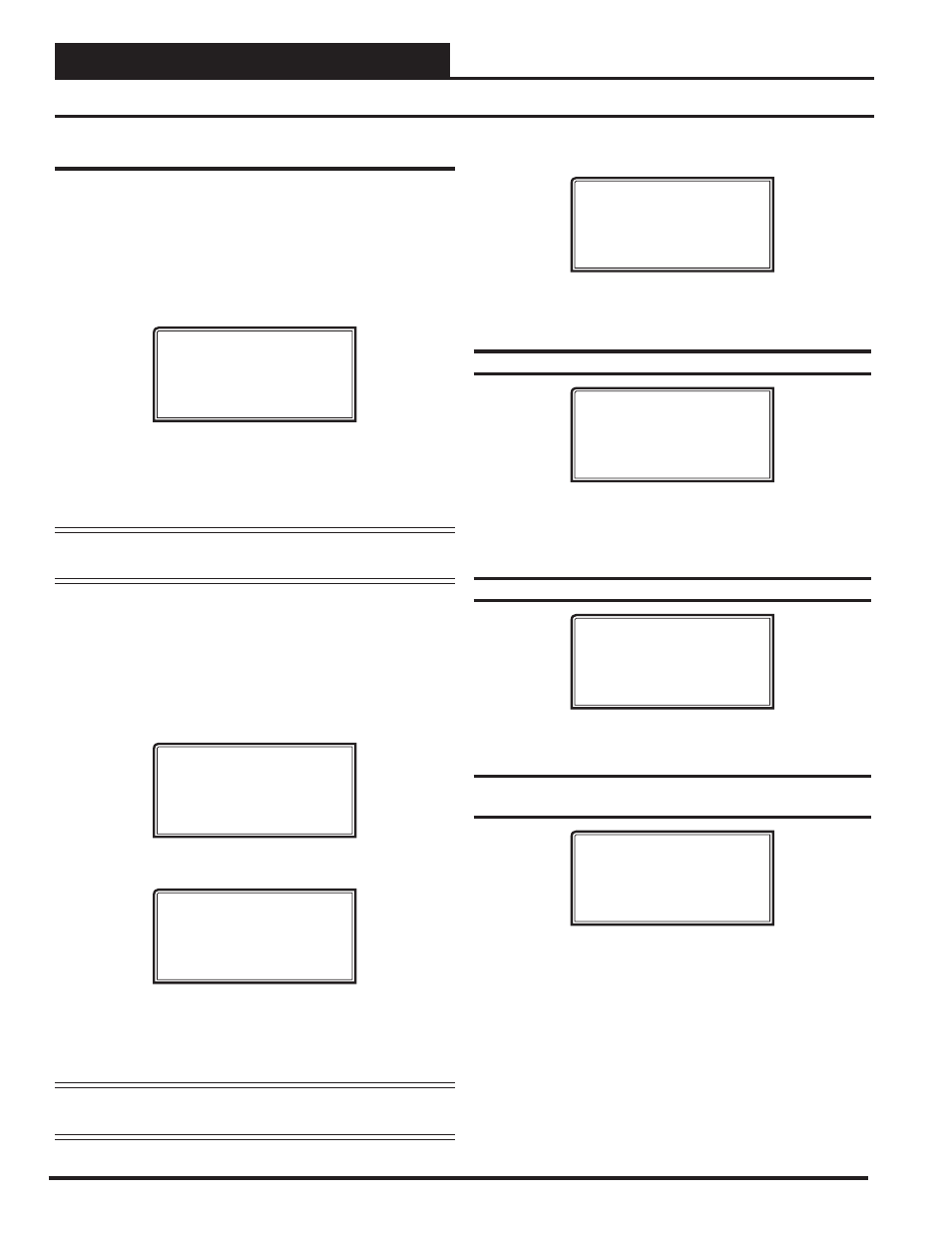
MINILINK PD STATUS
VCM-X / RNE Operator Interface SD
76
MiniLink PD Confi guration Screens
MiniLink PD Confi guration
In order to correctly setup the MiniLink PD, you must fi rst confi gure sev-
eral parameters in regard to the type of system and operating parameters
for the system it is installed on. Most of these values and operating param-
eters are only set once at the initial system setup and are never changed.
Modular Service Tool Instructions
From any menu screen, press
. The Unit Selection Screen,
shown below, will appear requesting that you enter the unit ID number.
Unit Selection
Enter Unit ID#
Selected ID#: XXXX
*00*
All MiniLink PDs are set at address 60. Enter the correct unit loop num-
ber for the loop the MiniLink Polling Device is connected to (for Loop
1 you would enter
<160>
) and press
. You must type in the
number, even if it is “1”. Once communication is established, the *00*
at the bottom will disappear. Then
press
<
>
.
NOTE:
If the *00* remains, it indicates a communication failure
to the controller.
You will then see Setpoint Screen #1. Press
to save entered
data and
press
<
>
to scroll through the screens.
System Manager SD Instructions
From any Main screen, press
. The screen below will
appear because this option requires passcode clearance. Only a Level 2
passcode can change setpoints.
THIS ACTION REQUIRES
PASSCODE CLEARANCE
Enter Passcode: XXXX
If the correct passcode was entered, the Unit Selection Screen will be
displayed.
Unit Selection*00*
Enter Unit ID#
Selected ID#: XXXX
Enter the Unit ID of the controller you wish to change schedules for and
press
. You must type in the number, even if it is “1”. Once
communication is established, the *00* at the top will disappear. Then
press
<
>
.
NOTE:
If the *00* remains, it indicates a communication
failure to the controller.
The following screen will be displayed:
Change Setpoints
Configure Unit
Save/Copy/Restore
Scroll to the ‘Change Setpoints’ option and press
. This will
take you to the fi rst Setpoints Screen shown below.
Confi guration Screen #1 - System Type
Polling Unit Config
System Type
Selection: ZONING
Use < Or > To Change
Select VAV or ZONING. This screen allows you to select whether you
want the system to behave as a VAV system or a Zoning System. If you
select VAV, this will allow tenant logging for your VAV system.
Confi guration Screen #2 - Last Polled Zone
Polling Unit Config
Last Polled Zone
Address: XX
[Enter Last Zone]
This zone is the last zone on the local loop of your zoning system that
is to be included in zone voting. Valid entry is 1 to 25.
Confi guration Screen #3 - Mode Changeover
Time
Polling Unit Config
Mode Changeover Time
Minutes: XX
[Enter Period Time]
This is the amount of time that you want to allow between changeover
from heating to cooling modes. Valid entry is 5 to 60 minutes.
