Rne configuration, Rne confi guration screens, Vcm-x / rne operator interface sd 40 – Orion System VCM-X/RNE Controller User Manual
Page 40
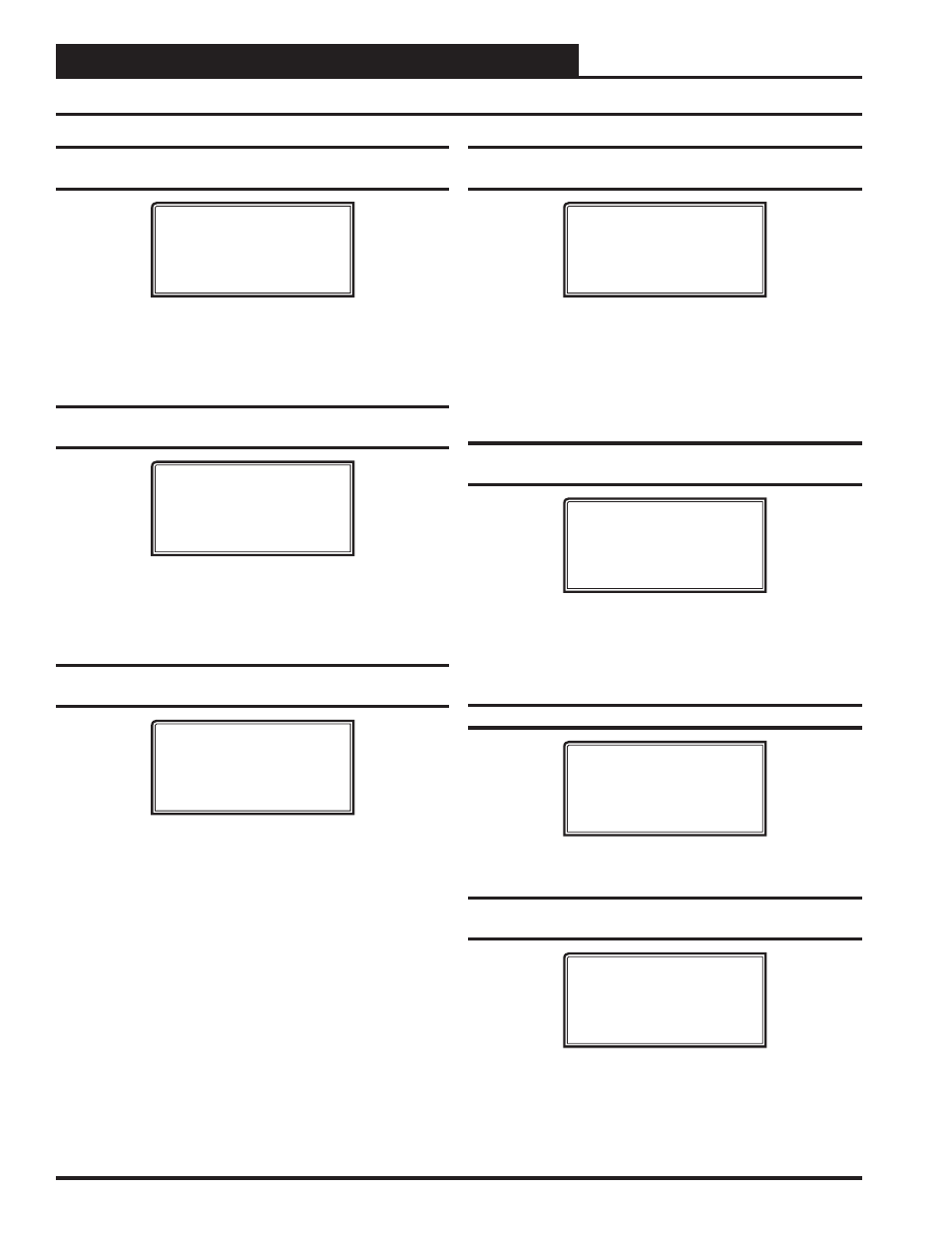
RNE CONFIGURATION
VCM-X / RNE Operator Interface SD
40
RNE Confi guration Screens
Confi guration Screen #34 - CO
2
Sensor
Output Signal
RNE Cnfg ID 101
CO2 Sensor
Output Signal: None
Use < Or > To Change
The RNE needs to know what type of CO
2
sensor signal output is being
provided. Select a 0-10 VDC CO
2
sensor signal (standard sensor used)
or a 4-20 mA CO
2
sensor signal. Select None
if no CO
2
sensor is used.
Default is None.
Confi guration Screen #35 - CO
2
Sensor
Maximum Scale
RNE Cnfg ID 101
CO2 Sensor Maximum
Scale: 2000 PPM
Use < Or > To Change
Default is 2000 PPM. The RNE needs to know the CO
2
Sensor scaling
for proper reading of the CO
2
Sensor output. The Standard CO
2
Sensor
should be scaled to 2000 PPM. Select None if no CO
2
sensor is used.
Default is 2000 PPM.
Confi guration Screen #36 - Building Pressure
Modulating Control
RNE Cnfg ID 101
Building Pressure
Mod Control: NO
Use < Or > To Change
Select YES if Modulating Building Pressure Control is needed. Modu-
lating Building Pressure Control is used for a VFD Exhaust Fan or a
Modulating Exhaust Fan Damper Actuator for Direct Acting Building
Pressure Control. Modulating Building Pressure Control is also used for
a modulating outdoor air damper actuator for Reverse Acting Building
Pressure Control. Select NO if Modulating Building Pressure Control
is not needed when using a Constant Volume Exhaust Fan for On/Off
Control. Default is NO.
Confi guration Screen #37 - Building Pressure
Reverse Acting
RNE Cnfg ID 101
Building Pressure
Rev Acting: NO
Use < Or > To Change
Select YES if Reverse Acting Building Pressure control is needed.
Reverse Acting Building Pressure Control can either be On/Off or
Modulating Control. Modulating Control is normally used for this
confi guration. On a drop in Building Pressure, below the Building
Static Pressure Setpoint, the Outdoor Air Damper will modulate open
to increase pressure. Default is NO.
Confi guration Screen #38 - Building Pressure
Output Signal
RNE Cnfg ID 101
Building Pressure
Output Signal: 0-10V
Use < Or > To Change
This Screen is used to confi gure the Building Pressure Output Signal
voltage needed for your application. Select a 0-10 VDC signal (default)
or 2-10 VDC signal as required by the device you are using to control
the pressure. Default is 0-10V.
Confi guration Screen #39 - Heat Pump Control
RNE Cnfg ID 101
Air to Air Heat Pump
Control: NO
Use < Or > To Change
Select YES if the HVAC unit is a Heat Pump. Default is NO.
Confi guration Screen #40 - Reversing Valve
Active During Heat/Cool
RNE Cnfg ID 101
Rev. Valve Active
For: Heat
Use < Or > To Change
Select Heat if your Heat Pump unit activates its Reversing Valve dur-
ing Heating operation. Select Cool if your Heat Pump unit activates its
Reversing Valve during Cooling operation. Default is Heat.
