Rne configuration, Rne confi guration screens, Vcm-x / rne operator interface sd – Orion System VCM-X/RNE Controller User Manual
Page 35: Confi guration screens
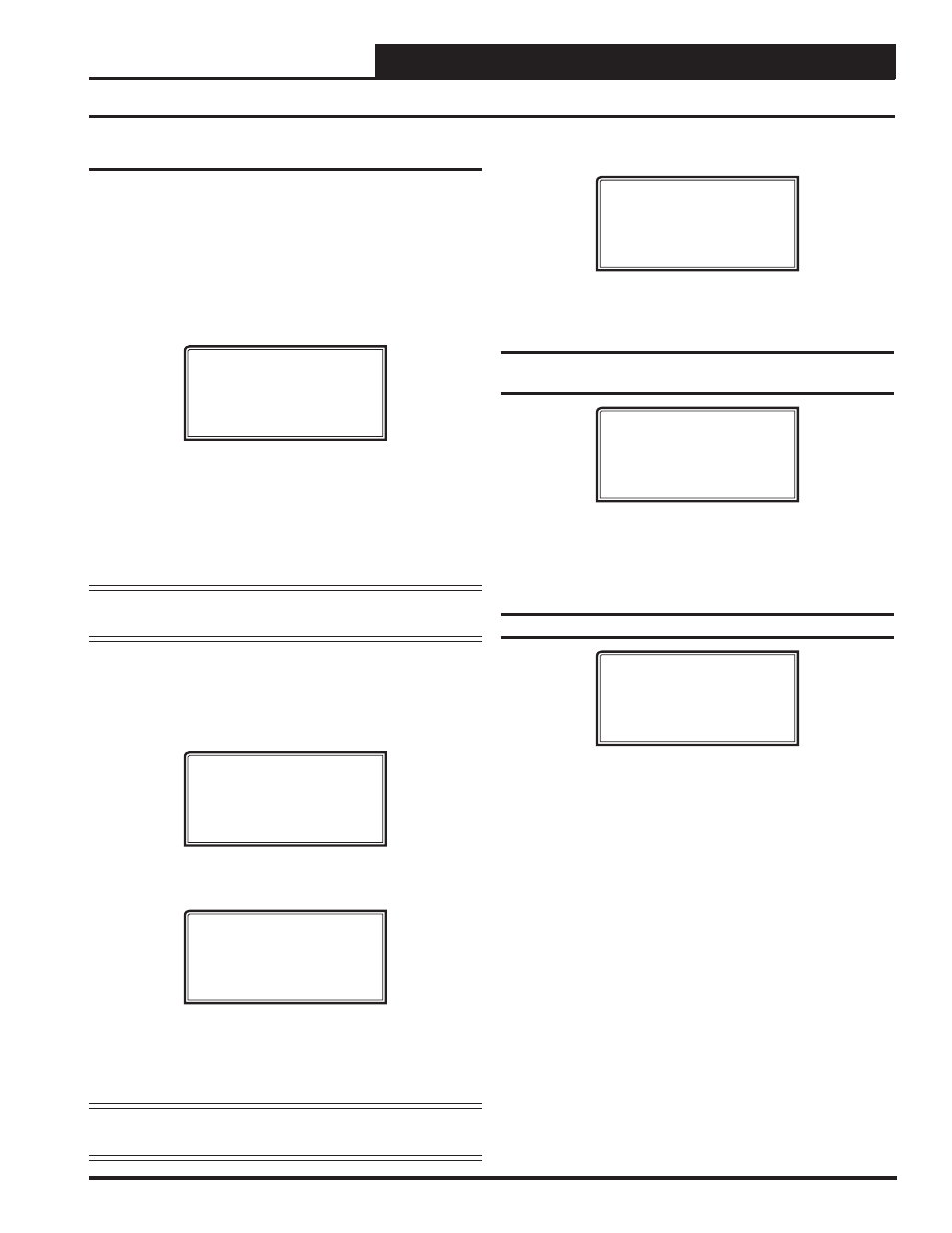
VCM-X / RNE Operator Interface SD
RNE CONFIGURATION
35
RNE Confi guration Screens
Confi guration Screens
In order to correctly set up the RNE Controller, you must fi rst confi gure
several parameters in regard to the type of HVAC unit and system you
have installed. Most of these values and operating parameters are only
set once at the initial system setup and are never changed.
Modular Service Tool SD Instructions
No matter what screen or menu you’re in, press
.
The Unit Selection Screen will appear, shown below, requesting that you
enter the unit ID number.
Unit Selection
Enter Unit ID#
Selected ID#: XXXX
*00*
Enter the correct unit ID number of the RNE Controller you want to
confi gure and then press
. You must type in the number, even
if it is “1”. Once communication is established, the *00* at the bottom
will disappear. Then
press
<
>
. You will then see Unit Confi guration
Screen #1. Press
to save entered data and
press
<
>
to
scroll through the screens.
NOTE:
If the *00* remains, it indicates a communication failure
to the controller.
System Manager SD Instructions
From any Main screen, press
. The screen below will
appear because this option requires passcode clearance. Only a Level 2
passcode can change setpoints.
THIS ACTION REQUIRES
PASSCODE CLEARANCE
Enter Passcode: XXXX
If the correct passcode was entered, the Unit Selection Screen will be
displayed.
Unit Selection *00*
Enter Unit ID#
Selected ID#: XXXX
Enter the Unit ID of the controller you wish to change schedules for
and press
. You must type in the number, even if it is “1”.
Once communication is established, the *00* at the top will disappear.
Then
press
<
>
.
NOTE:
If the *00* remains, it indicates a communication
failure to the controller.
The following screen will be displayed:
Change Setpoints
Configure Unit
Save/Copy/Restore
Scroll down to the ‘Confi gure Unit’ option and press
. This
will take you to the fi rst Confi guration Screen shown below.
Confi guration Screen #1 - Duct Static
Pressure
RNE Cnfg ID 101
Duct Static Pressure
Control: YES
Use < Or > To Change
If the HVAC unit has a Supply Fan that delivers a Constant Volume
of air, select NO. If the HVAC unit has a Supply Fan that delivers a
Variable Volume of Air using a VFD or a Bypass Damper, select YES.
Default is YES.
Confi guration Screen #2 - Supply Fan Cycle
RNE Cnfg ID 101
Supply Fan Cycle
Mode: NO
Use < Or > To Change
If you want the HVAC unit’s Supply Fan to run during Heating, Cool-
ing, or Dehumidifi cation Modes, select YES. If you want the HVAC
unit’s Supply Fan to run continuously while in the Occupied Mode,
regardless of the Heating, Cooling, or Dehumidifi cation Modes, select
NO. Default is NO.
