Rne configuration, Rne confi guration screens – Orion System VCM-X/RNE Controller User Manual
Page 37
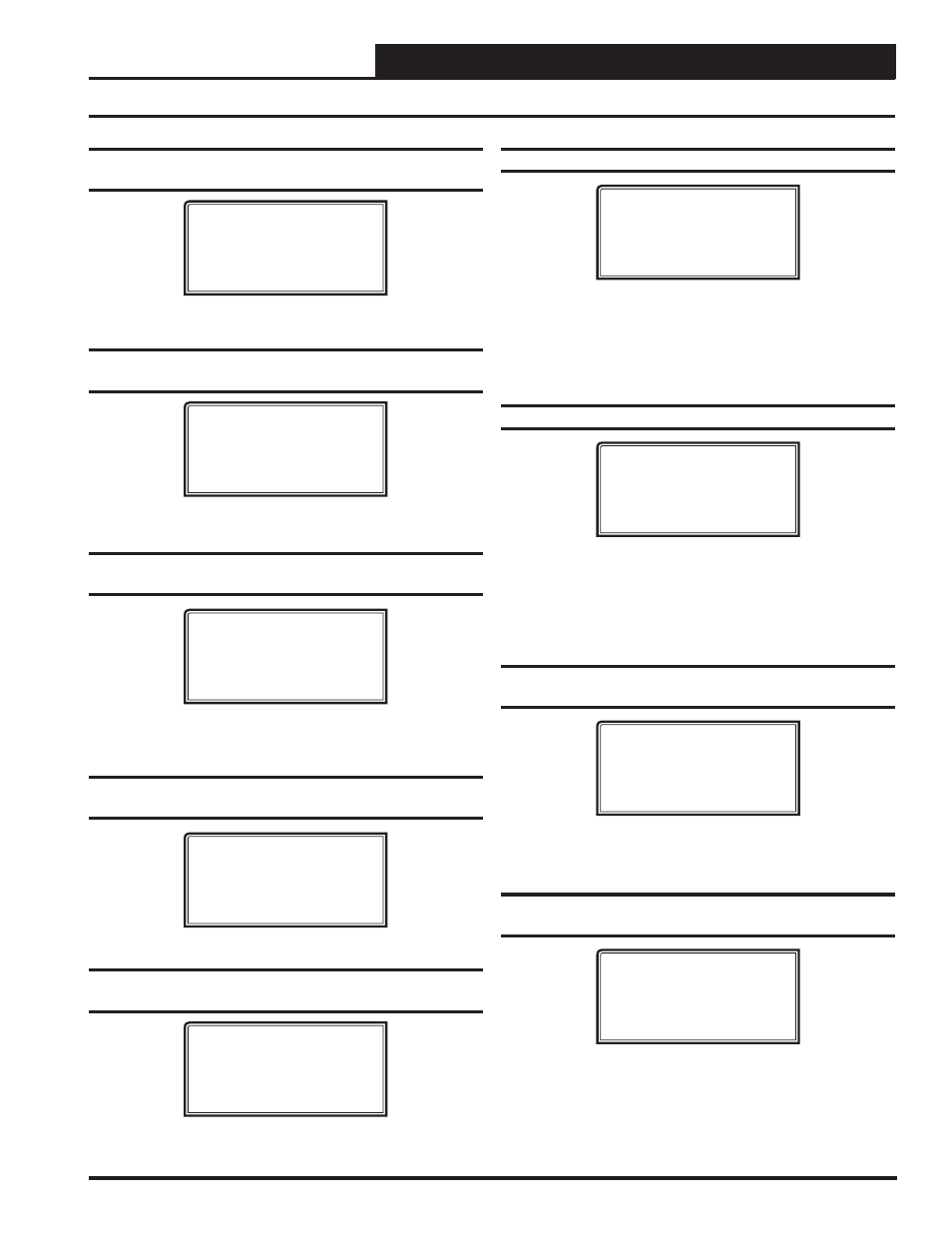
VCM-X / RNE Operator Interface SD
RNE CONFIGURATION
37
RNE Confi guration Screens
Confi guration Screen #9 - Outdoor Humidity
Sensor
RNE Cnfg ID 101
Outdoor Humidity
Sensor: NO
Use < Or > To Change
Select YES if the HVAC unit is equipped with an Outdoor Air Humidity
Sensor. Default is NO.
Confi guration Screen #10 - Indoor Humidity
Sensor
RNE Cnfg ID 101
Indoor Humidity
Sensor: NO
Use < Or > To Change
Select YES if the HVAC unit is equipped with an Indoor Air Humidity
Sensor. Default is NO.
Confi guration Screen #11 - Heat During
Dehumidify
RNE Cnfg ID 101
Heat During
Dehumidify: NO
Use < Or > To Change
Select YES if your application needs to use unit heat during Dehumidi-
fi cation to supplement Reheat. If Reheat is not available, this selection
will allow unit heat to operate in place of Reheat. Default is NO.
Confi guration Screen #12 - Economizer
Control
RNE Cnfg ID 101
Economizer
Control: NO
Use < Or > To Change
Select YES if the RNE is controlling the Economizer. Default is NO.
Confi guration Screen #13 - Title 24
Economizer
RNE Cnfg ID 101
Title 24
Economizer: NO
Use < Or > To Change
If this unit has Title 24 Economizer operation, this option should be
confi gured as YES. Default is NO.
Confi guration Screen #14 - Proof of Flow Input
RNE Cnfg ID 101
Proof Of Flow
Input: NO
Use < Or > To Change
Select YES if the unit is equipped with a Proof of Flow Switch and
it is connected to the RNE. If selected as YES and the Proof of Flow
Switch is open, only the Supply Fan Relay will be active. If any other
relays such as Heating Stages or Cooling Stages are active, they will be
deactivated when the Proof of Flow Switch input is lost. Default is NO.
Confi guration Screen #15 - Modulating Heating
RNE Cnfg ID 101
Mod Heating: NO
Use < Or > To Change
Select YES if the HVAC unit is controlling Modulating Heating. If
your HVAC is using a Modulating Hot Water Valve, Modulating Steam
Valve, or a SCR Controlled Electric Heater, you must select YES for
Modulating Heating. This confi guration does not apply to MODGAS
using the MODGAS II Controller. Default is NO.
Confi guration Screen #16 - Modulating
Heating Output Signal
RNE Cnfg ID 101
Mod Heating
Output Signal.: 0-10V
Use < Or > To Change
Select 0-10 VDC or 2-10 VDC as the signal for a Modulating Heat Source
such as a Hot Water Valve or SCR Electric Heater. Default is 0-10 VDC.
Confi guration Screen #17 - Modulating
Heating Reverse Acting
RNE Cnfg ID 101
Mod Heating
Rev Acting: NO
Use < Or > To Change
Select YES if the Modulating Heat Source requires 0 VDC to open and
10 VDC to close. Default is NO.
