Vcm-x / rne setpoints, Vcm-x / rne setpoint screens, Vcm-x / rne operator interface sd – Orion System VCM-X/RNE Controller User Manual
Page 45: Setpoints
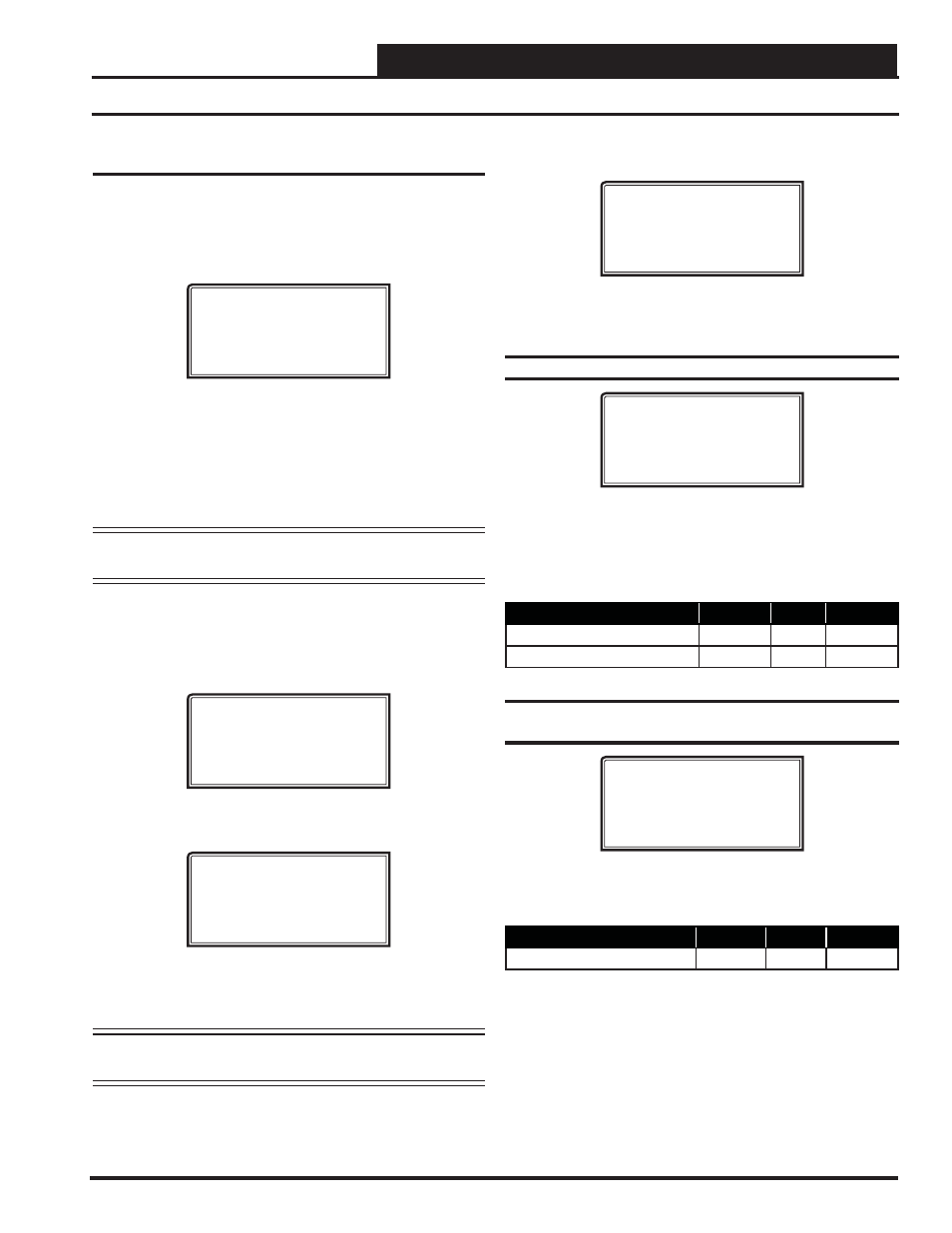
VCM-X / RNE Operator Interface SD
VCM-X / RNE SETPOINTS
45
VCM-X / RNE Setpoint Screens
Setpoints
Modular Service Tool Instructions
From any menu screen, press
. The Unit Selection
Screen, shown below, will appear requesting that you enter the unit
ID number.
Unit Selection
Enter Unit ID#
Selected ID#: XXXX
*00*
Enter the correct unit ID number of the VCM-X or RNE Controller you
want to change Setpoints for and press
. You must type in
the number, even if it is “1”. Once communication is established, the
*00* at the bottom will disappear. Then
press
<
>
. You will then see
Setpoint Screen #1. Press
to save entered data and
press
<
>
to scroll through the screens.
NOTE:
If the *00* remains, it indicates a communication failure
to the controller.
System Manager SD Instructions
From any Main screen, press
. The screen below will
appear because this option requires passcode clearance. Only a Level
2 passcode can change setpoints.
THIS ACTION REQUIRES
PASSCODE CLEARANCE
Enter Passcode: XXXX
If the correct passcode was entered, the Unit Selection Screen will be
displayed.
Unit Selection *00*
Enter Unit ID#
Selected ID#: XXXX
Enter the Unit ID of the controller you wish to change schedules for
and press
. Once communication is established, the *00*
message will go away. Then
press
<
>
.
NOTE:
If the *00* remains, it indicates a communication
failure to the controller.
The following screen will be displayed:
Change Setpoints
Configure Unit
Save/Copy/Restore
Scroll to the ‘Change Setpoints’ option and press
. This will
take you to the fi rst Setpoints Screen shown below.
Setpoint Screen #1 - HVAC Mode Setpoints
VCM-X / RNE Spts
HVAC Mode Setpoints
Cooling......: 75ºF
Heating......: 70ºF
These Setpoints are used to determine the Heating, Cooling, or Vent
Modes of operation in reference to the HVAC Mode Enable Sensor.
If the Supply Air Sensor is confi gured to be the HVAC Mode Enable,
these Setpoints are used in conjunction with the Unoccupied Setbacks
if equipped with a Space Temperature Sensor.
Description
Minimum
Default
Maximum
HVAC Mode Setpoints Cooling
0ºF
75ºF
99ºF
HVAC Mode Setpoints Heating
0ºF
70ºF
99ºF
Setpoint Screen #2 - HVAC Mode Select
Deadband
VCM-X / RNE Spts
HVAC Mode Select
Deadband....: 1.0ºF
This Setpoint is added to and subtracted from the HVAC Mode Setpoints.
It provides you with fl exibility on when the Heating and Cooling Modes
should be active above or below the HVAC Mode Setpoints.
Description
Minimum
Default
Maximum
HVAC Mode Select Deadband
0ºF
1ºF
10ºF
