Denso RC5 User Manual
Page 67
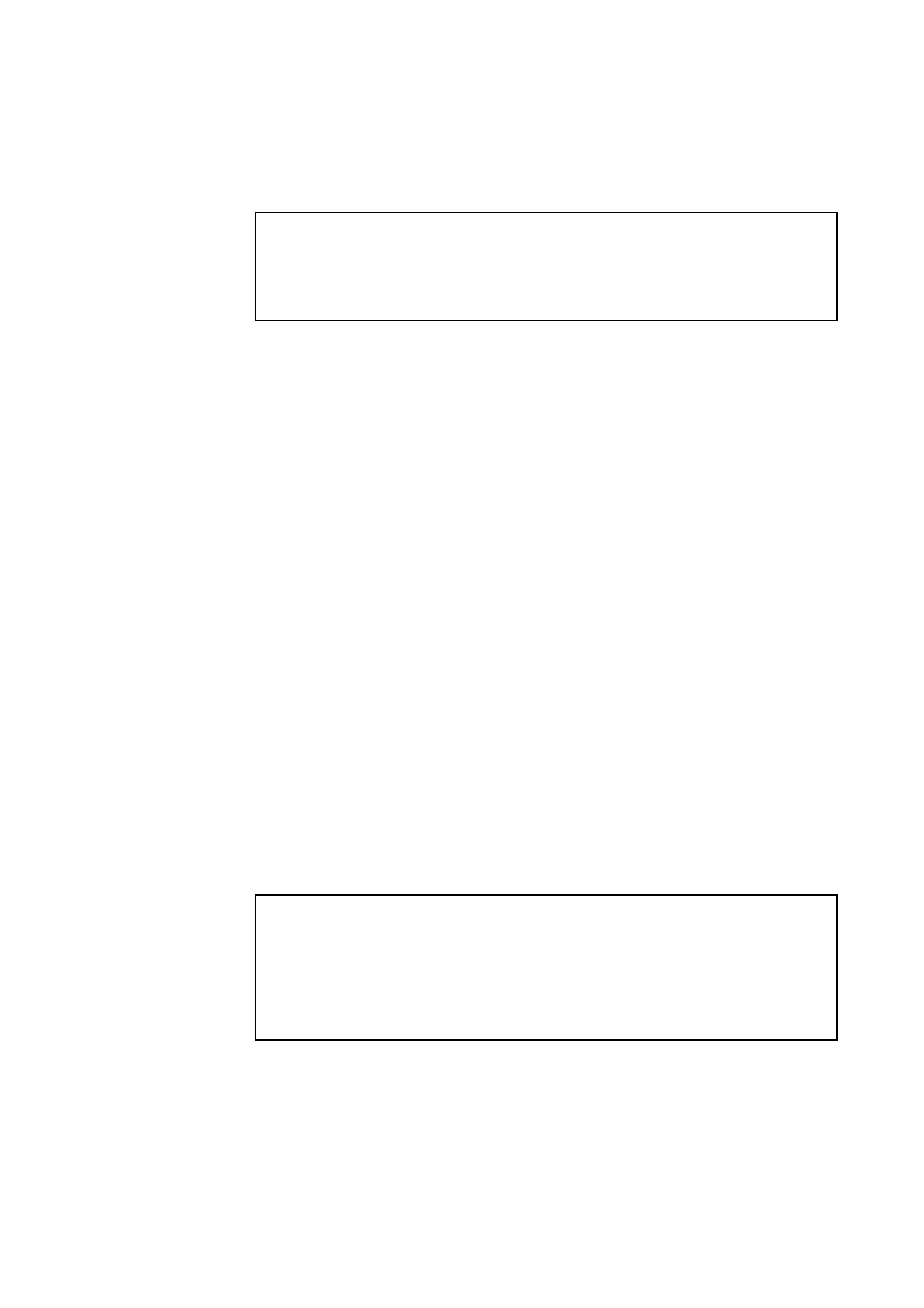
47
Set a command area, a data area (if necessary) and command and data
area odd parity for the command execution I/O signal from the external
device to the Robot Controller.
After the setting is completed, turn ON the strobe signal.
Caution:
Q
Q
Q
Q The data to be set in Q
Q
Q
Q must be defined more at least 1
msec. before the strobe signal is turned ON.
R
R
R
R Perform command input with a strobe signal after the
system output signal ROBOT INITIALIZATION COMPLETE is
output.
The controller reads the command area, the data area and the command
and data area odd parity as the strobe signal is input.
The controller starts processing based on the command it read.
If the command is one that outputs a status, the controller sets the status
area and status parity.
After command processing has been completed and a status area has
been set, the controller turns ON the command processing complete
signal.
If an error occurs in the while processing, a robot failure signal will be
outputted together with the command processing complete signal.
The PLC waits until the command processing complete signal is input, and
receives the status of the status area, if necessary. In this case,
confirmation that no error exists with the robot.
After the PLC has read the status, it turns OFF the command and data
areas and the strobe signal.
As soon as the strobe signal is turned OFF, the controller turns OFF the
status area and the command processing complete signal.
The robot failure signal, which is outputted due to a command processing
error, remains ON until a CLEAR ROBOT FAILURE command is executed.
Caution:
S
S
S
S The maximum time taken until the status area and the
command processing complete signal are turned OFF, after
the strobe signal is turned OFF in
X
X
X
X, is 100 msec.
T
T
T
T If the strobe signal is turned OFF before the command
processing complete signal is turned ON in
V
V
V
V, the
command processing complete signal and the status area
will be output and then turned OFF within 100 msec.
