Test 3 - dip switch test – Gasboy MCE300 User Manual
Page 60
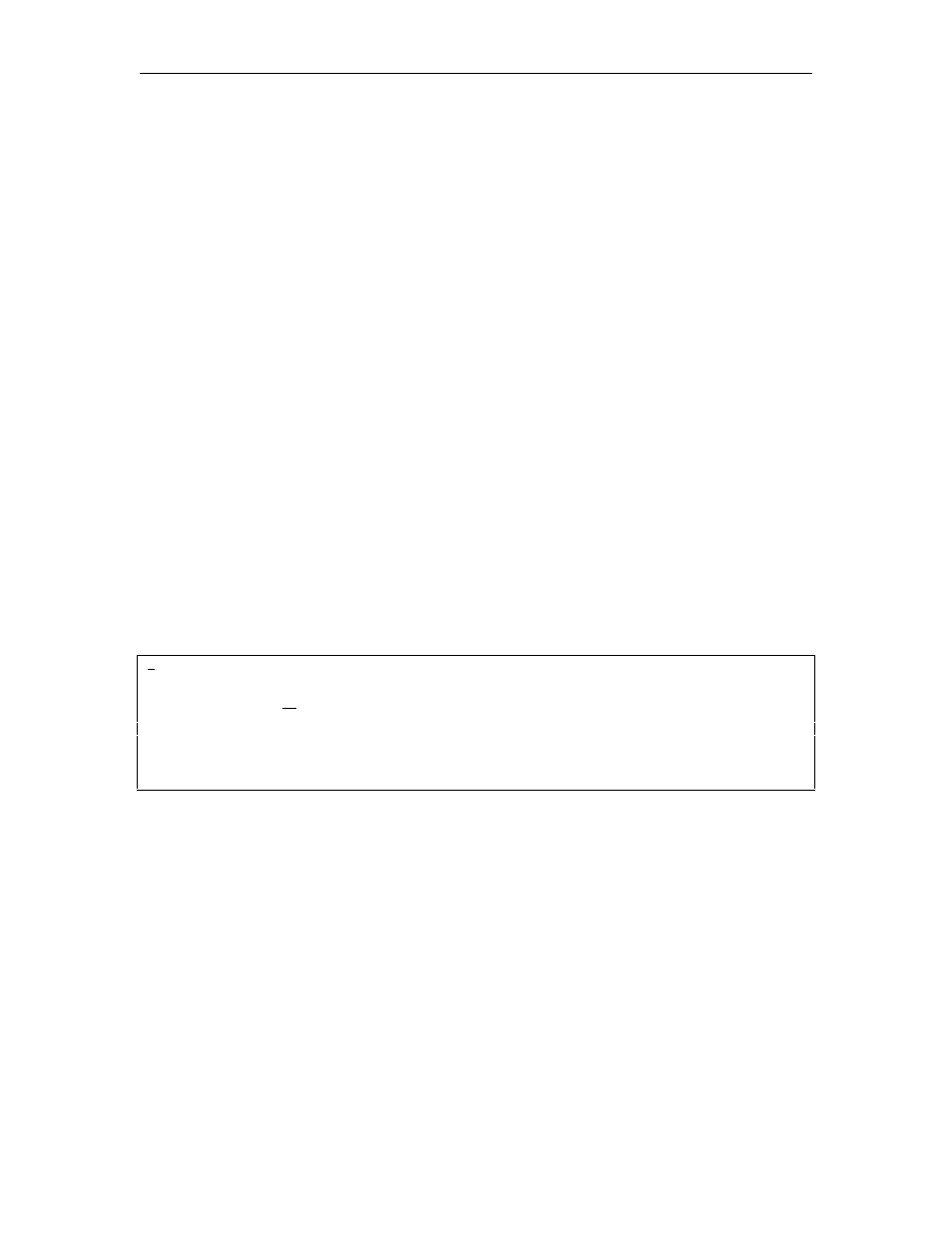
Diagnostics
03/07/03
11-3
TEST 3 - DIP SWITCH TEST
This test reads the setting of the DIP switches and displays their present status. A 1 indicates the
switch is closed, a 0 indicates the switch is open and an X indicates the switch is not used. The
switches can be changed between each test so their functionality can be tested. Changing these
switches will not change the configuration of the unit unless the power for the unit is cycled
(OFF/ON) as noted in Section 5 of this manual.
To perform the DIP switch test:
1.
Enter the X command.
The unit will prompt you:
DIAGNOSTIC MODE
SELECT TEST (1-3):
2.
Set the DIP switches to the desired test position.
3.
Enter a 3 for the DIP switch test.
The unit will respond with the switch settings.
The unit will then prompt you:
SELECT TEST (1-3):
4.
Reset the DIP switches to a new position and run the test again, select a new test, or enter a
CTRL C to exit the diagnostic mode.
Example: DIP Switch test
`Â
@E7CPQUVE9ÂIQ@AÂ
Â
UAHA9VÂVAUVÂ!#0ÂÂ#Â
Â
@ERÂUYEV9DÂVAUVÂ!39HQUA@Â 3QRAPÂ`3PQVÂ7X7EH78HAÂ
!3`ÂÂÂ"3`ÂÂÂ#3 ÂÂÂ$3 ÂÂÂ%3 ÂÂ&3 ÂÂÂ'3 ÂÂÂ(3 Â
Â
UAHA9VÂVAUVÂ!#0Â
Â
