Gasboy MCE300 User Manual
Page 15
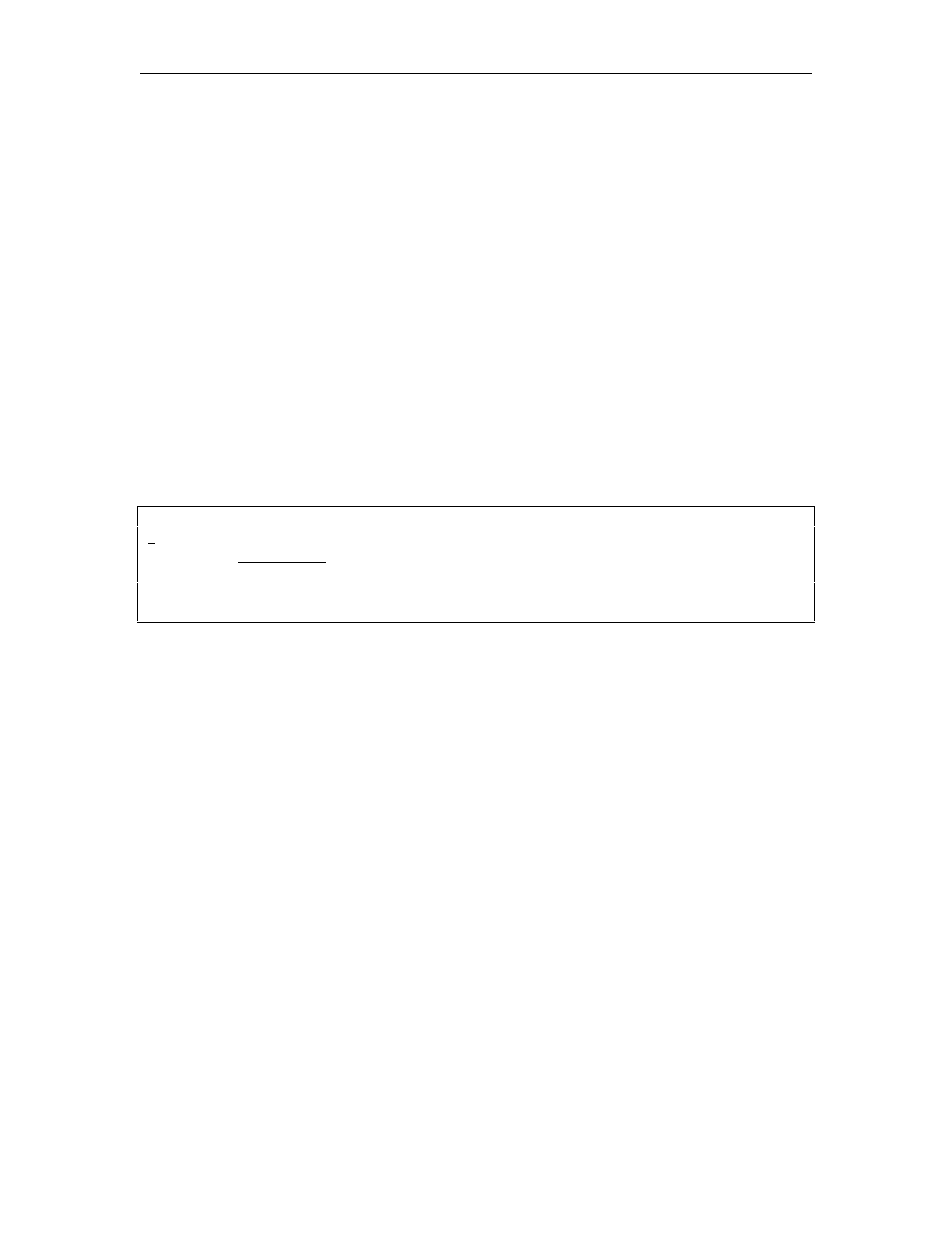
GASBOY MCE 300
3-4
03/07/03
W - CHANGE SECURITY ACCESS CODE
Once you have gained access to the MCE 300 and wish to change the preset access code,
"GASBOY", follow the steps below:
To change the access code:
At an asterisk (*) prompt -
1.
Enter the W command
You will be prompted:
ENTER CODE:
2. Enter your new access code of up to any ten (10) characters (e.g. your name, company
name, group of numbers, etc.) and press the carriage return key.
3.
The system will respond with: CODE CHANGED
*
Example: Change Access Code
Â
YÂ
APVATÂ9Q@A0ÂÂR7UUYQT@9TÂ
9Q@AÂ9D7PCA@Â
Â
Â
W COMMAND MESSAGES
CODE CHANGED - The security access code has been successfully changed.
CODE UNCHANGED - The security access code has not been changed because the W
command was aborted with a "Control C" character.
LOST OR FORGOTTEN SECURITY ACCESS CODE
If at any time you cannot access the system because of a forgotten access code or system
memory failure, you may use the special CODE CARD to change the access code back to
"GASBOY". To change the access code in this manner, use the following steps:
1.
Turn on the power to your MCE 300.
2.
Enter the CODE CARD into the reader with the mag stripe down and to the right.
3.
You may now sign on with "GASBOY".
4.
If desired, you can use the W command to reload your own security access code.
