Gasboy MCE300 User Manual
Page 49
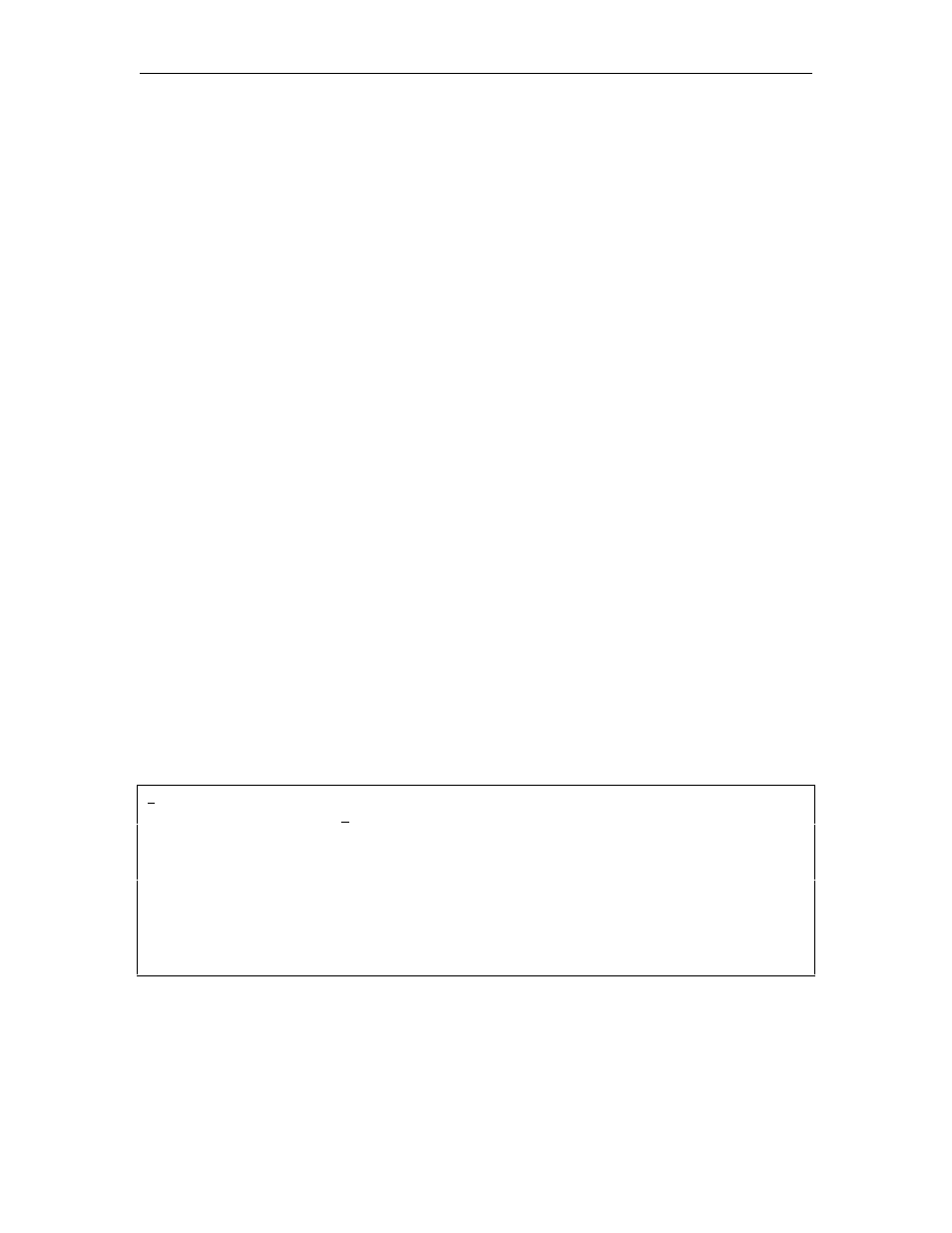
GASBOY MCE 300
8-2
03/07/03
R - READ CARD DATA - CONFIGURATION MODE
This command is used to read data previously encoded onto cards. In cases where PIN (Personal
Identification Number) is enabled, the unit will print the appropriate PIN for the card read according
to the parameters set in the configuration. The data will be printed on either the data terminal or
optional printer according to the configuration and the selection made.
NOTE: When the unit is configured for cards to exit the rear of the reader it is possible to feed
cards too quickly into the reader. A new card should not be entered into the reader until
the present card has exited the reader and the reader shuts off. If a card is entered
prematurely, it will not be read and automatically returned out of the front of the reader.
To read card data (configuration mode):
At an asterisk (*) prompt -
1.
Enter the R command
If an optional printer is available, you will be prompted:
SEND TO AUX PRINTER (Y/N)?
2.
Entering a "Y" will cause the card data read to be printed on your optional printer (AUX port).
Entering an "N" will cause the card data read to be printed on the data terminal (MAIN port).
The unit will prompt you: ENTER CARDS
3.
Enter the card to be read (mag stripe down and to the right) into the reader.
The unit will take the card, read it, send it out of the reader (front or rear contingent on
configuration), and print the card data. PIN will be printed if that option is configured.
The unit will remain in the read mode until the command is terminated via a CTRL C.
Example: Read Cards
TÂ
UAP@ÂVQÂ7W`ÂRTEPVATÂaP5ÂPÂ
Â
APVATÂ97T@UÂ
Â))))ÂÂ !Â% !Â))))ÂÂ) !"Â!Â!Â"ÂÂREPÂ&##)Â
Â))))ÂÂ "Â% "Â)))(ÂÂ) !"Â!Â!Â"ÂÂREPÂ('!&Â
Â))))ÂÂ #Â% #Â)))'ÂÂ) !"Â!Â"Â"ÂÂREPÂ !)#Â
Â))))ÂÂ $Â% $Â)))&ÂÂ) !"Â"Â"Â#ÂÂREPÂ"%' Â
Â))))ÂÂ %Â% %Â)))%ÂÂ) !"Â"Â$Â#ÂÂREPÂ$)'%Â
Â
R COMMAND MESSAGES
READ ERROR - The unit was not able to properly read the card. It will remain in the R command
and await the next card entry or command.
