Gasboy MCE300 User Manual
Page 14
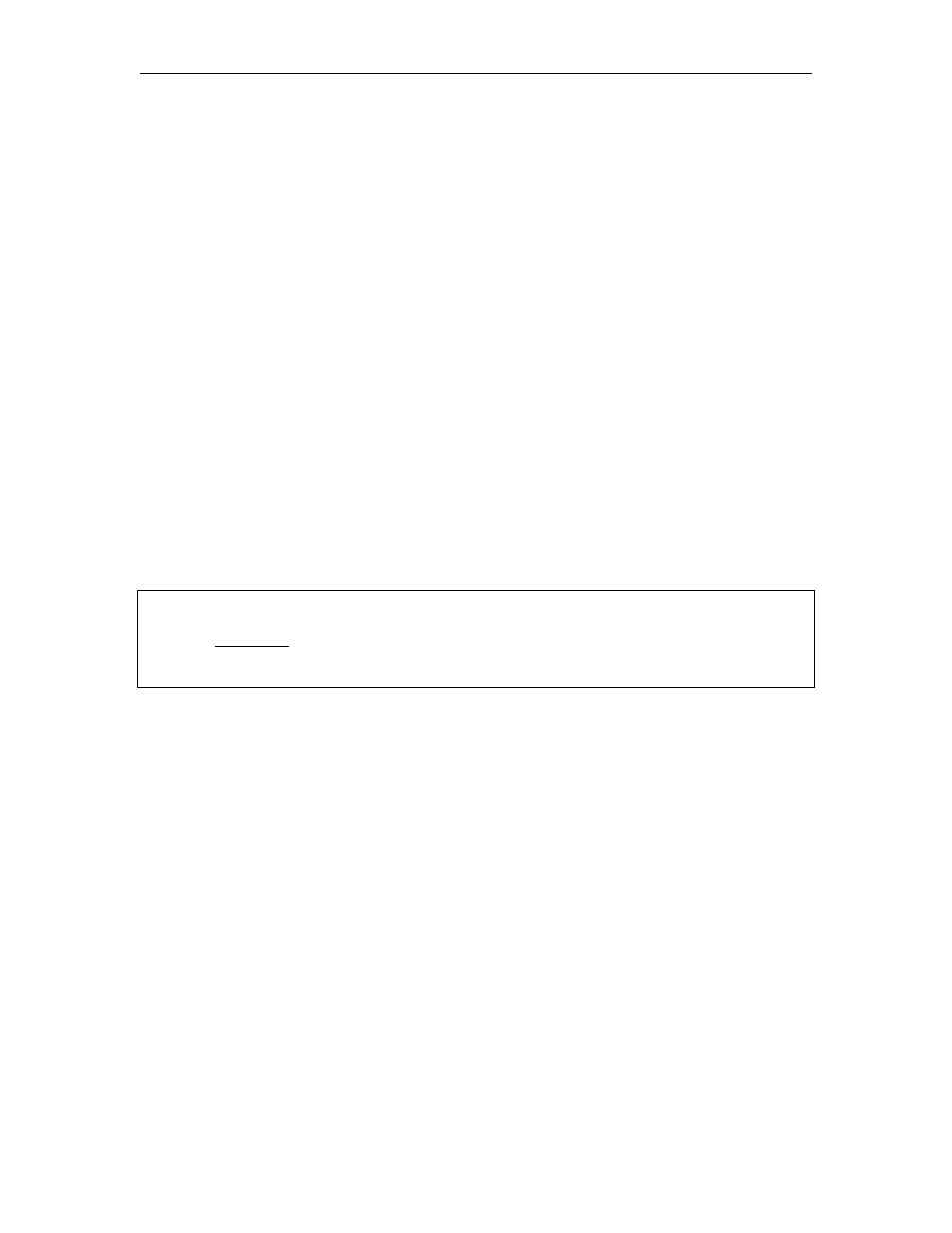
Communicating with the MCE 300
03/07/03
3-3
SIGN ON
To guard against unauthorized use of your MCE 300, a security access code is required before
you can enter commands into the unit. The MCE 300 is shipped with the security access code
GASBOY. Follow the steps below to gain access to your unit.
NOTE: The security access code is required when the system is turned on or after the "E" (exit
communications) command is entered.
To sign on:
1.
Turn on the power to your data terminal (on-line mode).
2.
Turn on the power to your MCE 300.
You will be prompted:
MCE 300 VX.X
SIGN
ON:
3.
Enter "GASBOY" and press the carriage return key.
The system will respond by prompting you with an asterisk (*).
Example: Sign On
Â
Â
Â
I9AÂ# ÂX! 8Â
UECPÂQP0ÂÂC7U8Qa9TÂ
Â
Â
As you are typing the access code, for security, it will not appear on the data terminal. When the
correct code has been entered and after the carriage return key has been pressed, the system will
respond with an asterisk (*). The asterisk indicates the unit is now ready to receive commands.
If the correct access code was not entered, the unit will prompt you again for the correct access
code.
