Gasboy MCE300 User Manual
Page 42
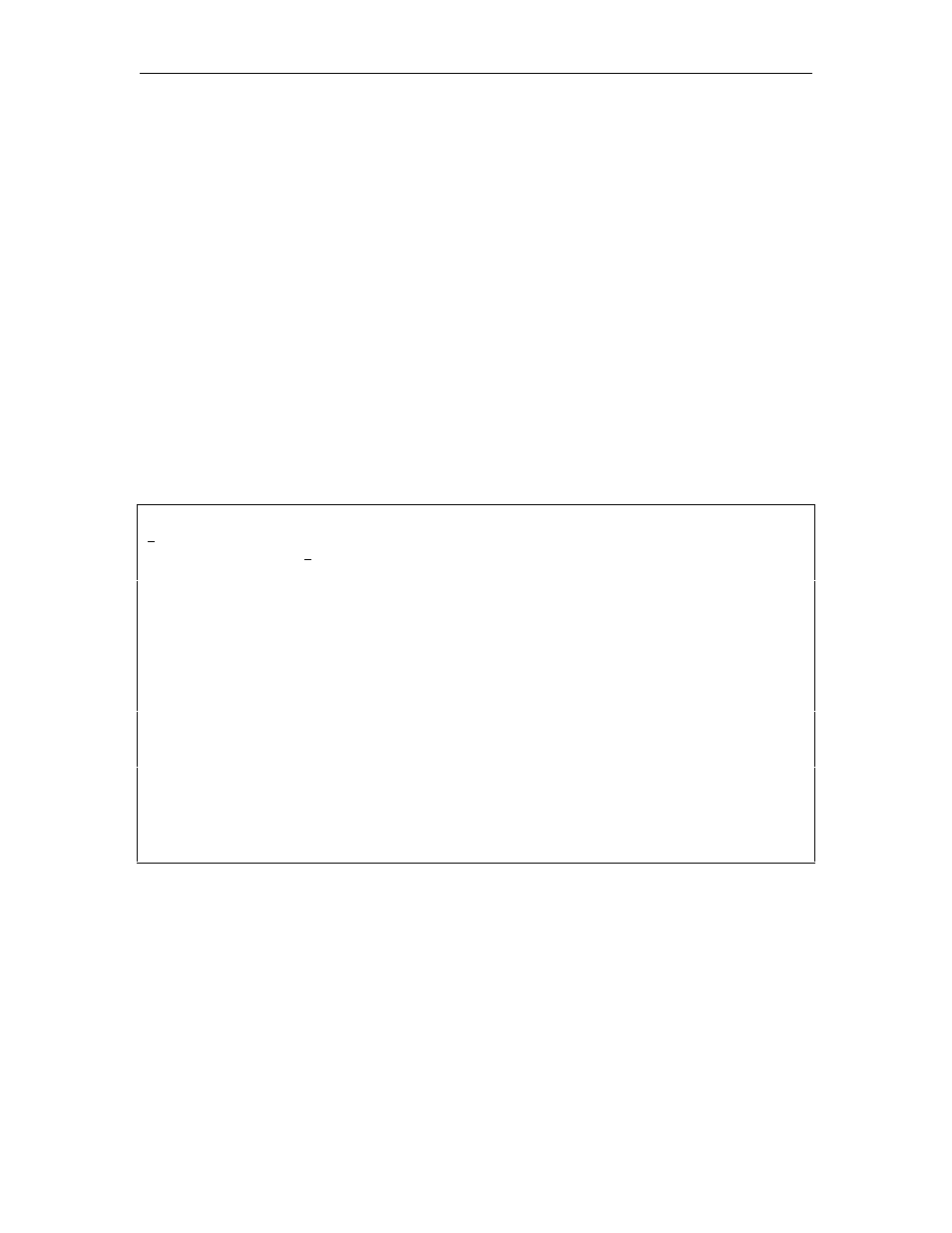
Encode Card Data
03/07/03
7-3
To encode cards (automatic mode):
1. At
the
*
prompt, type S. The unit prompts:
AUTOMATIC MODE (Y/N)?
2. Type
Y for yes.
The unit prints the first card in the data file and waits for you to enter a card into the reader.
3.
Insert a card into the reader (stripe down and to the right).
The unit encodes the card, checks the encoding, and prints the results of the check. It then
repeats the process for the next card.
4.
Continue to feed cards until all are encoded or until you terminate the command with a CTRL
C. If all cards have been encoded, the unit responds: LAST CARD IN FILE.
Example: Encode Cards (automatic mode)
Â
UÂ
7WVQI7VE9ÂIQ@AÂaPÂÂaÂ
Â))))ÂÂ !Â% !Â))))ÂÂ) !"Â!Â!Â"ÂQGÂ
Â))))ÂÂ "Â% "Â)))(ÂÂ) !"Â!Â!Â"ÂQGÂ
Â))))ÂÂ #Â% #Â)))'ÂÂ) !"Â!Â"Â"ÂQGÂ
Â))))ÂÂ $Â% $Â)))&ÂÂ) !"Â"Â"Â#ÂQGÂ
Â))))ÂÂ %Â% %Â)))%ÂÂ) !"Â"Â$Â#ÂQGÂ
Â))))ÂÂ &Â% &Â)))$ÂÂ) !"Â!Â"Â#ÂQGÂ
Â))))ÂÂ 'Â% 'Â)))#ÂÂ) !"Â!Â!Â!ÂTA7@ÂATTQTÂ
Â))))ÂÂ 'Â% 'Â)))#ÂÂ) !"Â!Â!Â!ÂQGÂ
Â))))ÂÂ (Â% (Â)))"ÂÂ) !"Â!Â!Â!ÂQGÂ
Â))))ÂÂ )Â% )Â)))!ÂÂ) !"Â"Â#Â ÂQGÂ
Â))))ÂÂ ! Â% ! Â))) ÂÂ) !"Â$Â%Â"ÂQGÂ
Â)))) !!Â% !!Â))()ÂÂ) !"Â! Â!ÂQGÂ
Â
H7UVÂ97T@ÂEPÂBEHAÂ
Â
Â
