3 installation / operation tasks – Flowserve 3400IQ Digital Positioner User Manual
Page 20
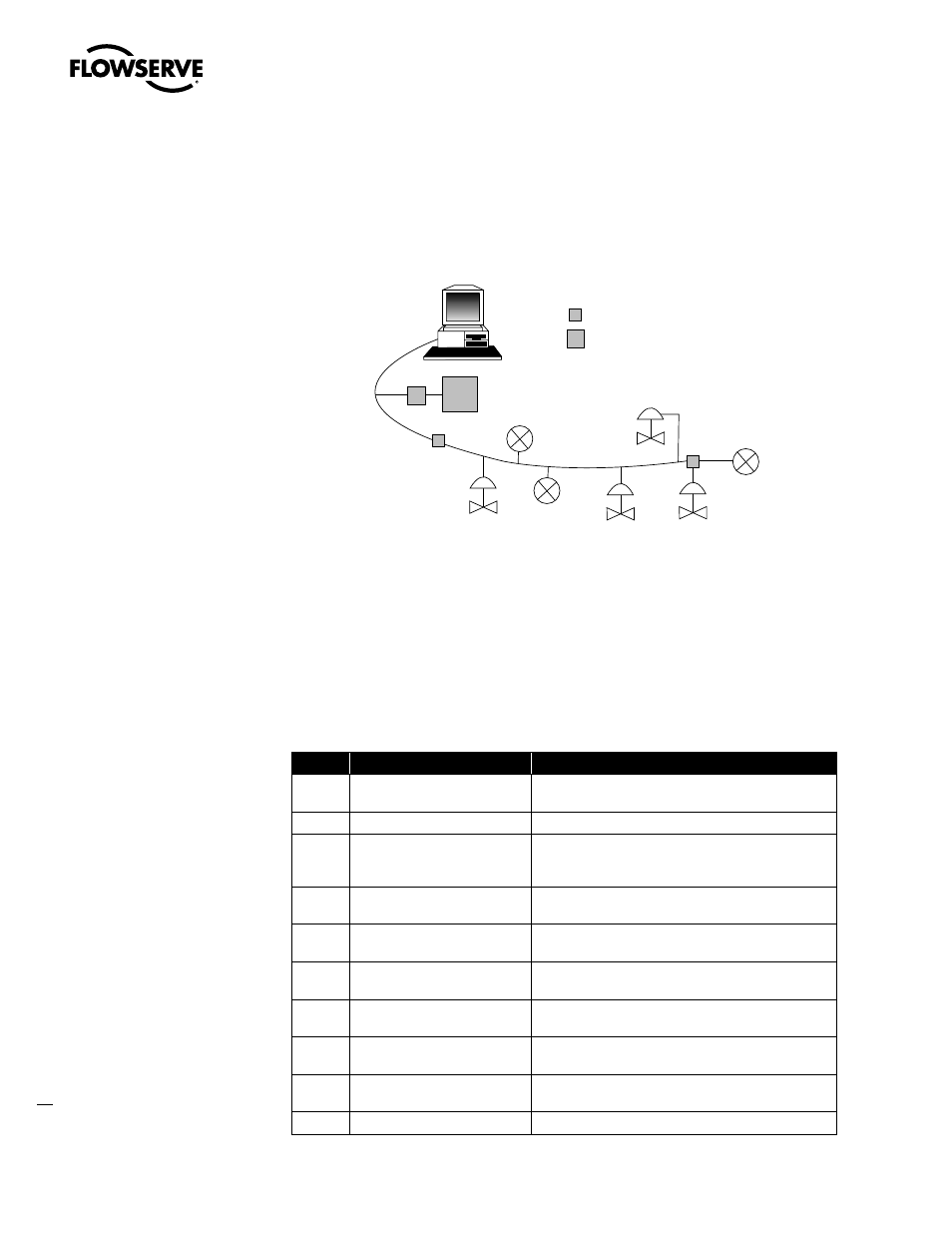
Logix 3400IQ Digital Positioner FCD LGENIM3402-00 – 0/07
20
Power
Supply
PC
T
T
Operator Station or
Host Computer
Fieldbus Cable
Fieldbus Device
T
= Terminator
PC
= Power Conditioner
Operator Interface
In the control room an operator station, a personal computer or host computer acts as the operator
interface to the fieldbus network. Using supervisory control software applications, the field devices
on a fieldbus network can be monitored and controlled at the operator interface. Figure 2.1 shows
how these components go together to operate on a fieldbus network.
Figure 2.1 Fieldbus Network Components
2.3 Installation / Operation Tasks
Installation Tasks
Installation of the Logix 3400IQ digital positioner is not difficult. The tasks for installing and operating
the Logix 3400IQ digital positioner are outlined in Table 2.2.
Table 2.2 Installation / Operation Task Summary
Task
Procedure
Refer to . . .
-
Bench Check (optional) (Bench
configuration)
Section 3, Bench Configuration (Optional)
1
Pre-installation Considerations
Section 4, Pre-installation Considerations
2
Install Logix 3400IQ digital positi-
oner Mounting
• Wiring
Section 5, Logix 3400IQ Digital Positioner Installation
Refer to Logix 3400IQ Digital Positioner IOM
3
Power Up Logix 3400IQ digital
positioner
Section 5.4, Powering Up the Logix 3400IQ Digital Positi-
oner
4
Establish Communications
• Initial checks
Section 6.7, Establishing Communications
Section 6.8, Making Initial Checks
5
Configure Logix 3400IQ digital
positioner
Section 6.9, Configuration Tasks. The user manual supplied
with the fieldbus configuration application.
6
Operation
Section 7, Operation. Also see supervisory control applica-
tion documentation.
-
Periodic Maintenance
• Calibration
Section 9, Calibration
Section 10, Troubleshooting
-
Troubleshooting (if problems
arise)
Section 11, Software Maintenance
-
Replacement (if needed)
Section 9, Calibration
