Flowserve 3400IQ Digital Positioner User Manual
Page 112
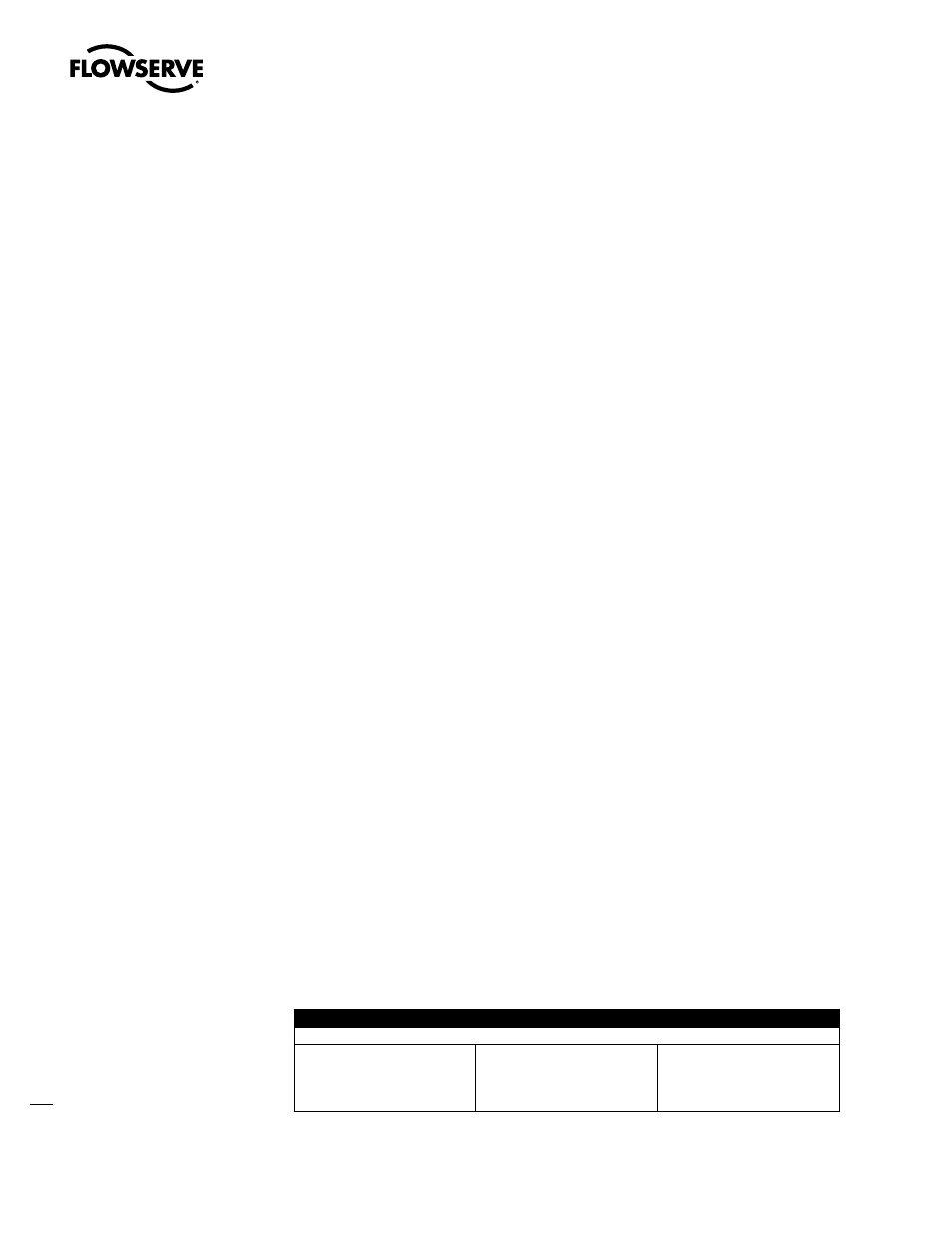
Logix 3400IQ Digital Positioner FCD LGENIM3402-00 – 0/07
2
TRANSDUCER_VALUE - Contains the value read from the transducer position source.
TRANSDUCER_STATUS - Contains the status read from the transducer position source.
ENABLE_DISABLE - Enables simulation of the SIMULATE_VALUE and SIMULATE_STATUS when
selected.
Enabling Simulation
Before the ENABLE_DISABLE in the SIMULATE parameter may be selected, the hardware simulation
must be enabled for the device.
To enable simulation in the device, set the SIMULATE dip switch to the “On” position, select
RESTART_PROCESSOR in the Resource block RESTART parameter.
To ensure that simulate is permitted in the device, go to the Resource Block and read the BLOCK_
ERR parameter. It should indicate Simulation Enabled.
Simulating the Transducer
To simulate the READBACK parameter, set the SIMULATE parameter as follows:
1. Set ENABLE_DISABLE to ACTIVE and write the parameter.
2. Set SIMULATE_VALUE and SIMULATE_STATUS as desired and write the parameter.
3. Read the READBACK parameter. This should reflect the value and status which was set in the
SIMULATE parameter.
NOTE: The TRANSDUCER_VALUE and TRANSDUCER_STATUS will continue to be updated by the
transducer source as described in the next section.
Transducer Position Source Selection
The source of the TRANSDUCER_VALUE and TRANSDUCER_STATUS in the SIMULATE param-
eter is determined by the FEATURE_SEL parameter in the Resource Block. If FEATURE_SEL
OUT_READBACK not selected (default) then the transducer source will be the AO OUT parameter. If
FEATURE_SEL OUT_READBACK is selected then the transducer source will be the FINAL_POSITION_
VALUE from the Transducer Block.
Because the FINAL_POSITION_VALUE in Logix 3400IQ transducer block reflects the actual actuator
position, the OUT_READBACK feature should be always be selected during normal operation.
AO Block Mode
To connect the AO block input to the output, the AO block must be in AUTO mode.
10.9 Logix 3400IQ Digital Positioner
Troubleshooting Guide
Table 10.12 Symptom Chart
Failure or Problem
Probable Cause(s)
Refer to Section(s)
Mounting and Installation
LED won’t blink
1. Input voltage not correct
1. See Electrical Wiring Summary in
Section 5.
2. Termination may be incorrect.
3. Calibration is in process.
•
•
•
