Flowserve 3400IQ Digital Positioner User Manual
Page 117
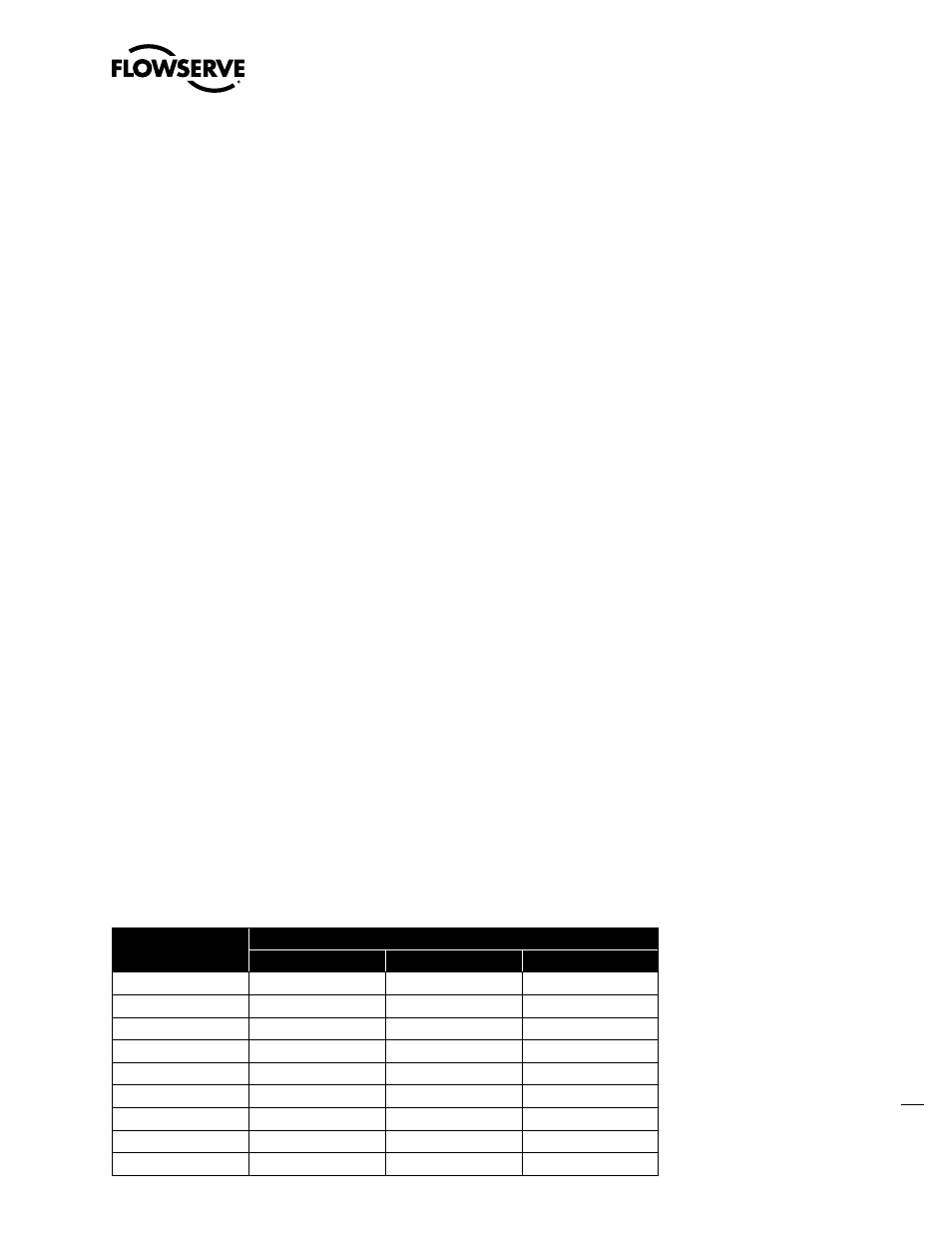
7
Logix 3400IQ Digital Positioner FCD LGENIM3402-00 – 0/07
flowserve.com
Answer: The model with advanced diagnostics adds top and bottom sensors. This allows for the
collection of data for more diagnostic calculations, such as loss of pressure, friction, advanced
signatures, and troubleshooting.
Question: Can I upgrade from a standard to an advanced model?
Answer: Yes. Advanced pressure board assembly can be purchased (see IOM). Simply install the
advanced pressure board. All connectors on the pressure board are keyed and unique for easy cable
re-connection. Using FB configurator, perform an actuator pressure calibration.
Temperature and Pressure Units: The desired temperature and pressure units can be set during
configuration. Once set, all readings will be displayed in the desired units. Parameters TEMP_UNITS
and PRESS_UNITS in the transducer block.
Stroke Length: Stroke length is used by the travel accumulator (TRAVEL_ENG). When the stroke
length and units are set, the length is used to determine the total travel accumulated. The travel accu-
mulator will have the units associated with stroke. Parameters STROKE_ENG and TRAVEL_UNITS in
the transducer block.
Example: Stroke length is set to 4 inches. If the valve is moved from 0 percent to 100 percent, 4
inches will be added to the travel accumulator. The travel accumulator units will be inches. If stroke
length is 90 degrees for a rotary, the travel accumulator will now have units of degree. A 0 percent to
100 percent stroke will add 90 to the travel accumulator.
NOTE: Stroke length is for information only.
Custom Characterization: Custom characterization can be thought of as a soft cam. The user can
choose between an equal percentage, quick opening, or custom user-defined characterization curve
using 21-points. The control will linearly interpolate between points. Points do not have to be equally
spaced in order to allow more definition at critical curve areas.
The Logix 3400IQ digital positioner has two modes: linear and characterization. Linear is a straight
1:1 mapping of command to control command. It does not use the 21-point curve definition. When
custom characterization is disabled, the positioner is automatically in linear mode. If custom charac-
terization is enabled, the Logix 3400IQ digital positioner uses one of the 21-point user defined curves.
Question: Does a default custom characterization curve exist?
Answer: Yes. The Logix 3400IQ digital positioner comes with a factory-default equal percent (and
quick opening) curve in Figure 10.3.
NOTE: The quick opening curve is the inverse of the equal percent curve.
Table 10.14 Logix 3400IQ Digital Positioner Characteristic Curves
FINAL_VALUE (%FS)
CMD_USED (%FS)
Quick Open
Equal Percent
Linear
0
0.0
0.00
0
5
18.8
1.00
5
10
37.6
2.00
10
15
56.4
3.00
15
20
74.0
4.00
20
25
84.3
5.24
25
30
90.0
6.47
30
35
92.0
8.02
35
40
93.4
9.57
40
