Flowserve 3400IQ Digital Positioner User Manual
Page 103
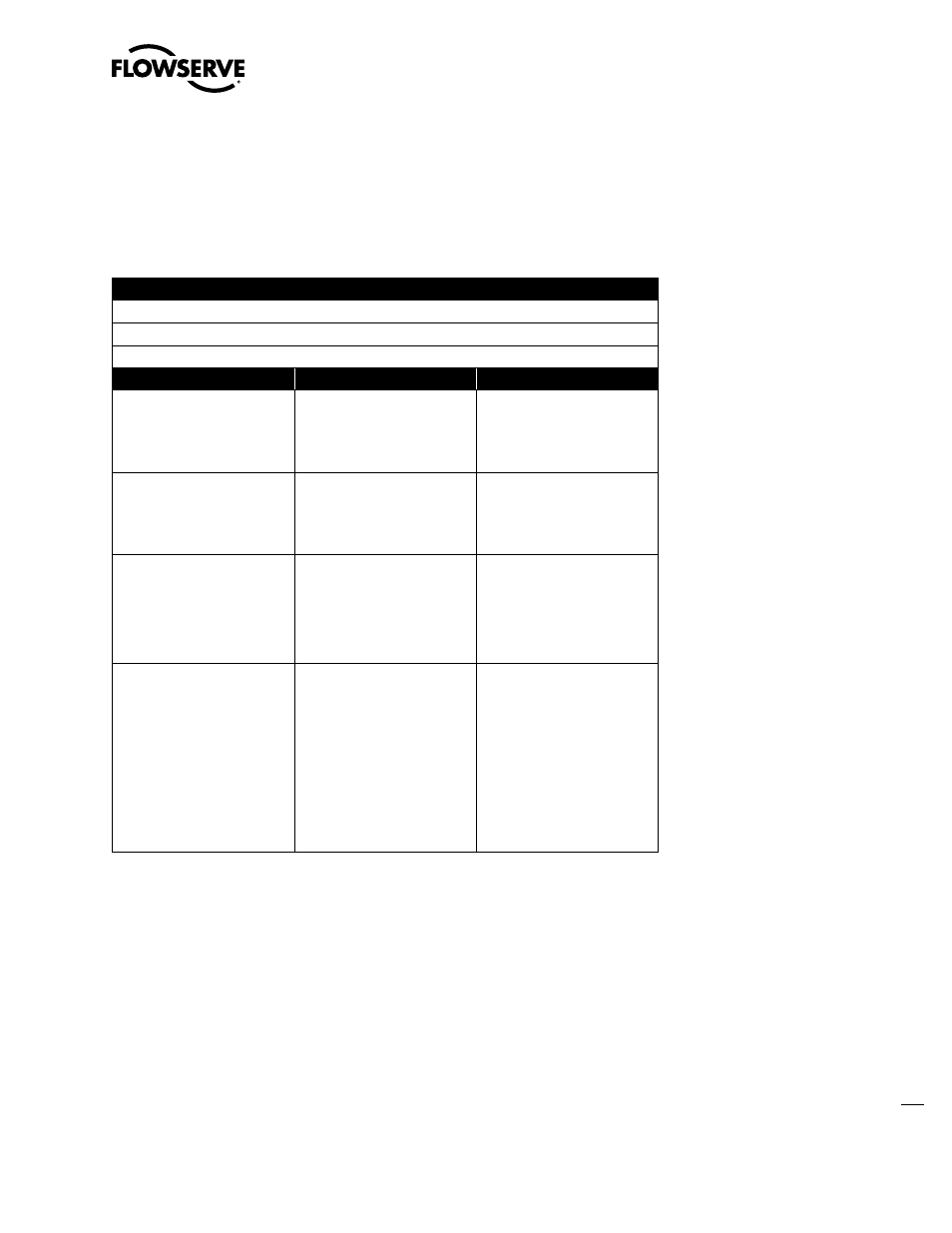
03
Logix 3400IQ Digital Positioner FCD LGENIM3402-00 – 0/07
flowserve.com
Incorrect or Non-compatible Tools
If the user is using non-compatible versions of fieldbus software tools, such as Standard Dictionary
or Device Description (DD) files, or if the user is using the incorrect revision level of device firmware,
then device objects or some block objects may not be visible or identified by name. (See Table 10.2
for possible causes and recommended actions.)
Table 10.2 Device Troubleshooting B
Symptom
• Device and/or block objects not identified (UNKnown), or,
• Parameters are not visible or identified by name, or
• Flowserve-defined parameters are not visible.
Possible cause
Items to check
Recommended Action
Incorrect standard dictionary,
device description (DD) or symbols
on host computer
Verify that the standard dictionary,
the DD or symbols files are correct
for the device.
Install the compatible version of
standard dictionary and DD for the
device on the host computer. See
Fieldbus Device Version Checking
on page xi.
Incorrect path-names to descrip-
tions on host computer.
Check that the path name to loca-
tions of the standard dictionary,
and DD files on the host computer
is correct.
Make sure that the path name of
the standard dictionary and DD
are in the correct location for the
fieldbus software application. (C:\.
. . \release\)
Incorrect revision of Device
Resource Block firmware
Read the following resource block
parameters:
• DEV_REV (contains the revision
level of the resource block).
• DD_REV (contains the revision
level of the resource block).
Perform a code download of the
correct device firmware. See Code
Download on page 133.
Incorrect revision level of the
device firmware.
Read the three elements of the
REVISION_ARRAY parameter,
which are:
• Stack board firmware
• Stack board boot code
• Transducer board firmware NOTE:
The numbers, when viewed as
hexadecimal numbers, are in the
format MMmm.Where, MM is the
major revision number and mm is
the minor revision number.
Perform a code download of the
correct device firmware. See Code
Download in section 11.
Non-functioning Blocks
• Device block objects may not be running (executing their function block schedules) or the blocks
may be in Out-of-Service (OOS) mode. For example, if the AO function block is in OOS mode, the
block will not provide updated output values although the AO block may be running. When trouble-
shooting non-functioning block objects, start with the resource block. For example, if the resource
block is in OOS mode all other blocks in the device will also be in OOSmode. (See Table 10.3 for
possible causes and recommended actions.)
