Denon AVR-5805CI User Manual
Page 36
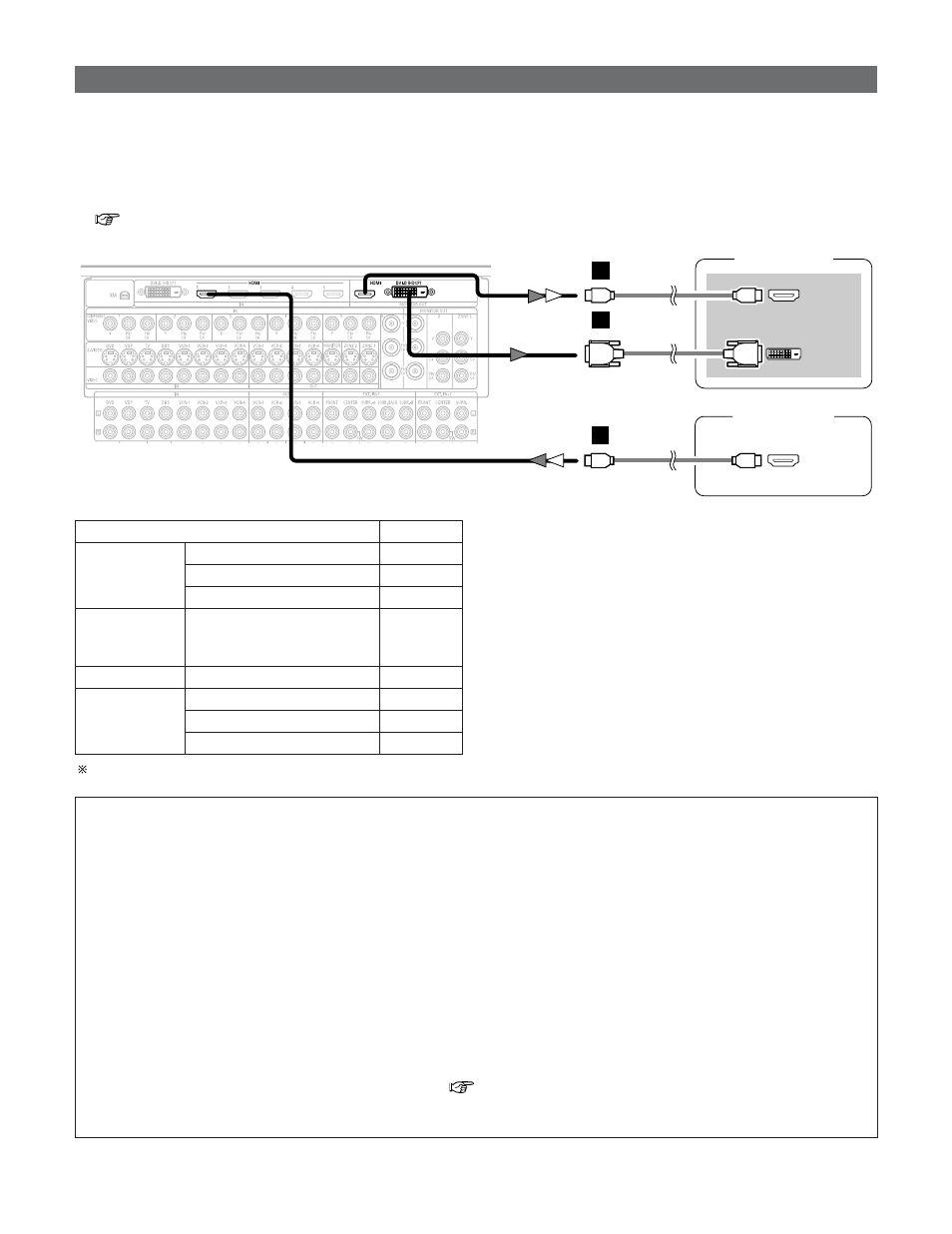
36
Connecting Other Sources
Connecting equipment with HDMI terminals
DVD player
HDMI
OUT
TV (Monitor)
HDMI
IN
DVI-D
IN
or
M
M
L
• A simple 1-cable connection (using a commercially available cable) with a device having an HDMI (High-Definition Multimedia
Interface) terminal allows digital transfer of the digital images of DVD-Video and other sources, and the multi-channel sound of
DVD-Audio and DVD-Video.
• The HDMI and DVI-D monitor output terminals on the AVR-5805CI can only be used one at a time, not simultaneously.
• To provide audio output from AVR-5805CI’s audio output terminal, select “AMP” at the System Setup.
To provide audio output from the TV, select “TV” at the System Setup. For details, see “Setting the HDMI/DVI In Assignment”
(
page 111, 112).
C
C
DVD-Video
Input signals
LINEAR PCM
DTS
Dolby Digital
DVD-Audio
C
C
LINEAR PCM
PACKED PCM
(with CPPM / without CPPM)
C
C
C
C
C
C
CD
LINEAR PCM
E
E
Super Audio
CD
Multi area
CD area
Stereo area
E
E
C
C
2
Copyright Protection System
To play back the digital video and audio of DVD-Video and
DVD-Audio through an HDMI/DVI-D connection, both the
connected player and monitor are required to support a
copyright protection system called HDCP (High-bandwidth
Digital Content Protection System). HDCP is copy
protection technology that comprises data encryption and
authentication of the partner equipment.
The AVR-5805CI supports HDCP. Please see the operating
instruction of your video display for more information
about this.
NOTE:
• The audio signals on the multi/stereo area of Super Audio CDs are not output. If the Super Audio CD is a hybrid CD, only
the audio signals in the CD area are output.
• Use a compatible player to play DVD-Audio discs that are copyright protected by CPPM.
• Among the devices that support HDMI, some devices can control other devices via the HDMI cable; however, the AVR-
5805CI cannot be controlled by another device via the HDMI cable.
• The audio signals from the HDMI terminal (including the sampling frequency and bit length) may be limited by the
equipment that is connected.
• The video signals are not output properly if a device not compatible with HDCP is used.
• When “Through” is set at “Resolution” under “Setting the HDMI/Component Out Setup”, use a monitor compatible with
input resolutions of 480i/576i.
• The video signals input from the HDMI or DVI-D input terminals are output to the HDMI monitor with their original
resolution, so the image will not be displayed if the resolutions of the input signal and the monitor being used are not
matched. In this case, change the setting of the resolution on the source device (player) to one which the monitor can
handle.
• The sound may be interrupted if the monitor’s power is turned off when the HDMI audio signal’s playback method is set
to “AMP” at “Setting the HDMI/DVI In Assignment” (
page 111, 112).
• Use a cable including the HDMI logo (HDMI certified product) for connection of the HDMI terminal. Normal playback may
not be possible if a cable that does not include the HDMI logo (non-HDMI-certified product) is used.
The AVR-5805CI is HDMI Ver. 1.1 compatible.
