Denon CDR-1000 User Manual
Cdr-1000
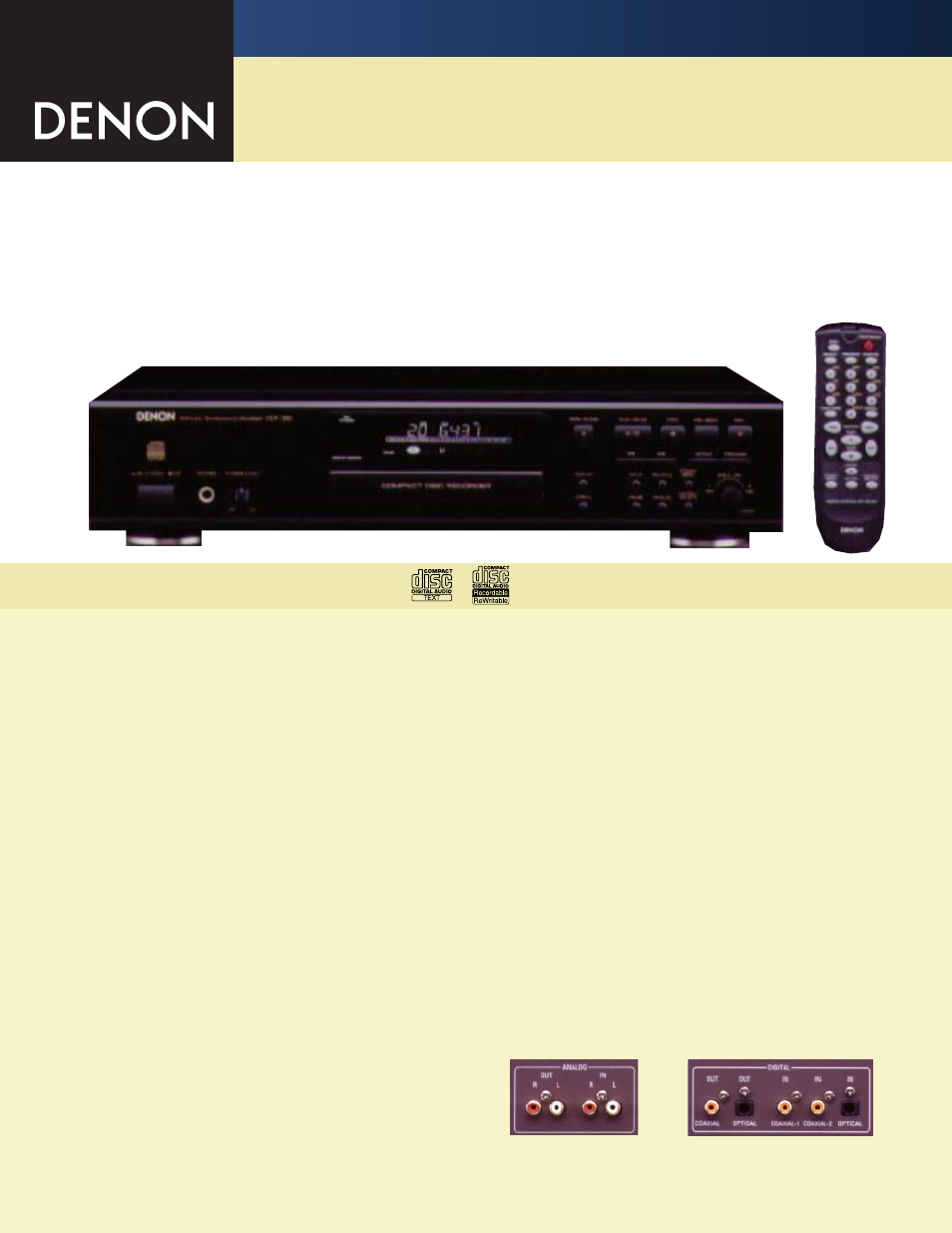
The CDR-1000 is a CD recorder that supports both CD-R audio (recordable) discs and CD-RW audio (rewritable) discs. This unit
allows you to record high-quality sound onto CD using DENON’s renowned digital technology. You can also play your regular music
CDs on the CDR-1000. Since the CDR-1000 is equipped with a highly accurate Sampling Rate Converter, sound of different sampling fre-
quencies (32 or 48 kHz) can be converted and recorded at the standard CD frequency of 44.1 kHz.
The CDR-1000 also provides the convenient Synchronized Recording function, and its external appearance sports a refined aluminum
panel to match the high quality of the recorded sound.
DENON CDR-1000 Allows You to Record Digital High-Quality Sound.
■
24-bit D/A Converter
The CDR-1000 employs a high-resolution 24-bit D/A converter in
order to faithfully reproduce the high-quality sound recorded on CD-R
discs. The extremely high resolution in both the player and recorder
sections of the CDR-1000 is a result of DENON’s world-renowned
audio technology.
■
Sampling Rate Converter
The sampling rate converter equipped in the CDR-1000 supports a
wide range of sampling frequencies that vary according to the digital
sound source. The converter automatically detects such frequencies as
44.1 kHz for CD, 32 kHz, and 48 kHz for DAT in standard mode.
■
Fade-In/Out Recording Function
The CDR-1000 includes the convenient Fade-In/Out recording function.
If the Fade In mode is switched on before manual recording, Fade In will
start automatically. Likewise, if Fade Out is switched on before manual
recording, it will start automatically from the point where recording is
stopped. You can use the Fade In and Fade Out modes as you like by
switching one or both of them on or off when starting a manual recording
session.
■
Synchronized Recording Function
The Synchronized Recording function starts the recording session
automatically as soon as it detects the audio signal input from the
sound source. (TRACK, DISC, MAKE CD
*1)
■
1 Optical and 2 Coaxial Digital Inputs
■
1 Optical and 1 Coaxial Digital Output
■
1 Set Analog Stereo Inputs and Analog Stereo Outputs
■
Serial Copy Management System (SCMS)
■
External Monitor
When the REC mode button is pressed while a disc is not loaded in
the CDR-1000, the incoming signal can be output through the analog or
digital terminals. The incoming signal can be analog or digital (at 32,
44.1, or 48 kHz) and converted to digital or analog prior to output.
(Digital output is converted to 44.1 kHz.)
■
Text Input and Display
*2
The CDR-1000 lets you input the disc title, artist name, and titles for
each track onto the CD-R or CD-RW disc which can then be displayed
on the unit’s front panel. (These items must be input before the disc
recording is finalized.)
■
High-class Aluminum Front Panel
The CDR-1000’s front panel is made of aluminum to impart an air of
elegance to the unit. This attractive design blends in well with the inte-
rior of most listening rooms.
N E W M O D E L I N F O R M A T I O N
CDR-1000
CD-R/CD-RW Recorder
Analog Input/Output Terminals
Digital Input/Output Terminals
*1: The Make CD mode automatically finalizes a recording (compiles track
information on the CD-R disc) following Disc Synchronized Recording.
*2: A portion of the text input on a commercially available disc supporting CD
text may not be correctly displayed on the CDR-1000.
