Avery Dennison SNAP 700 User Manual
Page 90
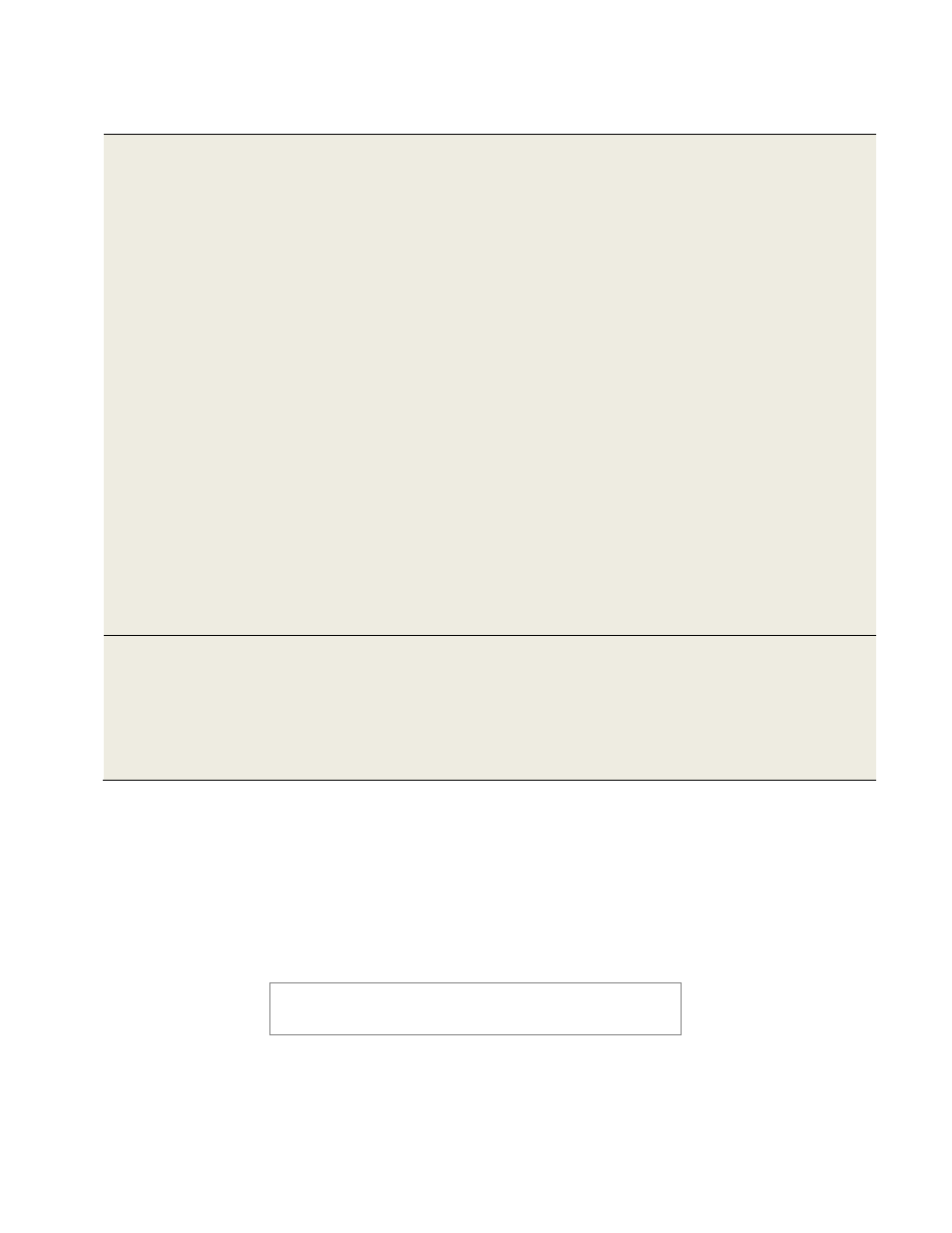
90
User’s Manual—SNAP™ 700 Printer
Voice Message
Prompt
Description
Internal error. Press
start to continue.
MCB ERROR #61
MCB ERROR #62
MCB ERROR #63
MCB ERROR #65
MCB ERROR #66
MCB ERROR #67
MCB ERROR #71
MCB ERROR #72
MCB ERROR #73
MCB ERROR #74
MCB ID NOT FOUND
MCB ERROR #78
MCB ERROR #79
MCB ERROR #80
FRAME ID NOT FOUND
MCB ERROR #84
MCB ERROR #85
MCB ERROR #86
MCB ERROR #87
MCB ERROR #88
MCB ERROR #89
MCB ERROR #88
MCB ERROR #89
MCB ERROR #91
MCB ERROR #92
MCB ERROR #93
MCB ERROR #94
MCB ERROR #100
These errors are all related to identification devices
in the printer or peripherals that are used to read the
printer configuration. If one of these errors continues
to occur after a power cycle, disconnect all
peripherals (stacker, sonic knife, etc.). If the problem
still occurs, replace the Frame ID memory. If it still
occurs, replace the MCB.
If disconnecting the peripherals fixes the problem, re-
connect one at a time to determine which one is
causing the problem, then replace the printer
interface harness.
Internal error. Press
start to continue.
MCB ERROR #96
This error is related to the Security Batch Count
feature. It indicates that the Batch Count queue is
full, which should never happen. The only way to
recover from this is to reset the MCB by removing the
battery on the MCB with the power off, then replacing
it. This will also reset all the printer settings (print
and cut adjust, baud rate, cutter enable, etc.) to their
default values.
IF THE RECOMMENDED CORRECTIVE ACTIONS DO NOT
RESOLVE THE PROBLEM (S), CONTACT YOUR LOCAL
AVERY DENNISON REPRESENTATIVE.
