0 operation, 1 loading supplies – Avery Dennison SNAP 700 User Manual
Page 23
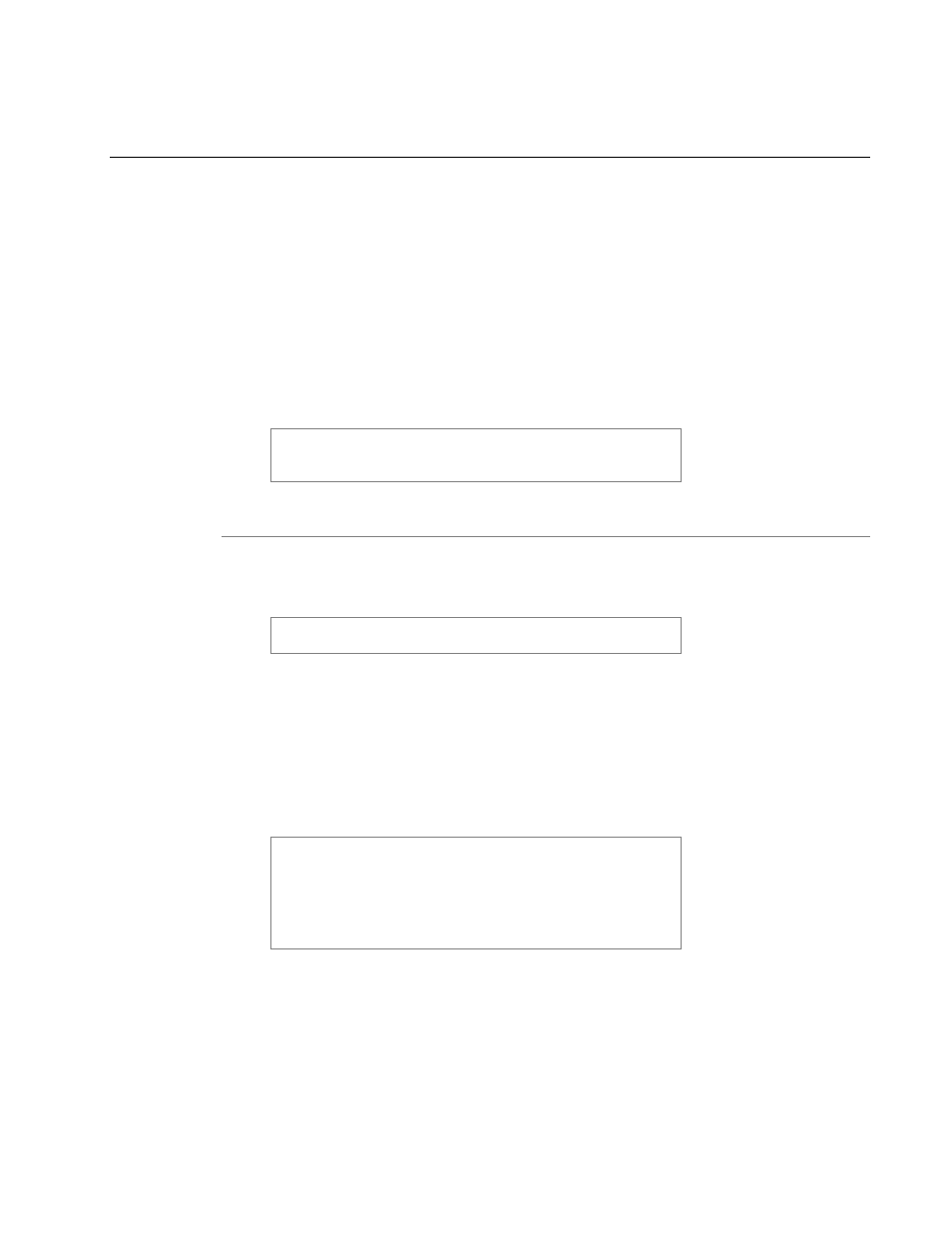
User’s Manual—SNAP™ 700 Printer
23
3.0 Operation
3.1 Loading Supplies
Your SNAP 700 printer is designed with upper and optional lower ink supply
stations. . The ink supply station setup is dictated by the option of the printer your
ordered. There is no way to change this setup at your location.
The ink arbors have a self-center guide to locate the roll of ink to ensure smooth
tracking through the machine.
The ink cores have splines on their inside surfaces. These splines align with the
grooves in the ink arbors. Splines allow the printer to control the tension of the
ink ribbon during printing, minimizing wrinkling and optimizing print quality.
NOTE: Only use the white plastic cores on the SNAP
printers. If you have a black plastic core they are design
for the Avery Dennison 9800 series printers.
3.1.1 Installing Ink to the Top Ink Supply Station
1. Install an empty ink core on the upper ink rewind arbor. It is important that
the core be the same width or wider as the core of the ink being used.
NOTE: The empty ink core should be the same width as
the ink supply roll.
a. Rotate the core slightly to align the splines and grooves on the arbor.
Slide it gently onto the arbor until it contacts the back core stop.
b. If the front core locator is not exposed turn the black knob on the end
of the arbor counterclockwise to bring it past the end of the core. To
clamp the core rotate the black knob clockwise to center the core on
the arbor. See Figure 7.
CAUTION: Do not over tighten the core locators. Little to
no pressure is needed to keep the core centered. Over
tightening can damage the plastic stops.
CAUTION: To avoid damaging the print head, the ink
supply roll should be ¼ inch (6 mm) wider than the stock.
