Avery Dennison SNAP 700 User Manual
Page 145
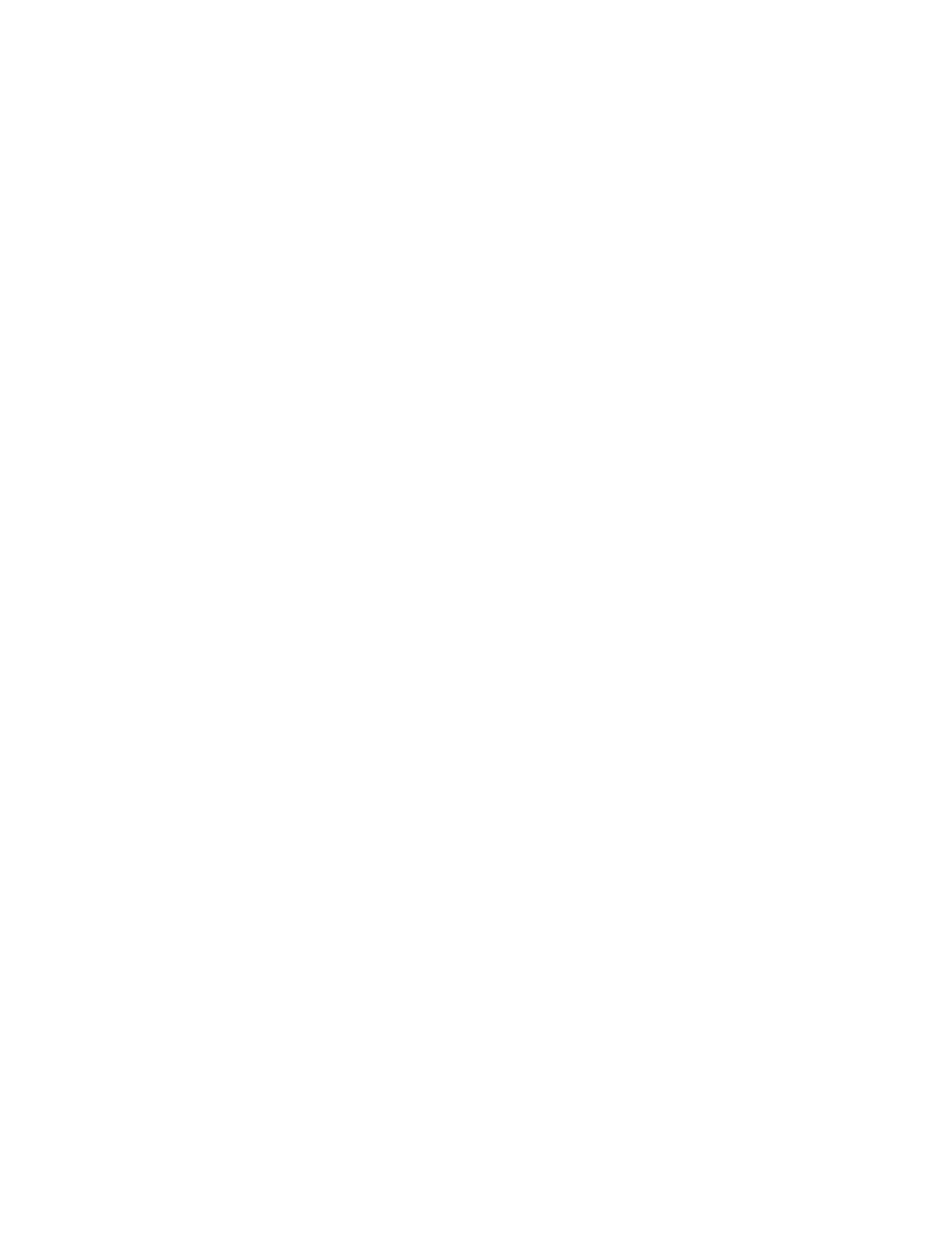
User’s Manual—SNAP™ 700 Printer
145
Addendum I – Printing and Supplies Handling Procedure
OPERATIONS
PRINTER WEIGHT: The printer weighs are 75 pounds (34 Kg) or less and requires a table of
sufficient quality and strength to handle this load. The AVERY DENNISON SNAP® printer line
requires an area with the approximate dimensions of 72" wide x 30" deep x 32" high (1.8 m x 76 cm
x 81 cm). The host PC (if used) and any printer options will increase the required area. AVERY
DENNISON recommends using an industrial type worktable approved for use for such loads.
LOCATION CONSIDERATIONS: The AVERY DENNISON SNAP printer line is designed for
easy operator accessibility to the printer controls and components. Select your AVERY DENNISON
SNAP printer’s location to meet the following criteria:
1. Choose an area that maintains optimum flow of your product and allows for the operator’s comfort.
Consider the physical demands being placed on the operator with respect to height of the table on
which the printer will be placed, the amount of space around the printer, and the operator’s
accessibility to the printer.
2. While AVERY DENNISON has designed the printer to be reasonably quiet, select an area where
repetitious noise from printing and cutting processes is acceptable and where heat generated by the
printer can be quickly dissipated.
CAUTION: It is each customer’s or end user’s responsibility to make sure that the workstation
created for the AVERYDENNISON SNAP printer line meets the recommended requirements to
ensure optimal operation of the printer.
MAINTENANCE
PRINT HEAD CLEANING AND MAINTENANCE: Follow the recommended procedure in accordance with
the printer User’s Manual.
PRINT HEAD CLEANING SUPPLIES: AVERY DENNISON recommends below supplies for use in
cleaning print heads.
05921341: Starter TT Printer Cleaning Pack
1 bottle alcohol, 3 alcohol pads, 5 cotton swabs, 1 Velcro pad
05241149: Anti-static glove
05241132: Static wrist strap
