0 electrical troubleshooting, 1 power up / sign on / communications – Avery Dennison SNAP 700 User Manual
Page 79
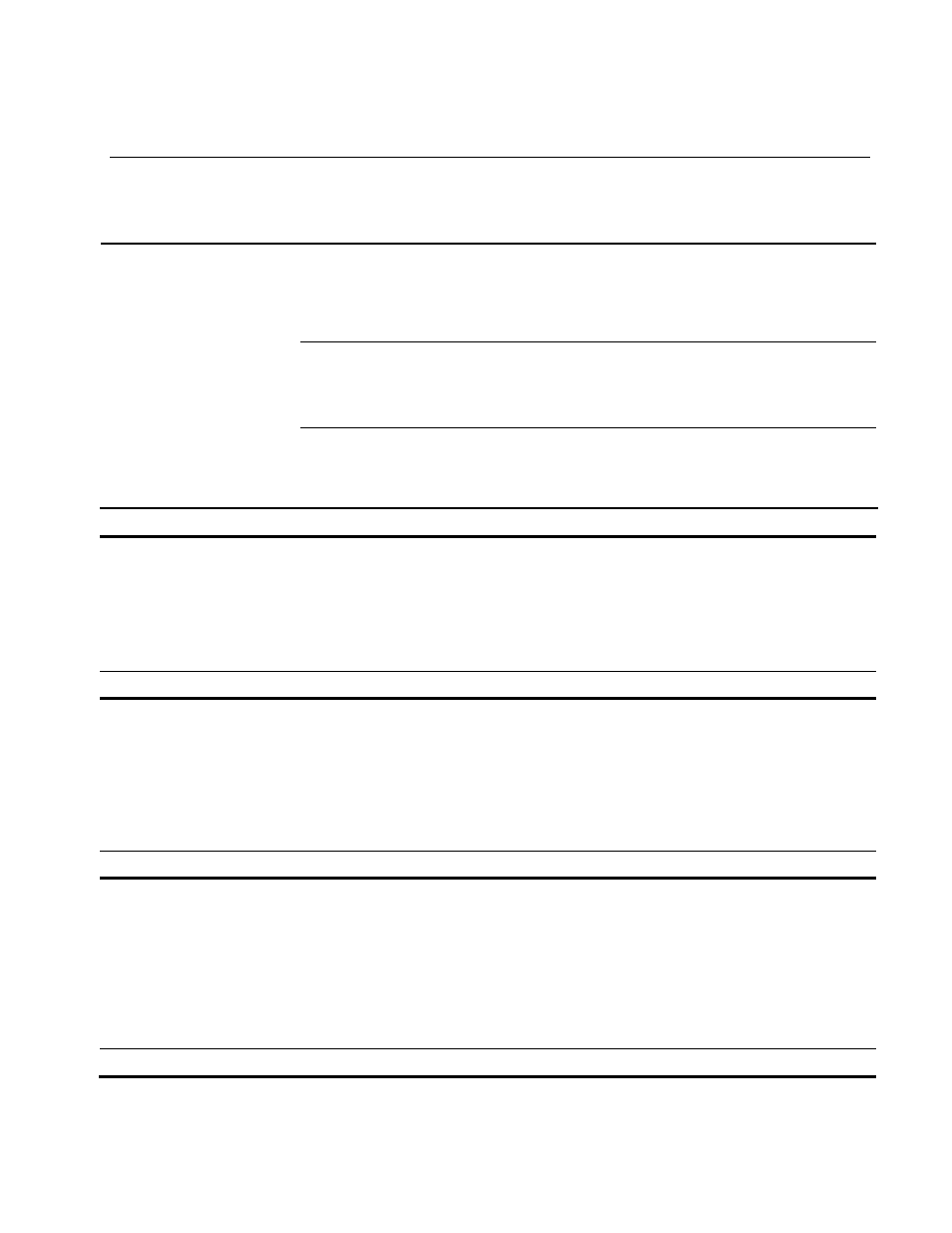
User’s Manual—SNAP™ 700 Printer
79
8.0 Electrical Troubleshooting
8.1 Power Up / Sign On / Communications
Problem
Probable Cause
Corrective Action
LEDs do not light.
1) Incorrect supply voltage.
1) Confirm that the AC entry is configured for
the line voltage intended to be applied to
the machine. Failure to do so can damage
the machine's internal power supply. Refer
to Appendix 1, "Fuse Configuration."
2) Machine is not plugged in.
1) Check that both ends of the power cord are
plugged in securely.
2) Confirm that the outlet the machine is
plugged into has power.
3) Missing or blown fuse(s).
1) Check that the fuse(s) located inside the
AC entry are present and intact. Replace
as needed. Refer to Appendix 1, "Fuse
Configuration.”
LEDs flash
1) PC board power failure
1) Cycle the power off and back on again.
Printer says “Boot Error 1”
or “Hardware error 1,
printer requires service”
or “PCI interface bad
change MCB”. During
the power up of the
printer.
1) PCB failure
1) Replace MCB board
2) Motherboard failure
1) Replace motherboard
Printer says “Boot Error 2”
or “Hardware error 2,
printer requires service”
or “BIOS corrupted,
replace the mother
board” or “Reset the
BIOS”. During the power
up of the printer.
1) Corrupted BIOS
1) Connect a standard PC monitor and
keyboard to the printer and follow the
instructions found in the Engineering
Bulletin “06_015_500_BIOS_Revised.doc”
to reset the BIOS settings.
2) Motherboard failure
1) Replace motherboard
Printer says “Boot Error 3”
or “Hardware error
three” during power up.
Printer requires service.
Corrupted safe
operating system.
Replace the flash disk”.
(Message depends on
software version.)
1) Flash Disk Failure
1) Replace Flash Disk Module
2) Motherboard Failure
1) Replace motherboard
