Avery Dennison SNAP 700 User Manual
Page 68
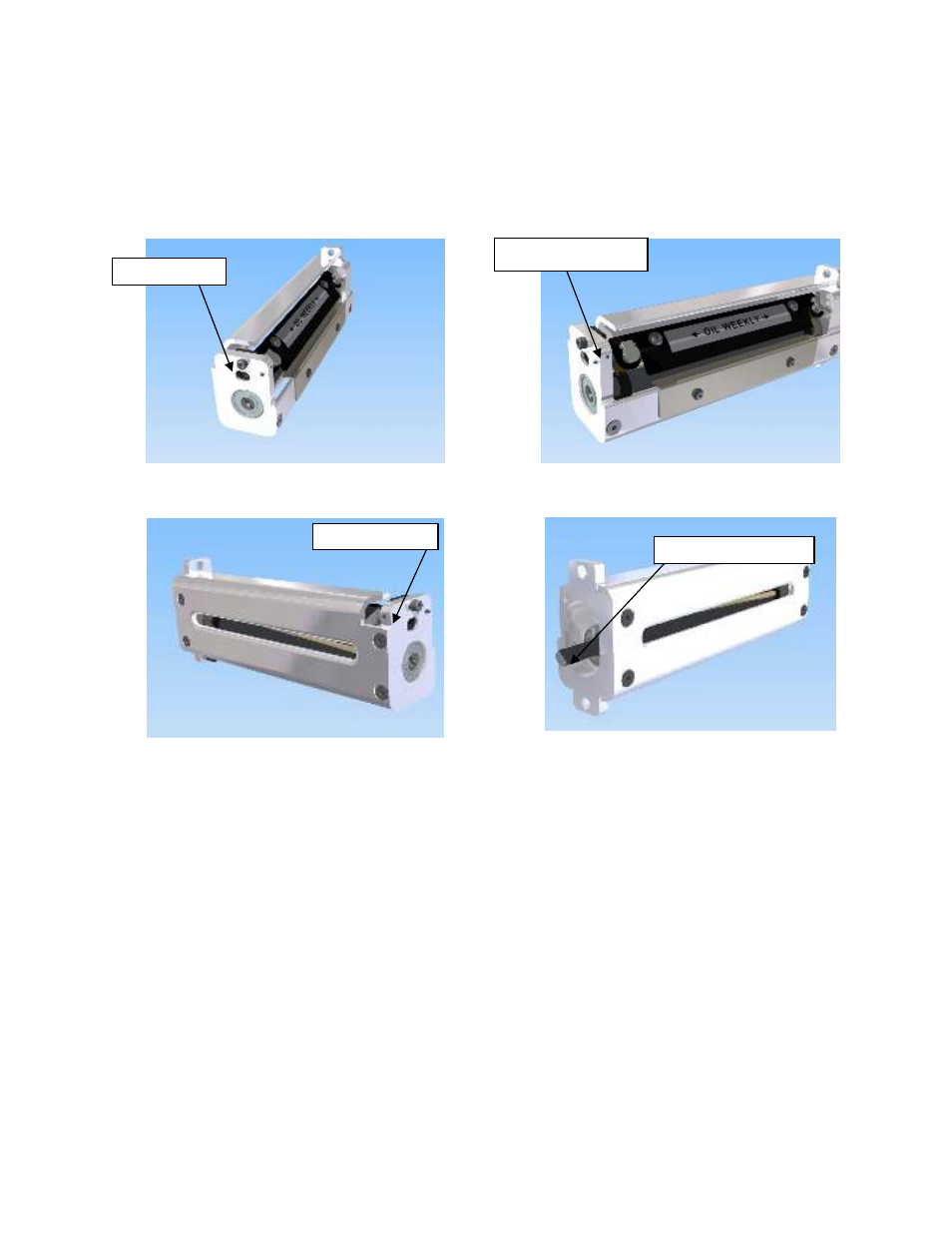
68
User’s Manual—SNAP™ 700 Printer
3. Loosen the outer pivot screw by making one complete turn (see Fig. 19a).
4. The two setscrews move the stationary outboard end of the knife to increase or
decrease the shear.
5. To increase the shear, loosen the right setscrew ¼ turn (see Fig. 19b) and
tighten the left setscrew (see Fig. 19c).
Figure 19a. Loosening Outer Pivot Screw
Figure 19b. Adjusting Right Set Screw
Figure 19c. Adjusting Left Set Screw
Figure 19d. Manual Rotation of Knife Shaft
6. Re-tighten the outer pivot screw. Screw should be snug but not over tightened.
Over tightening may prevent the upper blade from rotating.
7. Rotate the shaft by hand, using the inboard shaft extending from the assembly
(Fig. 19d). The knife should rotate freely, and will make a metallic shearing
sound during rotation.
8. Insert a strip of the material to be cut so it extends from both sides of the knife.
Test by rotating the knife shaft again to cut the material.
9. If the two parts of the material are still attached by thread, the knife is damaged
and must be replaced.
10. If your test only cuts the material part way through, an additional adjustment is
required.
11. Retest and repeat Steps 9 and 10 above.
Pivot Screw
Right Set Screw
Left Set Screw
Knife Rotation
