Avery Dennison SNAP 700 User Manual
Page 88
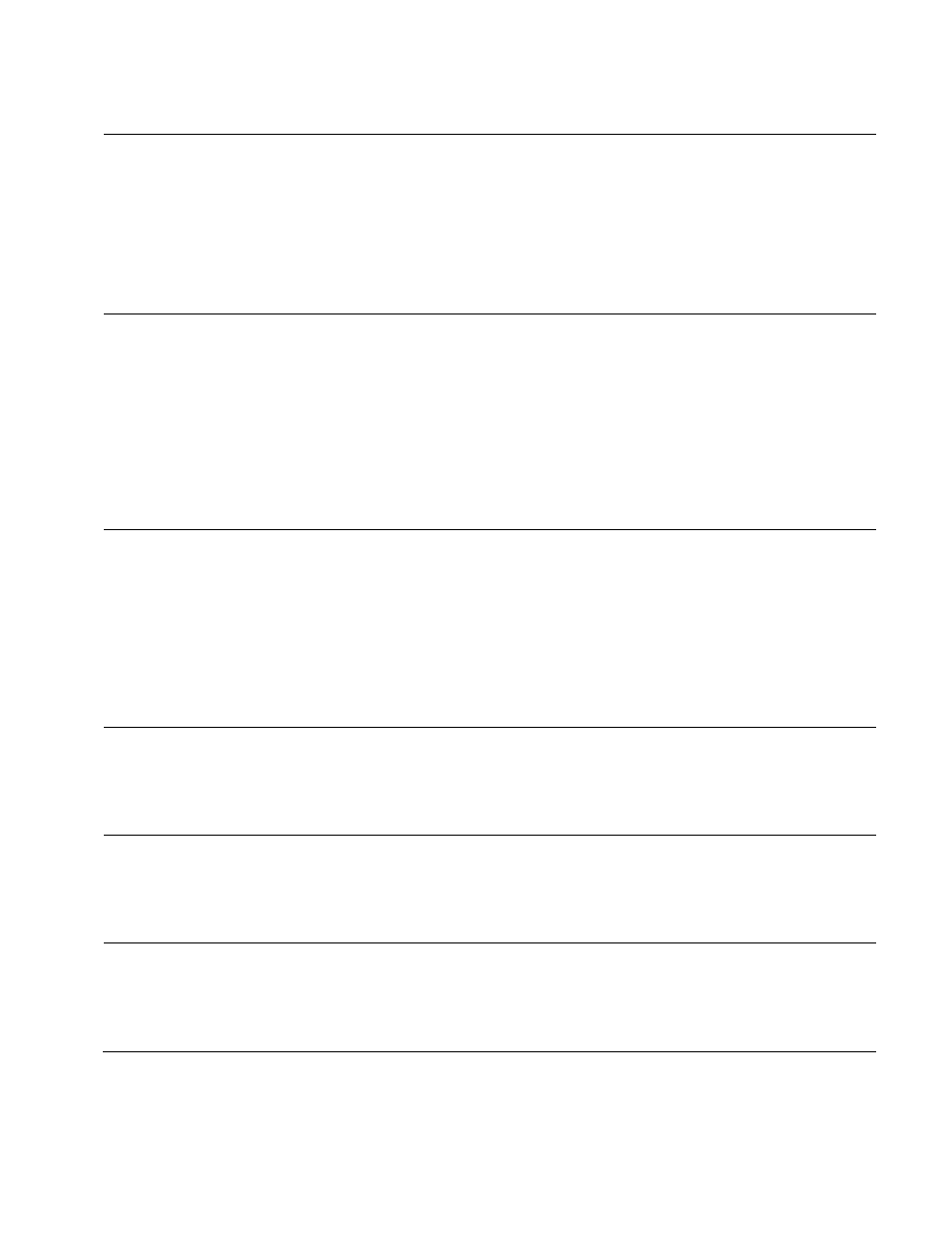
88
User’s Manual—SNAP™ 700 Printer
Voice Message
Prompt
Description
Missed
contrast
sense mark
MISSED
CONTR
SENSEMARK
The format specifies a contrast sense mark, but no
sense mark was found. Possible causes are
misalignment of the sensor to the sense mark or
incompatibility of the sense mark and the sensor
type. Another possible cause is a mismatch between
the label length that is set in the format with the
actual distance between sense marks on the stock.
Also, the contrast sensor option may not be installed.
If the format does not specify a contrast sense mark,
the sensor type override may be set.
The lower (upper)
print
head
is
overheated. Wait
until the error light to
go out then press
start to continue
HEAD 1 (2) OVER TEMP
The printer continuously monitors the temperature of
the printhead to ensure it doesn’t overheat and
damage the printhead. When the printhead
temperature reaches a pre-set limit, the printer will
stop with this error. Wait for the error light to go out
and continue printing. However, it is likely that the
error will happen again. Possible solutions are to
reduce the print speed or to reduce the amount of
copy on the label.
If this error happens when the printer is first turned
on or does not clear itself within a few minutes, the
printhead or MCB may be defective.
Sensor
Calibration
Error
SENSOR CAL ERROR
When first running a format specifying a particular
sensor, or after a missed sense mark error, the
printer automatically calibrates the sensor. This error
indicates that the printer could not calibrate the
sensor. Possible causes are misalignment of the
sensor to the sense mark or incompatibility of the
sense mark and the sensor type. NOTE: In later
versions of firmware, this message is replaced with
the ones below, which indicate the selected sensor
type. This gives more information in case the wrong
sensor type is selected.
Hole
sense
mark
calibration error
HOLE SENSEMARK CAL
ERROR
When first running a format specifying a hole sense
mark, or after a missed sense mark error, the printer
automatically calibrates the sensor. This error
indicates that the printer could not calibrate the
sensor. Possible causes are misalignment of the
sensor to the sense mark or incorrect sensor type
Top reflective mark
calibration error
T REFL SENSEMARK CAL
ERROR
When first running a format specifying a top reflective
sense mark, or after a missed sense mark error, the
printer automatically calibrates the sensor. This error
indicates that the printer could not calibrate the
sensor. Possible causes are misalignment of the
sensor to the sense mark or incorrect sensor type
Bottom
reflective
mark calibration error
B REFL SENSEMARK CAL
ERROR
When first running a format specifying a bottom
reflective sense mark, or after a missed sense mark
error, the printer automatically calibrates the sensor.
This error indicates that the printer could not calibrate
the sensor. Possible causes are misalignment of the
sensor to the sense mark or incorrect sensor type
