Avery Dennison SNAP 700 User Manual
Page 37
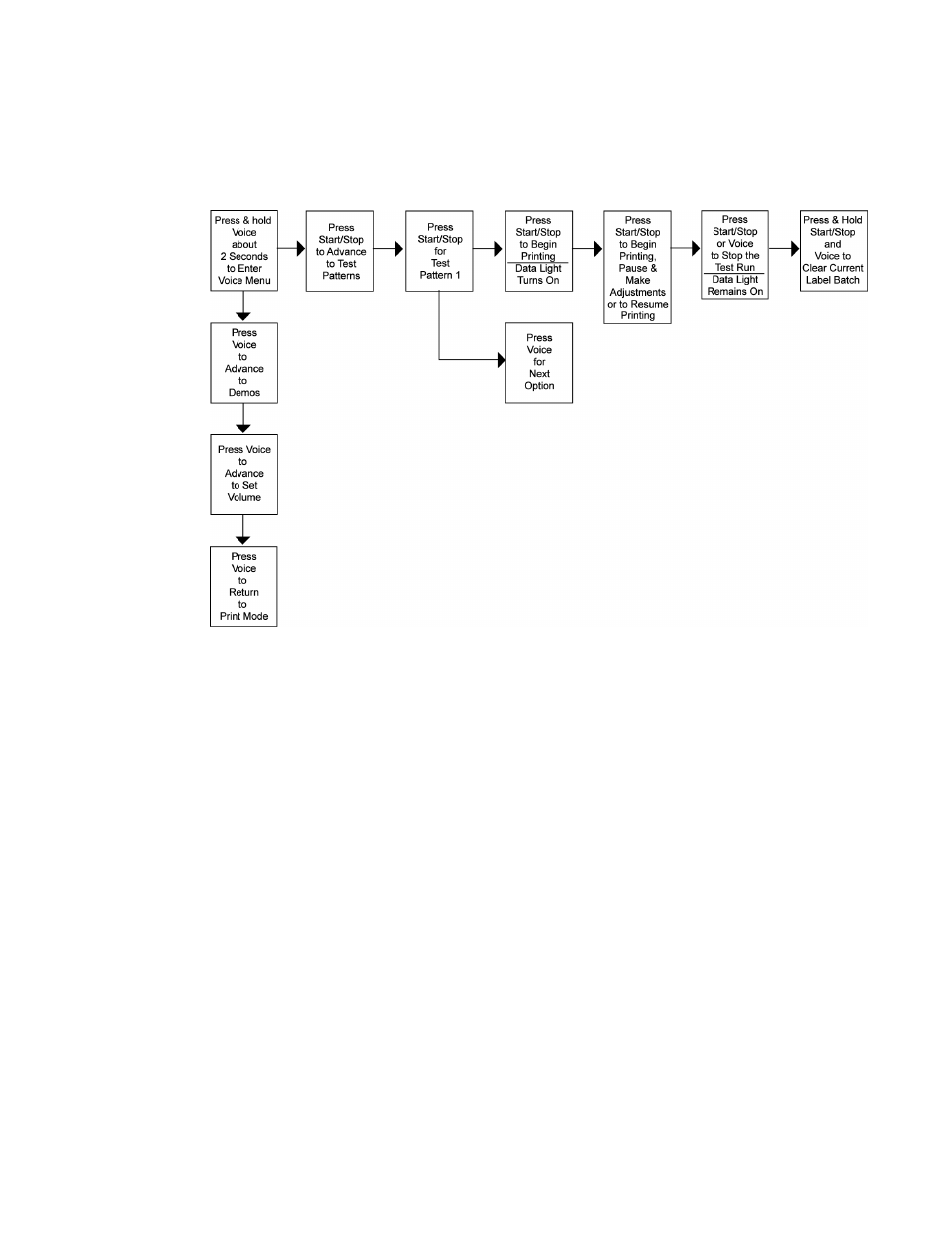
User’s Manual—SNAP™ 700 Printer
37
8. The voice message will say, “Clearing Current Batch.” The Data light will go
out.
If you want to run Test Pattern 2, you must first clear the batch, and begin with
Step 1 for Test Pattern 1.
Figure 12a. Running Test Patterns
Test Pattern 2
1. Press and hold the Voice button for about two seconds. The voice message
will state, “Press Start for Test Pattern.”
1. Press the Start / Stop button. The voice message will state, “Press Start for
Wide Setup Test Pattern”.
2. Press the Voice button.
3. The voice message will say, “Press Start for Wide Setup Test Pattern”.
4. Press the Start / Stop button. The voice message will say, “Ready to Print
Wide Setup Test Pattern. Returning to Print Mode.” The Data light will turn
on.
5. Press the Start / Stop button. The machine will begin printing Test Pattern 2.
6. To stop printing the test labels, press the Start / Stop button. The Data light
will remain on. Make any necessary adjustments, and press Start / Stop to
resume printing the test labels.
7. Once satisfied with the test label you are running, press either the Start /
Stop or Voice button to stop the test run. The Data light will remain on.
