0 making adjustments, 1 print head adjustments – Avery Dennison SNAP 700 User Manual
Page 40
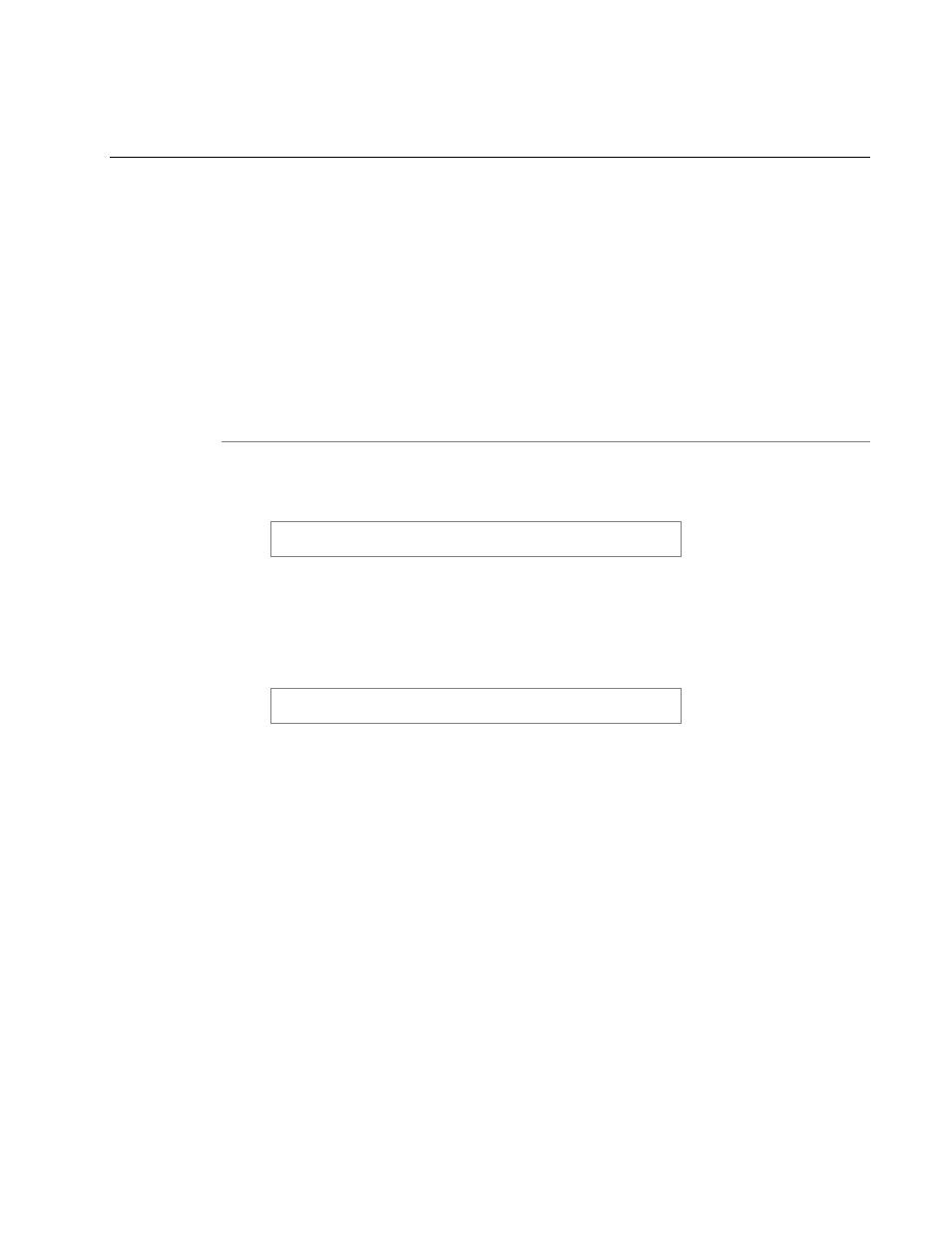
40
User’s Manual—SNAP™ 700 Printer
4.0 Making Adjustments
4.1 Print Head Adjustments
The print stations on the SNAP 700 printer are stationary. The print rollers swing
open for loading stock and ink and are closed when the machine is printing. The
rollers are held in the print position with a latch on both the inside and outside
end of the rollers.
When printing labels, there are three adjustments you may need to make to the
print stations: (1) adjust the print head pressure, (2) adjust the contrast, which
controls print darkness (density), and (3) slide the print head pressure spring
toward the front or rear of the machine across the width of the printhead.
4.1.1 Adjusting Print Head Pressure
Each print head has one print head pressure knob, screwed into a slide block
(see Figure 13). Change print head pressure settings as follows:
CAUTION: For extended print head life, use the lightest
print pressure setting whenever possible.
1. To increase or decrease print head pressure, turn the pressure adjustment
knob. Turn the knob down to increase head pressure and up to decrease
pressure. The knob can be backed out of the head bracket if loosened too
much. Replace the pressure knob assembly into the threaded hole.
CAUTION: Ensure that both knobs on the print head have
about the same spacing from the head mount bracket.
