4 converting the dhcp address to a static address – Avery Dennison SNAP 700 User Manual
Page 53
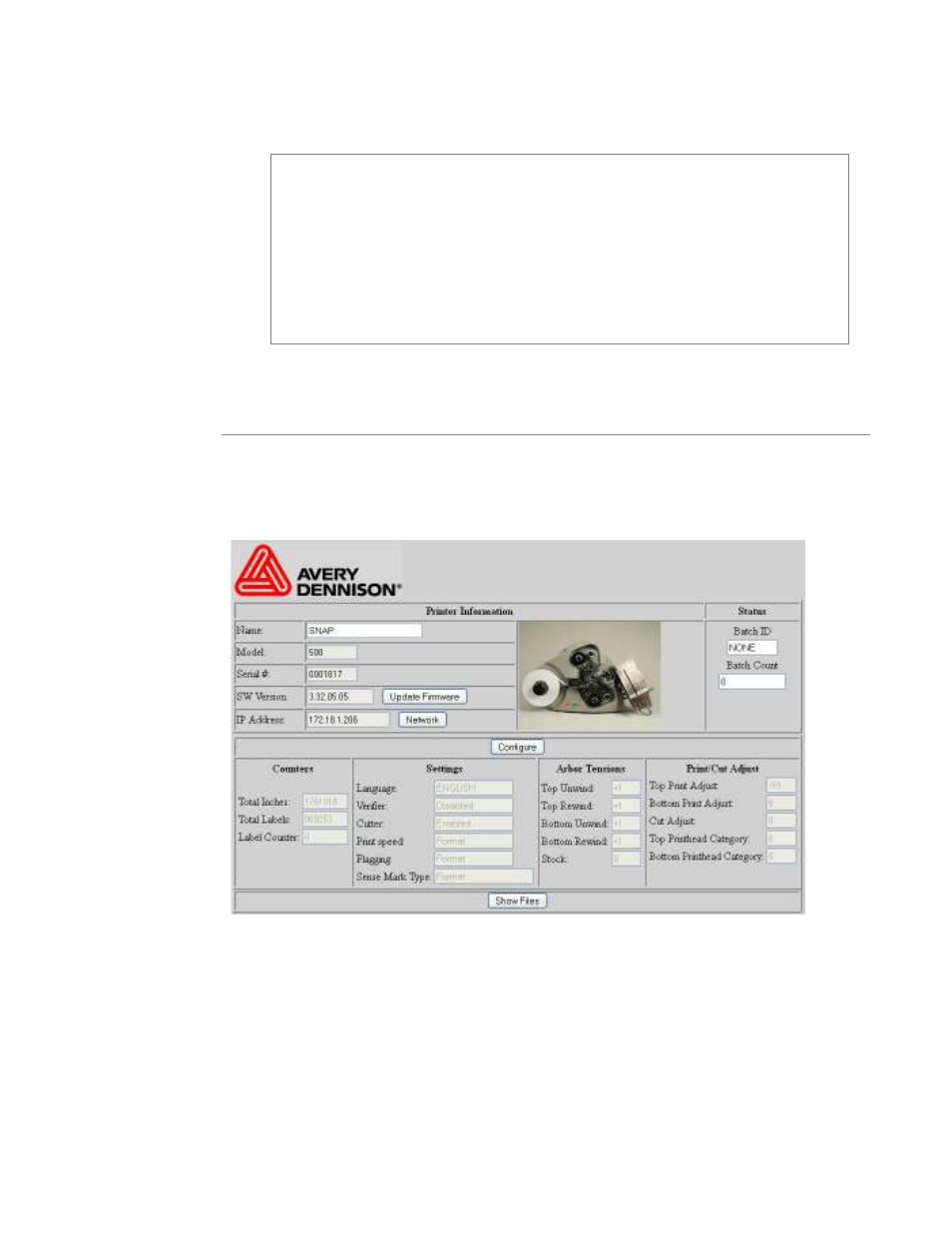
User’s Manual—SNAP™ 700 Printer
53
If no IP address prints on the Network ID Test Label, the printer may not
have completed the DHCP process. Wait a few minutes and try again.
If there is still a problem, make sure the network cable is connected proper
and check the other network connections.
If you still cannot obtain a DHCVP address, try resetting the printer to
DHCP mode as described below.
Finaly, set the static IP address manuallya nd test the network connect as
described below.
4.4.4 Converting the DHCP Address to a Static Address
Once you know the DHCP address, open a browser (Internet Explorer, Firefox,
etc.) on any computer connected to the network. In the address bar, enter the
DHCP address and press Enter. The following window will appear.
Click on the Network button. The following window will appear.
