Firewall – ARRIS 2247-N8-10NA (v9.1.x) User Manual User Manual
Page 85
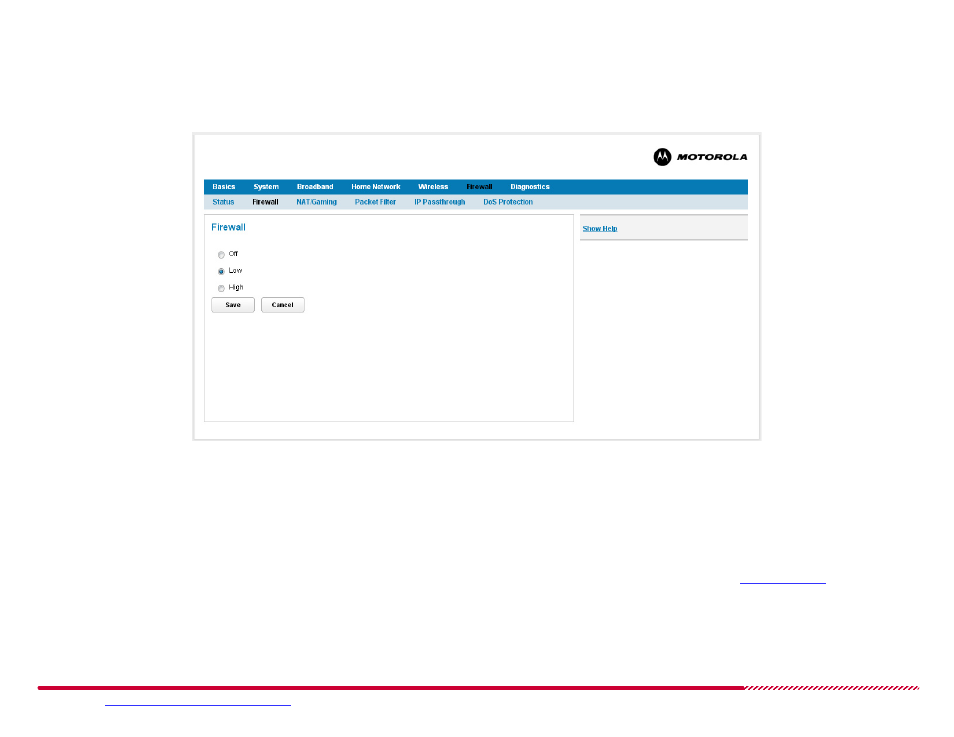
Motorola 2247-N8 DSL Wi-Fi Gateway User Guide
Please visit
www.motorola.com/us/support
for FAQs and additional product documentation.
85
Firewall >
Firewall
The
Firewall > Firewall
page provides for broad category configuration of firewall protection levels.
Firewall > Firewall Page
How to -
change the protection level of the 2247-N8 internal firewall:
To modify the protection level of the internal firewall, click the selection button that corresponds with the level of protection that you wish to use:
Off: Disable the internal firewall - this setting is not recommended unless you have other firewall systems in place on your home network and
carefully control access to your wireless network.
Low (the default): Set the firewall to normal operation, suitable for most home network implementations. This setting allows outbound traffic
to pass freely, and supports the configuration of NAT “pinholes” for approved inbound applications, as described in
High: Disable all service exports. Restrict outbound traffic (from the home network) to TELNET, FTP, HTTP, HTTPS, SMTP, DNS, POP3, IMAP, and
NTP traffic only. Drop all incoming traffic from the broadband connection.
After selecting the firewall protection level, click the
Save
button to apply the new setting.
