Help, Basics, How to – ARRIS 2247-N8-10NA (v9.1.x) User Manual User Manual
Page 17
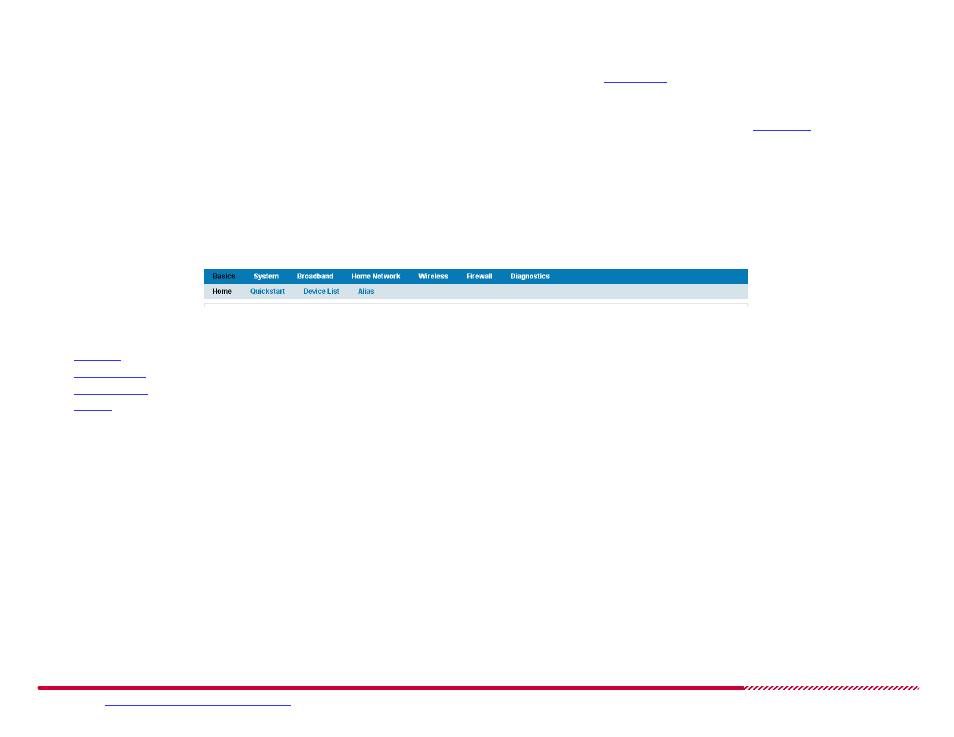
Motorola 2247-N8 DSL Wi-Fi Gateway User Guide
Please visit
www.motorola.com/us/support
for FAQs and additional product documentation.
17
Help
Help displays helpful information about the current 2247-N8 Web page you are visiting. Click the
Show Help
link at the side of any page if you are
unsure about a configuration option or if you need additional information before making a change to the 2247-N8.
Once the Help link is clicked, the help information for all pages will be shown by default. To hide the help content, click the
Hide Help
link.
Basics
The Basics category of the links bar includes pages for monitoring the overall condition of the 2247-N8, setting access restrictions, viewing and manag-
ing network devices, and other basic functions of the gateway.
Gateway Basics
The Basics category contains the following pages, which will show when
Basics
is selected in the links bar:
- SB6121 Quick Start Guide (2 pages)
- SB6141 User Guide (24 pages)
- SB6141 Quick Start Guide (2 pages)
- SB6183 Qiuck Start Guide (2 pages)
- SB6183 User Guide (24 pages)
- SBG6400 Qiuck Start Guide (2 pages)
- SBG6580 Qiuck Start Guide (2 pages)
- SBG6580 User Guide (74 pages)
- SBG6700 Quick Start Guide (2 pages)
- SBG6782 AC Quick Start Guide (2 pages)
- SBG6400 User Guide (59 pages)
- SBG6782 AC User Guide (55 pages)
- CM550 (40 pages)
- TM512 Installation Guide (42 pages)
- SBG6700 User Guide (86 pages)
- TM552AB Quick Start Guide (6 pages)
- TM552GH Quick Start Guide (6 pages)
- TM722G-CT User Guide (73 pages)
- TM702 User Guide (74 pages)
- WTM552 User Guide (79 pages)
- TM602 Wallmount (2 pages)
- TM722 Wallmount (2 pages)
- TM602GH Quick Start Guide (2 pages)
- TM602AB Quick Start Guide (2 pages)
- WTM652G Quick Start Guide (2 pages)
- WTM652AB Quick Start Guide (2 pages)
- TM702 Quick Start Guide (2 pages)
- WTM652 User Guide (85 pages)
- WBM750 User Guide (55 pages)
- TM722G Quick Start Guide (2 pages)
- TM722S Quick Start Guide (2 pages)
- TM722 A-B Quick Start Guide (2 pages)
- TM722G-CT Quick Start Guide (2 pages)
- DG1660A User Guide (60 pages)
- CM820 Quick Start Guide (2 pages)
- TG952 Quick Start Guide (2 pages)
- TM802 Quick Start Guide (2 pages)
- TG862GNA Quick Start Guide (2 pages)
- TM804G Quick Start Guide (2 pages)
- TG2472G-NA Web GUI User Guide (96 pages)
- DG860 User Guide (47 pages)
- DG950 User Guide (49 pages)
- TM902 Quick Start Guide (2 pages)
- TG1662G Quick Start Guide (2 pages)
- TG1672G Quick Start Guide (2 pages)
