Status, Firewall – ARRIS 2247-N8-10NA (v9.1.x) User Manual User Manual
Page 84
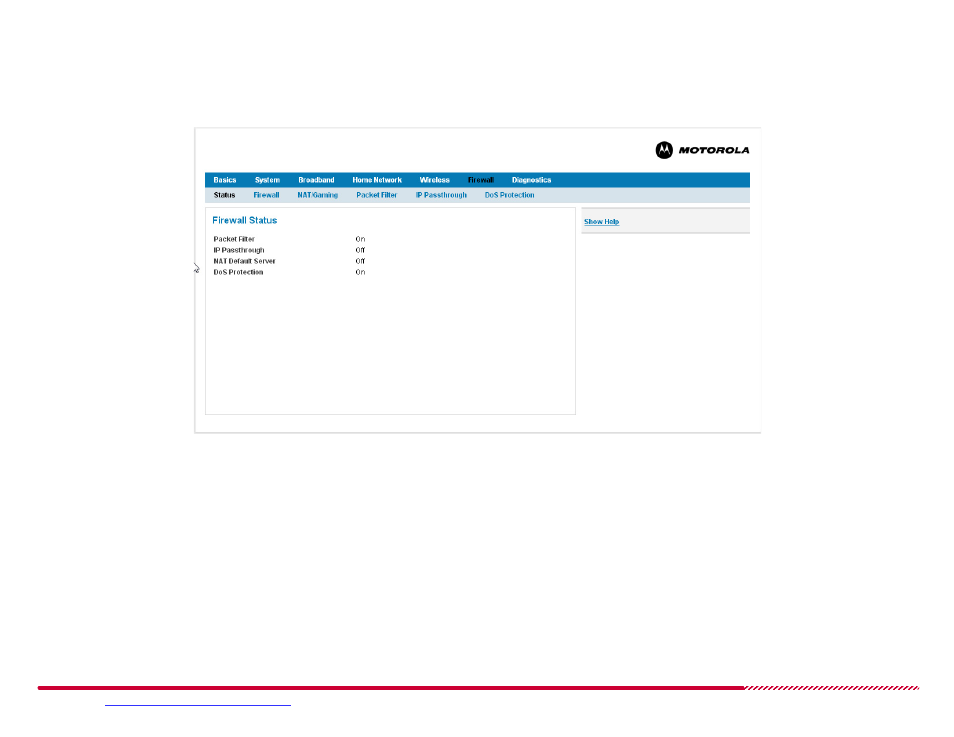
Motorola 2247-N8 DSL Wi-Fi Gateway User Guide
Please visit
www.motorola.com/us/support
for FAQs and additional product documentation.
84
Firewall >
Status
The
Firewall > Status
page shows the current operating condition (settings) of the main firewall functions of the 2247-N8.
Firewall > Status Page
The
Firewall > Status
page shows the current condition (On or Off) of the following firewall systems:
Packet Filter
: Shows if the firewall packet filter is turned on or off. The packet filter function of the firewall performs “stateful packet inspec-
tion”, examining the characteristics and (in some cases) the content of network packets based on the context of communication streams
between the firewall and the devices on the broadband, wireless, and home network.
IP Passthrough
: Displays if the 2247-N8 is configured to allow “passthrough” transmission of network packets to a gateway or router on the
home network or to a dedicated client computer.
NAT Default Server
: Shows the operating state of the Network Address Translation (NAT) server service of the 2247-N8.
DoS Protection
: Shows if the 2247-N8’s advanced Denial of Service (DoS) protection settings are turned on or off.
