ARRIS 2247-N8-10NA (v9.1.x) User Manual User Manual
Page 69
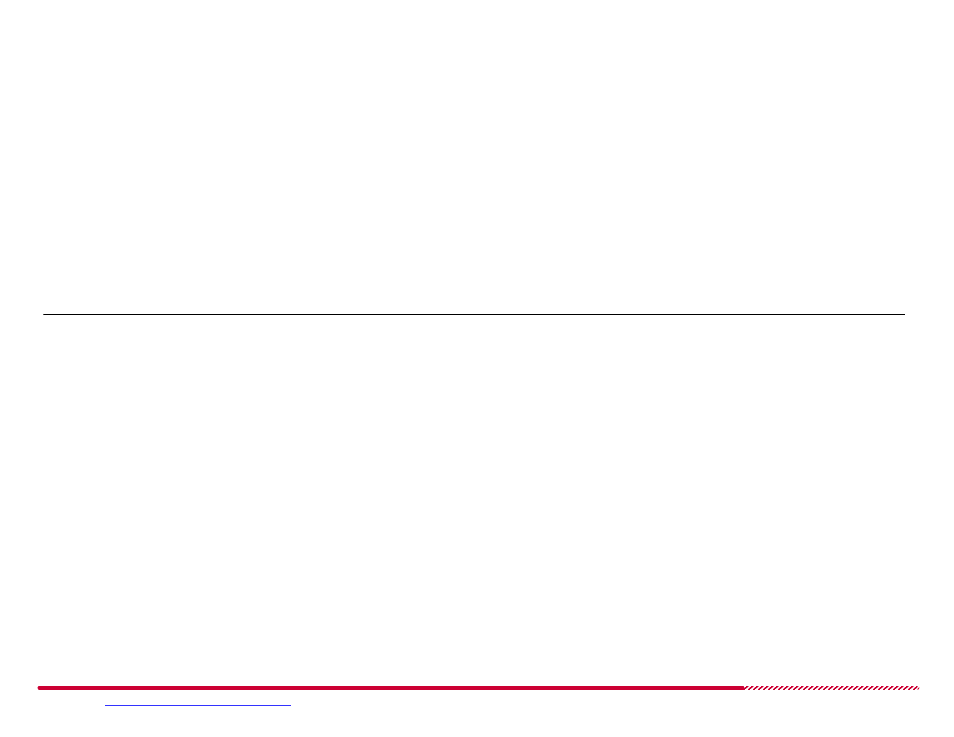
Motorola 2247-N8 DSL Wi-Fi Gateway User Guide
Please visit
www.motorola.com/us/support
for FAQs and additional product documentation.
69
How to -
access files on a USB storage device
Connect the USB storage device to the USB port on the back of the 2247-N8 with the appropriate USB cable (if needed).
The
USB File System
page shows a directory browser window, from which you can navigate menus, delete files or directories, or create new
directories. You may need to refresh the
USB File System
page to see the contents and directories of the USB storage device.
How to -
upload files to the USB storage device
Click the
Choose File
button below the Files list in the
USB File System
page. Your client computer will open a file browser window. Use the file
browser to select a file from your computer, and upload it to the currently shown directory on the USB storage device.
How to -
safely disconnect a USB storage device
Click the
Unmount
button directly under the USB storage device summary. Wait for the 2247-N8 to close any read or write sessions that are cur-
rently active. If there is an activity indicator (like an LED) on the USB storage device, wait for it to indicate the storage device is disconnected before
unplugging the device from the port.
Note:
The USB light on the 2247-N8 will stay on even after the USB storage device is unmounted.
