ARRIS 2247-N8-10NA (v9.1.x) User Manual User Manual
Page 39
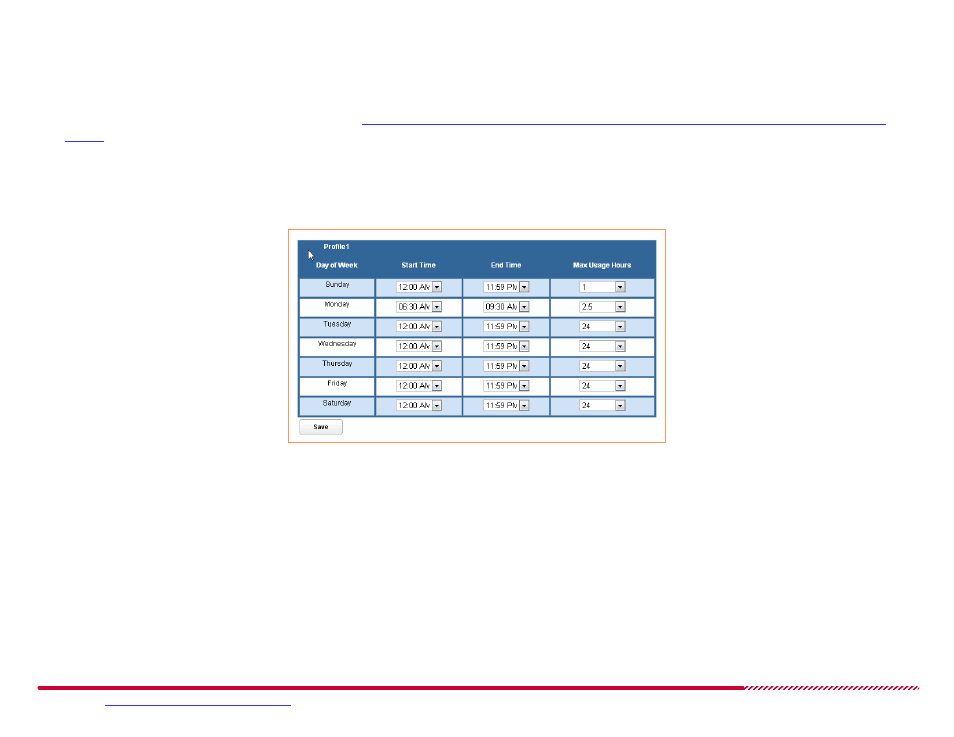
Motorola 2247-N8 DSL Wi-Fi Gateway User Guide
Please visit
www.motorola.com/us/support
for FAQs and additional product documentation.
39
How to -
restrict the time of day or number of hours computers may access the Internet through the 2247-N8:
Open the
System > Restricted Hosts
page.
Host restriction requires the creation of at least one Access Profile to define a set of rules. Once one or more profiles are created, they may be
applied to devices on your network as described in
“How to assign (or remove) Internet access restrictions to specific computers on your net-
1. Click the
Add New Profile
button. A new profile is created in the Access Profile table of the
Restricted Hosts
page.
2. Click the
Edit
button associated with the new profile. The calendar view of the profile, showing the days of the week and default configuration val-
ues, is shown below the Access Profiles table.
3. Click the
Start Time
and
End Time
pull-down menus for each day of the week in the new profile.
To define an Internet access “window”: Set the
Start Time
field for the beginning of the available time frame, and set the
End Time
field for
the time of day when Internet access will expire. The time values are specified in AM/PM time, where “12:00 AM” is midnight.
To block Internet access for the entire day: Click the
Start Time
pull-down menu and select “Blocked”. The profile will deny Internet access to
any devices that you assign the profile to for that day of the week.
4. Set an optional usage budget for each day. Click the
Max Usage Hours
pull-down menu for each day of the week and choose a total number of
hours (from 0.5 to 24 - with 24 indicating no limitation) that the profile will allow a client to access the Internet on that day.
5. Click the
Save
button to assign the restrictions and maximum usage values to the access profile.
