ARRIS 2247-N8-10NA (v9.1.x) User Manual User Manual
Page 56
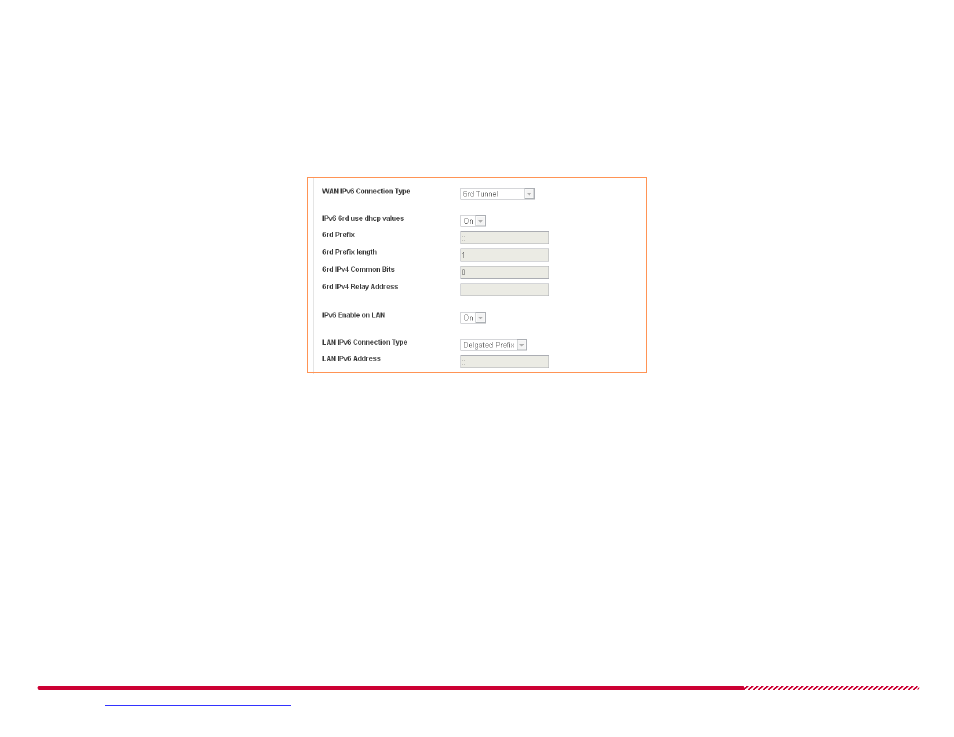
Motorola 2247-N8 DSL Wi-Fi Gateway User Guide
Please visit
www.motorola.com/us/support
for FAQs and additional product documentation.
56
How to -
configure 6rd tunneling IPv6 broadband service:
Open the
Broadband > IPv6
page.
1. Click the
IPv6 Enable
pull-down menu and select On to enable IPv6 service, or Off to disable it (the default).
2. Click the
WAN IPv6 Connection Type
pull-down menu and select 6rd Tunnel.
The fields of the IPv6 page update to show 6rd tunnel configuration settings.
3. Click the
IPv6 6rd use dhcp values
pull-down menu and select the 6rd DHCP setting of your provider connection:
On (the default) if your provider configures the 6rd tunneling address prefix information and relay address automatically.
Off if you must manually specify the address prefix information and relay address. If the
IPv6 6rd use dhcp values
pull-down menu is set to
Off, you must configure the following IPv6 6rd values:
a. Type your service provider’s IPV6 6rd prefix (this value will be unique to your service provider) in the
6rd Prefix
input field.
b. Type the length of the 6rd prefix (available from your service provider) in the
6rd Prefix Length
field.
c. If your provider’s 6rd implementation uses common bits to reduce the number of IPv4 address bits in the IPv6 prefix, enter the number of com-
mon bits in the
6rd IPv4 Common Bits
field.
d. Type the Fully-Qualified Domain Name or the IPv4 IP address of your service provider’s 6rd relay gateway (e.g; “6rd.motorola.com” or
“10.10.220.101”) in the
6rd IPv4 Relay Address
input field.
