ARRIS 2247-N8-10NA (v9.1.x) User Manual User Manual
Page 65
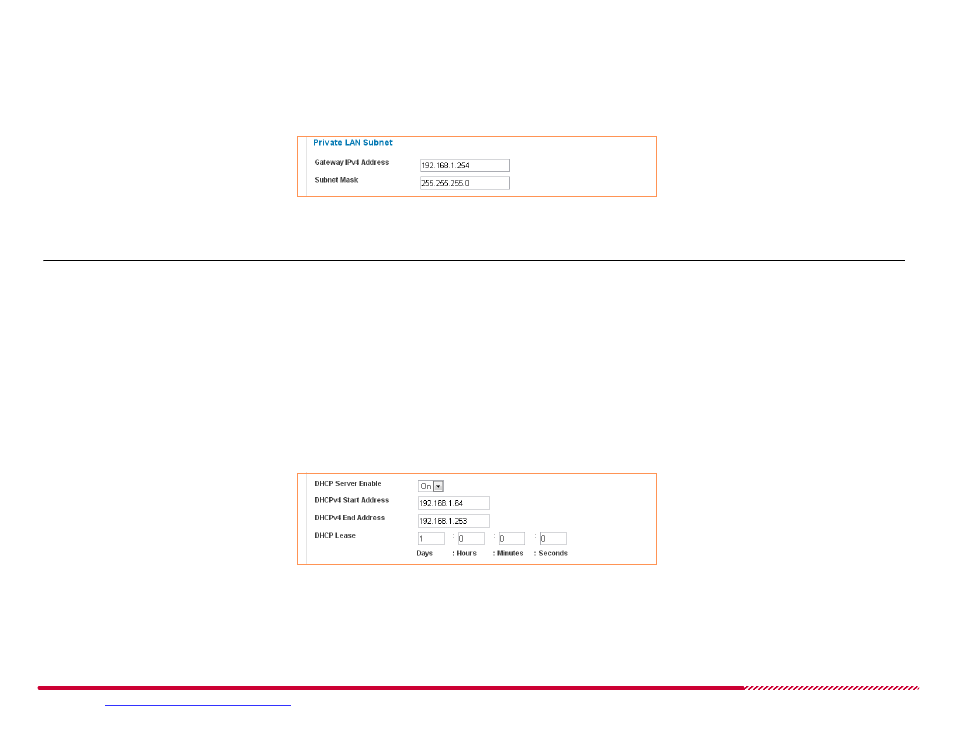
Motorola 2247-N8 DSL Wi-Fi Gateway User Guide
Please visit
www.motorola.com/us/support
for FAQs and additional product documentation.
65
How to -
configure the 2247-N8’s private LAN subnet:
Open the
Home Network > Subnets & DHCP
page.
1. Type the IP address of the 2247-N8 (default: 192.168.1.254) in the
Gateway IPv4 Address
field. This is the IP address that devices on the private
LAN subnet will use as a default gateway.
2. Type the subnet mask value the determines the subnet portion of the IP addresses of the Private LAN subnet (default: 255.255.255.0) in the
Sub-
net Mask
field.
Note:
Changing the Gateway IP Address from the default (192.168.1.254) will also change the address that you use to connect to the Web manage-
ment interface to the new Gateway IP Address value.
3. Click the
Save
button to assign the IP gateway information to the 2247-N8.
How to -
enable and configure the DHCP server functionality of the 2247-N8:
Open the
Home Network > Subnets & DHCP
page.
1. Click the
DHCP Server Enable
pull-down menu and choose the DHCP Server setting for the 2247-N8: On to enable, or Off to disable the function-
ality. If you are setting the 2247-N8 to Off, Click the
Save
button to end the procedure.
