ARRIS 2247-N8-10NA (v9.1.x) User Manual User Manual
Page 19
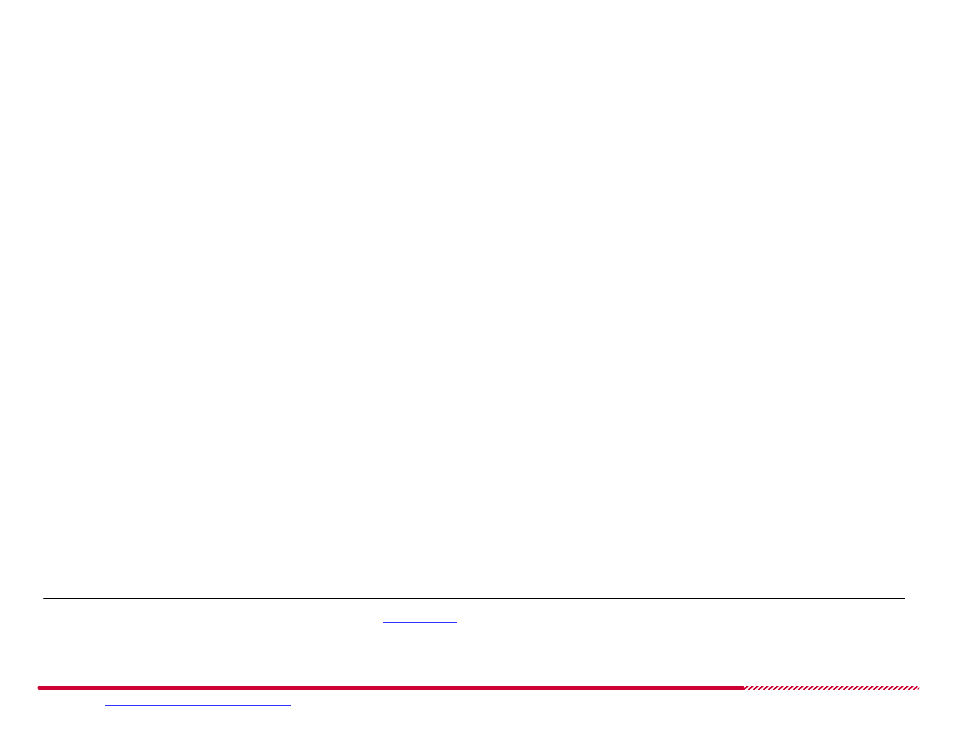
Motorola 2247-N8 DSL Wi-Fi Gateway User Guide
Please visit
www.motorola.com/us/support
for FAQs and additional product documentation.
19
The
Home
page shows the following summary information about the 2247-N8 and its local and broadband network connections.
Connection Information, including:
Line State
: May be Up (connected) or Down (disconnected).
Broadband Connection
: The current state - Up (active) or Down (not active) - of the Digital Subscriber Line (DSL) technology supporting the
connection path to the Internet.
Broadband IPv4 Address
: The public IP address of your device, whether dynamically or statically assigned.
Gateway IPv4 Address
: Your ISP's gateway router IP address.
MAC Address
: Your 2247-N8’s unique hardware address identifier.
Primary DNS
: The IP Address of the Primary Domain Name Server.
Secondary DNS
: The IP Address of the backup Domain Name Server, if available.
Router Information, including:
Model
: The Motorola model number of the gateway.
Serial Number
: This is the unique serial number of your 2247-N8.
Software Version
: This is the version number of the current embedded software in your 2247-N8 gateway.
IPv6 Status
: Shows if the 2247-N8 is configured to support Internet Protocol Version 6 (IPv6) and Version 4 (IPv4) addressing (On), or only
support IPv4 addressing (Off).
Local Network information, including:
IP Address
: The IP address of the 2247-N8 on the network.
Wireless
: The operational state of the 2247-N8 wireless network. May be enabled (on) or disabled (off).
Wireless ID (SSID)
: The name assigned to the wireless network.
Network Key
: The wireless network security key, if WEP, WPA-PSK, or WPA-Default Key wireless security are enabled.
Home Network Devices information, including:
Device IPv4 Address/Name
: The IP address or name of the device.
MAC Address
: The hardware MAC address of the device’s connection to the network.
Status
: The current operational status (on or off) of the device.
Connection
: The type of physical network connection the device is using to access the 2247-N8.
Allocation
: How the device’s IP address and network participation is set up (DHCP or Static).
Note
: Further device information is available through the
page.
