ARRIS 2247-N8-10NA (v9.1.x) User Manual User Manual
Page 77
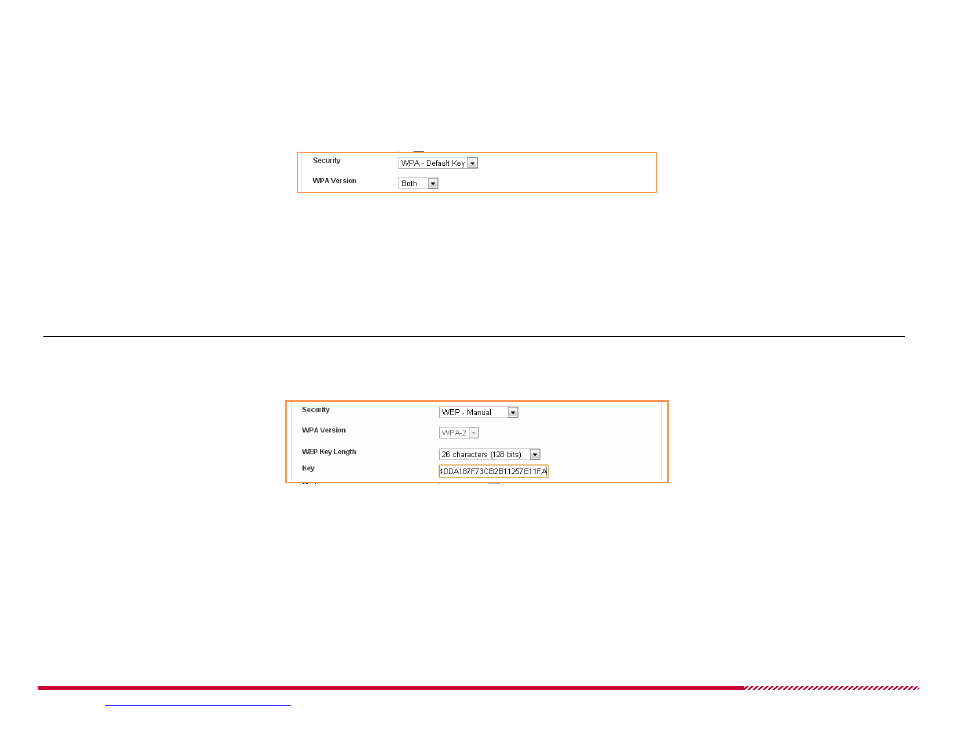
Motorola 2247-N8 DSL Wi-Fi Gateway User Guide
Please visit
www.motorola.com/us/support
for FAQs and additional product documentation.
77
To configure WPA-Default Key Security:
1. Select WPA - Default Key from the
Security
pull-down menu. Wait a moment for the page to refresh and show the WPA related configuration
fields.
The
Key
field changes to a read-only field, showing the 2247-N8’s device access code, which is used as the key value. You must use this key on any
Wi-Fi devices that will connect to the 2247-N8 wireless network.
2. Click the
WPA Version
pull-down menu and select the WPA version (WPA-1 or WPA-2) that devices joining the network will use. Select Both (the
default) to have the 2247-N8 and the connecting devices automatically determine and use the most secure WPA version that both devices support.
3. Click the
Save
button to start using the new Wi-Fi security settings and key on the 2247-N8.
To configure WEP - Manual security:
Note:
WEP security is not available for the highest speed wireless standard (802.11n) supported by the 2247-N8.
1. Select WEP - Manual from the
Security
pull-down menu. Wait a moment for the page to refresh and show the WEP related configuration fields.
2. Click the
WEP Key Length
pull-down menu, and select the length (complexity) of the WEP key that the 2247-N8 will use: 10 characters (40/64
bits) or 26 characters (128 bits).
