ARRIS 2247-N8-10NA (v9.1.x) User Manual User Manual
Page 75
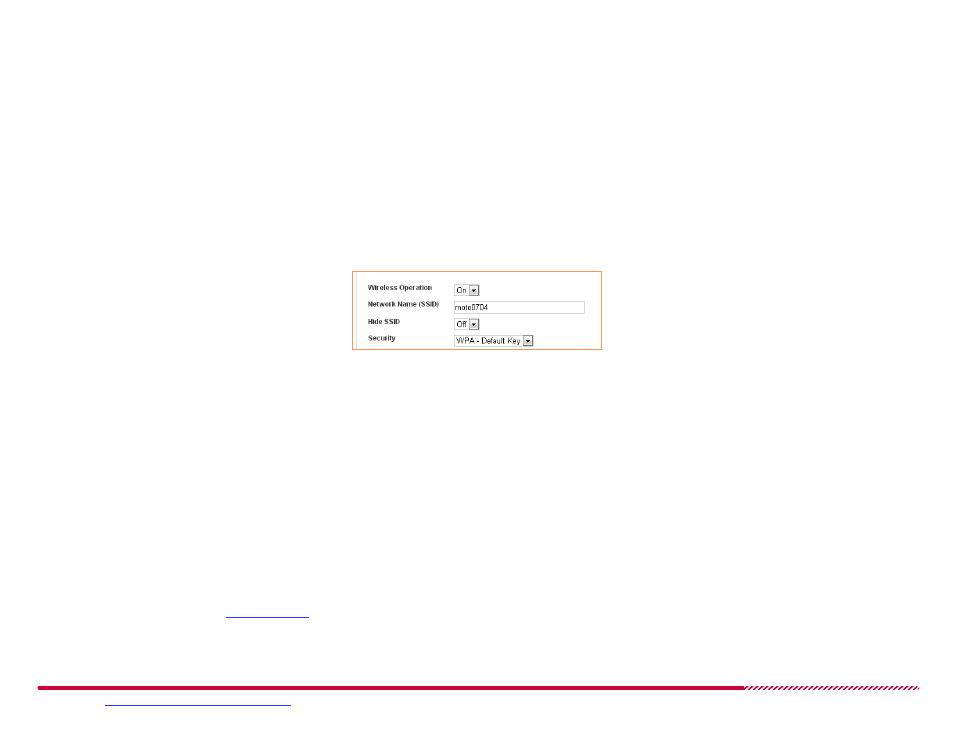
Motorola 2247-N8 DSL Wi-Fi Gateway User Guide
Please visit
www.motorola.com/us/support
for FAQs and additional product documentation.
75
How to -
turn the Wi-Fi radio on or off:
Open the
Wireless > Configure
page.
Click the
Wireless Operation
pull-down menu. Choose On to turn the Wi-Fi receiver and transmitter on (the default) and activate the fields of the
Wireless Configuration page, or select Off to disable the Wi-Fi radio and hide all the configuration fields on the page. Click the
Save
button to save
the Wi-Fi operation state.
All other configuration in this section requires the
Wireless Operation
pull-down menu be set to On.
How to -
set the Wi-Fi network name:
Type a network name, up to 32 characters long, in the Network Name (SSID) field. The name may include letters, numbers, spaces, and special
characters (symbols). Click the Save button to assign the new network name.
You may also hide the network’s SSID, so that computers looking for networks to connect to will not see the network name in an available networks
list. Select On from the
Hide SSID
pull-down menu to not show the network name, or select Off (the default) to let devices discover the SSID nor-
mally. If you hide your 2247-N8 network name, any devices that you connect to the Wi-Fi network cannot scan for the network by name - they
must specify the wireless network ID when connecting.
How to -
configure security for your wireless network:
Choose a Wireless security method from the following list, which is ranked from most secure to least secure:
WPA - PSK: Wireless Protected Access with Pre-Shared Key is designed for home and small office wireless networks that do not require the
security level provided by authentication servers and other security methods. It relies on a key that you set on the 2247-N8 and then manually
enter on any device that you add to the Wi-Fi network. WPA uses this key to create an encryption code that wireless clients and the 2247-N8
use to protect and encode wireless traffic.
WPA - Default Key: Wireless Protected Access with a default key uses a hardware identification code (in the 2247-N8’s case, the Device
Access Code, described in
on page 29) that you must enter on any device that joins the network. Like WPA-PSK, the code is
used to encrypt all wireless traffic between approved devices and the 2247-N8. WPA - Default Key is the factory default security setting used
on the 2247-N8.
